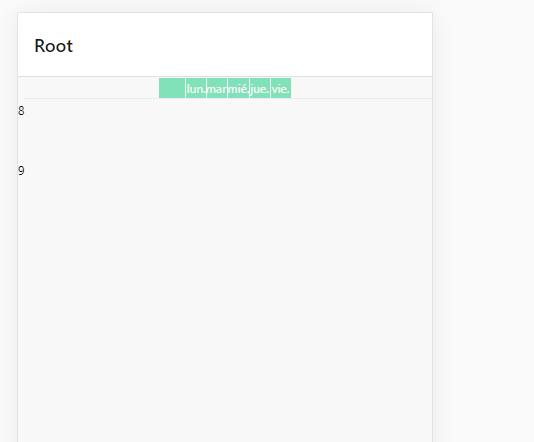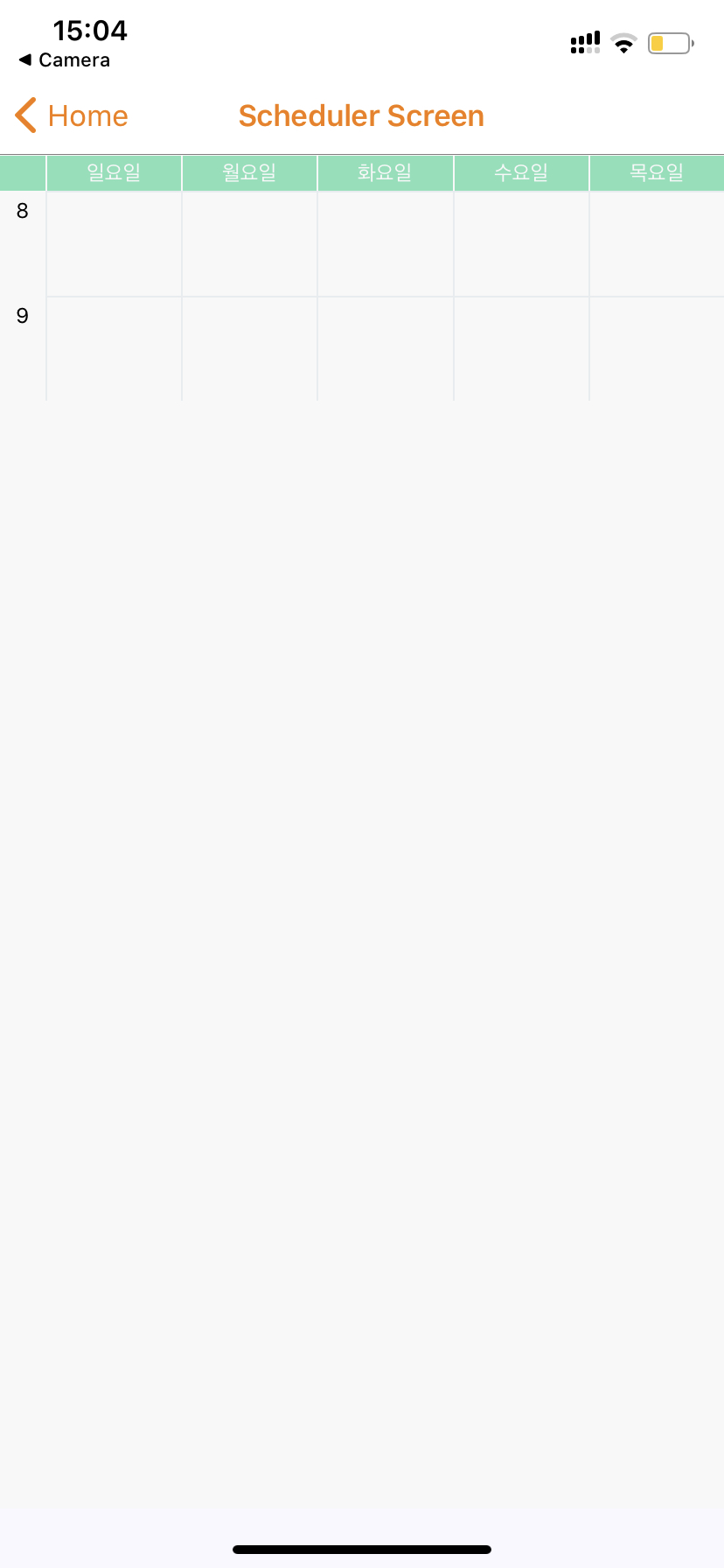timetable library for React Native
Download at App Store, Get it On Play Store
npm install react-native-timetableNo need to link just install it.
import React, { Component } from 'react';
import {
SafeAreaView,
StyleSheet,
View,
Alert,
} from 'react-native';
import TimeTableView, { genTimeBlock } from 'react-native-timetable';
const events_data = [
{
title: "Math",
startTime: genTimeBlock("MON", 9),
endTime: genTimeBlock("MON", 10, 50),
location: "Classroom 403",
extra_descriptions: ["Kim", "Lee"],
},
{
title: "Math",
startTime: genTimeBlock("WED", 9),
endTime: genTimeBlock("WED", 10, 50),
location: "Classroom 403",
extra_descriptions: ["Kim", "Lee"],
},
{
title: "Physics",
startTime: genTimeBlock("MON", 11),
endTime: genTimeBlock("MON", 11, 50),
location: "Lab 404",
extra_descriptions: ["Einstein"],
},
{
title: "Physics",
startTime: genTimeBlock("WED", 11),
endTime: genTimeBlock("WED", 11, 50),
location: "Lab 404",
extra_descriptions: ["Einstein"],
},
{
title: "Mandarin",
startTime: genTimeBlock("TUE", 9),
endTime: genTimeBlock("TUE", 10, 50),
location: "Language Center",
extra_descriptions: ["Chen"],
},
{
title: "Japanese",
startTime: genTimeBlock("FRI", 9),
endTime: genTimeBlock("FRI", 10, 50),
location: "Language Center",
extra_descriptions: ["Nakamura"],
},
{
title: "Club Activity",
startTime: genTimeBlock("THU", 9),
endTime: genTimeBlock("THU", 10, 50),
location: "Activity Center",
},
{
title: "Club Activity",
startTime: genTimeBlock("FRI", 13, 30),
endTime: genTimeBlock("FRI", 14, 50),
location: "Activity Center",
},
];
export default class App extends Component {
constructor(props) {
super(props);
this.numOfDays = 5;
this.pivotDate = genTimeBlock('mon');
}
scrollViewRef = (ref) => {
this.timetableRef = ref;
};
onEventPress = (evt) => {
Alert.alert("onEventPress", JSON.stringify(evt));
};
render() {
return (
<SafeAreaView style={{flex: 1}}>
<View style={styles.container}>
<TimeTableView
scrollViewRef={this.scrollViewRef}
events={events_data}
pivotTime={9}
pivotEndTime={20}
pivotDate={this.pivotDate}
nDays={this.numOfDays}
onEventPress={this.onEventPress}
headerStyle={styles.headerStyle}
formatDateHeader="dddd"
locale="ko"
/>
</View>
</SafeAreaView>
);
}
};
const styles = StyleSheet.create({
headerStyle: {
backgroundColor: '#81E1B8'
},
container: {
flex: 1,
backgroundColor: '#F8F8F8',
},
});scrollViewRef(Function(ref)) function that takes timetableView's ref as parameterevents(array ofevent)nDays(Number) it must be one of3,5,6,7pivotTime(Numberdefault: 8) it tells what time to start timetable viewpivotEndTime(Numberdefault: 22) it tells what time to end timetable viewpivotDate(Date,default monday, return value ofgenTimeBlock)onEventPress(function(event) callBackFunction that triggered when event is pressedheaderStyle(object) style for headerformatDateHeader(string default"dddd") dddd -> Monday, ddd -> Mon checkout more detailslocale(string) country code
Type: Function
function that takes timetableView's ref as parameter
Usage:
<TimeTableView
scrollViewRef={(ref) => {
this.timetableRef = ref;
}}
/>Type: array of event
Type: Object
- title: String
- startTime: Date (result of
genTimeBlock) - endTime: Date (result of
genTimeBlock) - location: String
- extra_descriptions: Array Of String
e.g.)
{
title: String,
startTime: Date, // I surely recommend to make Date using genTimeBlock function
endTime: Date,
location: String,
extra_descriptions: Array Of String,
}
Type: object
e.g.)
headerStyle: {
backgroundColor: '#81E1B8'
}
Type: string (e.g. en-US)
Check the locale options from momentjs.
genTimeBlock(function(String,Number,Number)) returns Date
Type: Function
- dayOfWeek (String, One of
"SUN","MON","TUE","WED","THU","FRI","SAT") - hours (Number, default
0) - minutes (Number, default
0)