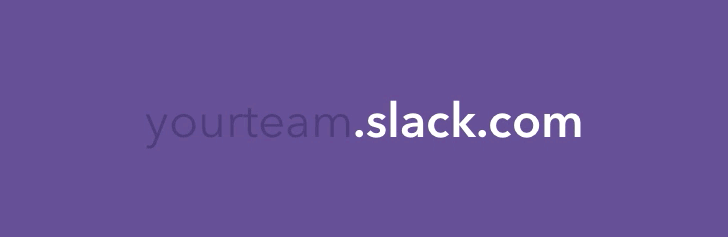A text field subclass with a constant text in the end.
Main functionality works. It is still under development.
ParkedTextField is available through CocoaPods, Carthage, and Swift Package Manager. To install it, simply add the following lines to your Podfile:
use_frameworks!
pod "ParkedTextField"Or add the following lines to your Cartfile:
github "gmertk/ParkedTextField" "master"Or for Swift Package Manager:
- In Xcode, open your project and navigate to File → Swift Packages → Add Package Dependency...
- Paste the repository URL (https://github.com/gmertk/ParkedTextField) and click Next.
- For Rules, select Branch (with branch set to
master). - Click Finish.
If you want to use storyboards, just drop a TextField into your storyboard and set its class to ParkedTextField. Then customize through the attributes inspector or code. Otherwise, you can write the code to initialize with frame and set the properties.
/// Constant text. Defaults to "".
var parkedText: String = ".slack.com"
/// Placeholder next to parkedText. Defaults to "".
var placeholderText: String = "yourteam"
/// Variable part of the text. Defaults to "".
var typedText: String
/// Font of parkedText. Defaults to bold version of the text field's font if it exists. If not, defaults to the font of the text field.
var parkedTextFont: UIFont!
/// Color of parkedText. Defaults the font's color.
var parkedTextColor: UIColor!
- Instead of subclassing UITextField, investigate making a UITextField extension.
- Test setting placeholder and text. In some cases it breaks the parkedText.
- Chris Ballinger - Maintainer
- Günay Mert Karadoğan - Creator
ParkedTextField is available under the MIT license. See the LICENSE file for more info.