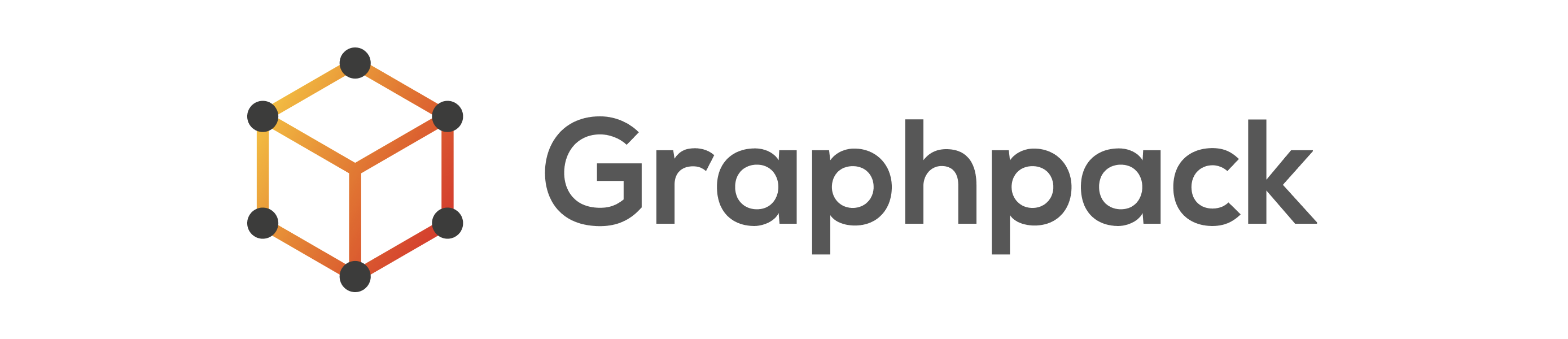☄️ A minimalistic zero-config GraphQL server
Check out the demo on CodeSandbox: https://codesandbox.io/s/k3qrkl8qlv
Graphpack lets you create GraphQL servers with zero configuration. It uses webpack with nodemon and Apollo Server under the hood, so we get features like Live Reloading, GraphQL Playground, GraphQL Imports and many more right out of the box.
- 📦 Zero-config out of the box
- 🚦 Built-in Live reload
- 🚨 Super-friendly error messages
- 🎮 GraphQL Playground IDE
- ⭐️ GraphQL imports in Schema Definition Language
- 💖 TypeScript support
- 🔥 Blazing fast bundle times
- ⚡️ ES module imports and dynamic
import()'s thanks to Babel
yarn add --dev graphpack
src
├── resolvers.js
└── schema.graphql
In your schema, add some sample types in SDL:
type Query {
hello: String
}In src/resolvers.js:
const resolvers = {
Query: {
hello: () => 'world!',
},
};
export default resolvers;Add following scripts to your package.json:
"scripts": {
"dev": "graphpack",
"build": "graphpack build"
},To start the development server, simply run:
yarn devTo create a production-ready build run following command:
yarn buildAdd following script that executes our build:
"scripts": {
"start": "node ./build/index.js"
},The following command will run the build and start the app
yarn startMake sure to create a build before running the start script.
Runs graphpack in development mode. After a successful build your output should look something like this:
Graphpack will watch for changes in your ./src folder and automatically reload the server.
Creates a production-ready build under the project roots build folder.
In this file you define all your resolvers:
// src/resolvers.js
const resolvers = {
Query: {
article: (obj, args) => getArticleById(args.id),
articles: () => getArticles(),
},
};
export default resolvers;You can use any of these folder/file structure:
src/resolvers.jssrc/resolvers/index.js
Here you define all your GraphQL type definitions:
# src/schema.graphql
type Article {
title: String
body: String
}
type Query {
article: Article
articles: [Article!]!
}Alternatively you can create a src/schema.js and use the template literal tag gql by graphql-tag:
// src/schema.js
import { gql } from 'graphql-tag';
const typeDefs = gql`
type Article {
title: String
body: String
}
type Query {
article: Article
articles: [Article!]!
}
`;
export default typeDefs;Note that in this case, you will need to install graphql-tag.
Graphpack can resolve both
.jsand.graphqlfiles. This means you can use any of these folder/file structures:
src/schema.jssrc/schema/index.jssrc/schema.graphqlsrc/schema/index.graphql
Create src/context.js and do following:
const context = req => ({
/* context props here */
});
export default context;You can use any of these folder/file structures:
src/context.jssrc/context/index.js
For custom configuration you can create a graphpack config file in cosmiconfig format:
graphpack.config.js(recommended)graphpackfield inpackage.json.graphpackrcin JSON or YAML.graphpackrcwith the extensions.json,.yaml,.yml, or.js
Note that the config file (eg. graphpack.config.js) is not going through babel transformation.
In your graphpack.config.js configure your server as follows:
// graphpack.config.js
module.exports = {
server: {
introspection: false,
playground: false,
applyMiddleware: { app, path }, // app is from an existing (Express/Hapi,...) app
},
};Return config as a function to get the env variable:
// graphpack.config.js
// `mode` will be either `development` or `production`
module.exports = (mode) => {
const IS_DEV = mode !== 'production';
server: {
introspection: IS_DEV,
playground: IS_DEV,
mocks: IS_DEV,
mocks: IS_DEV,
// ...
}
};
export default config;Refer to the Apollo Server docs for more details about the options.
Note that it's not possible to set
resolvers,typeDefsorcontextin the config file. For this please refer to entry files.
Configure the server port with:
module.exports = {
server: {
port: 4000, // default,
},
};In your graphpack.config.js add your applyMiddleware field as follows:
// graphpack.config.js
const express = require('express');
const app = express();
app.get('/hello', (req, res) => {
res.send('Hello world!');
});
module.exports = {
server: {
applyMiddleware: {
app,
path: '/graphql', // default
},
},
};Your GraphQL endpoint will be available under http://localhost:4000/graphql. To configure the server options refer to https://www.apollographql.com/docs/apollo-server/api/apollo-server.html#ApolloServer-applyMiddleware
To extend webpack, you can define a function that extends its config via the config file:
// graphpack.config.js
module.exports = {
webpack: ({ config, webpack }) => {
// Add customizations to config
// Important: return the modified config
return config;
},
};Add an optional babel.config.js to your project root with the following preset:
// babel.config.js
module.exports = api => {
// Cache the returned value forever and don't call this function again
api.cache(true);
return {
presets: ['graphpack/babel'],
// ... Add your plugins and custom config
};
};Graphpack was heavily inspired by:
Thanks to @richardbmx for designing the logo! 🙌
This project exists thanks to all the people who contribute.
Thank you to all our backers! 🙏 [Become a backer]
Support this project by becoming a sponsor. Your logo will show up here with a link to your website. [Become a sponsor]
MIT