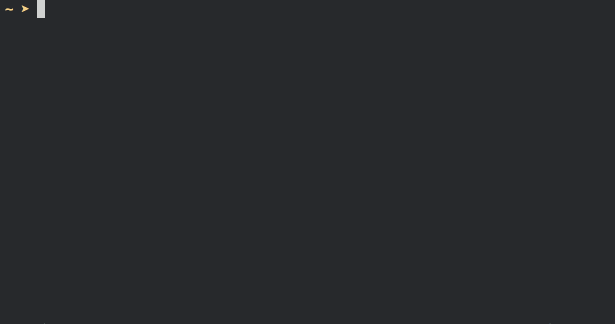HTTP Prompt is an interactive command-line HTTP client featuring autocomplete and syntax highlighting, built on HTTPie and prompt_toolkit.
Just install it like a regular Python package:
$ pip install http-promptYou'll probably see some permission errors if you're trying to install it on the system-wide Python. It isn't recommended. But if that's what you want to do, you need to sudo:
$ sudo pip install http-promptAnother alternative is to use --user option to install the package into your user directory:
$ pip install --user http-promptTo upgrade HTTP Prompt, do:
$ pip install -U http-promptTo start a session, you use the http-prompt executable:
# Start with the given URL
$ http-prompt http://httpbin.org
# Or start with some initial options
$ http-prompt localhost:8000/api --auth user:pass username=somebodyOnce you're in a session, you can use the following commands.
To change URL address, use cd:
# Relative URL path
> cd api/v1
# Absolute URL
> cd http://localhost/apiTo add headers, querystring, or body parameters, use the syntax as in HTTPie. The following are all valid:
> Content-Type:application/json username=john
> 'name=John Doe' apikey==abc
> Authorization:"Bearer auth_token"You can also add HTTPie options like this:
> --form --auth user:pass
> --verify=no username=janeTo preview how HTTP Prompt is going to call HTTPie, do:
> httpie post
http --auth user:pass --form POST http://localhost/api apikey==abc username=johnYou can temporarily override the request parameters by supplying options and parameters in httpie command. The overrides won't affect the later requests.
# No parameters initially
> httpie
http http://localhost
# Override parameters temporarily
> httpie /api/something page==2 --json
http --json http://localhost/api/something page==2
# Current state is not affected by the above overrides
> httpie
http http://localhostTo actually send a request, enter one of the HTTP methods:
> get
> post
> put
> patch
> delete
> headThe above HTTP methods also support temporary overriding:
# No parameters initially
> httpie
http http://localhost
# Send a request with some overrided parameters
> post /api/v1 --form name=jane
# Current state remains intact
> httpie
http http://localhostTo remove an existing header, a querystring parameter, a body parameter, or an HTTPie option:
> rm -h Content-Type
> rm -q apikey
> rm -b username
> rm -o --authTo reset the session, i.e., clear all parameters and options:
> rm *To exit a session, simply enter:
> exitWhen launched for the first time, HTTP Prompt creates a user config file. The config file is $XDG_CONFIG_HOME/http-prompt/config.py (or %LOCALAPPDATA%/http-prompt/config.py on Windows), By default, it's ~/.config/http-prompt/config.py (or ~/AppData/Local/http-prompt/config.py).
config.py is a Python module with all the available options you can customize. Don't worry. You don't need to know Python to edit it. Just open it up with a text editor and follow the guidance inside.
HTTP Prompt keeps a data structure called Context to represent your current session. Every time you enter a command, HTTP Prompt saves the context to your filesystem, enabling you to resume your previous session when you restart http-prompt.
Categorized by hostnames and ports, context data is stored in the user data directory, which is $XDG_DATA_HOME/http-prompt (or %LOCALAPPDATA%/http-prompt on Windows). By default, it's ~/.local/share/http-prompt (or ~/AppData/Local/http-prompt on Windows).
As context data may contain sensitive data like API keys, you should keep the user data directory private. By default, HTTP Prompt sets the modes of $XDG_DATA_HOME/http-prompt to rwx------ (i.e., 700) so that the only person who can read it is the owner (you).
- More configurable options
- More HTTP headers for autocomplete
- Support for advanced HTTPie syntax, e.g,
field:=jsonand[email protected] - Support for cURL command preview
- Shell command evaluation
- Python syntax evaluation
- HTTP/2 support