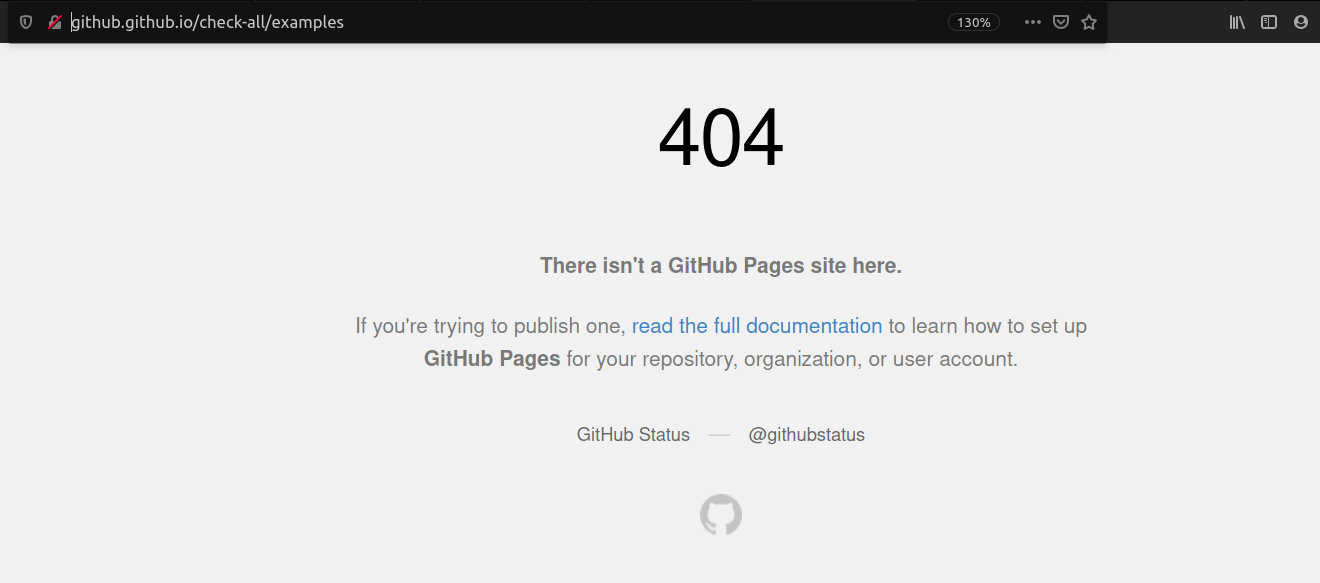- Check/uncheck
[data-check-all]to check/uncheck all checkboxes in a container. - Shift click on
[data-check-all-item]to select all checkboxes between the last checked checkbox and the target checkbox. - Auto-update
[data-check-all-count]to count of checked items.
$ npm install @github/check-all
import checkAll from '@github/check-all'
checkAll(document.querySelector('[data-check-all-container]'))Using a library like selector-observer, the behavior can automatically be applied to any container matching a selector.
import {observe} from 'selector-observer'
import checkAll from '@github/check-all'
observe('[data-check-all-container]', { subscribe: checkAll })<div data-check-all-container>
Count: <span data-check-all-count>0</span>
<label><input type="checkbox" data-check-all> Check All</label>
<label><input type="checkbox" data-check-all-item> github/fetch</label>
<label><input type="checkbox" data-check-all-item> github/textarea-autosize</label>
<label><input type="checkbox" data-check-all-item> github/eventlistener-polyfill</label>
<label><input type="checkbox" data-check-all-item> github/quote-selection</label>
</div>npm install
npm test
Distributed under the MIT license. See LICENSE for details.