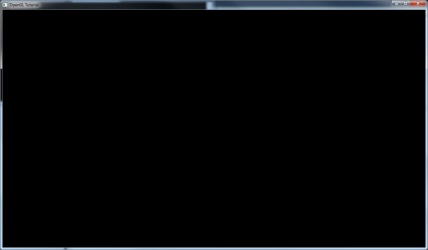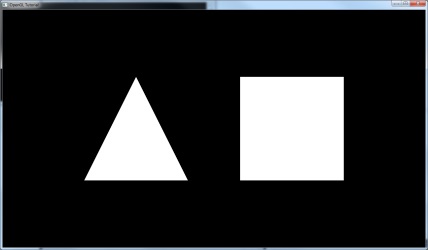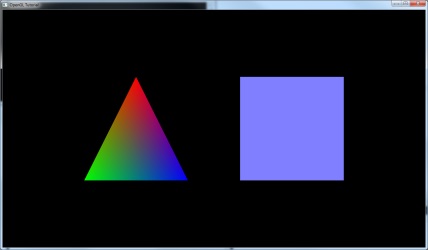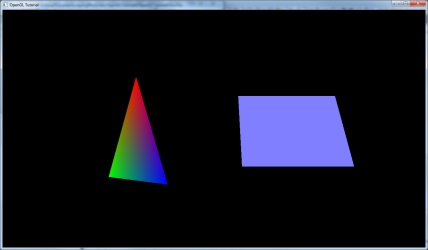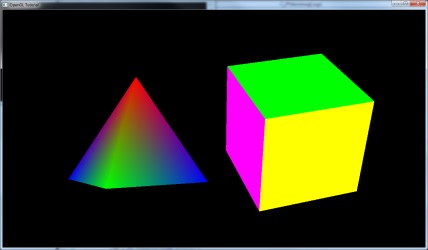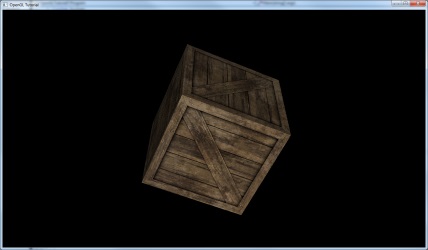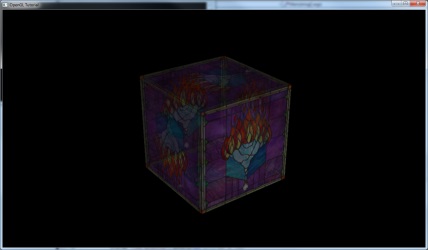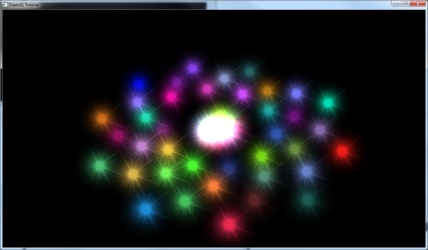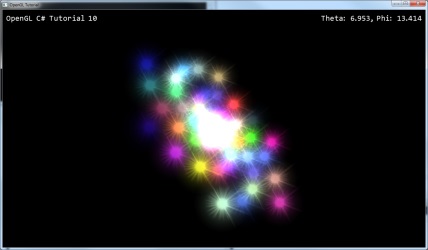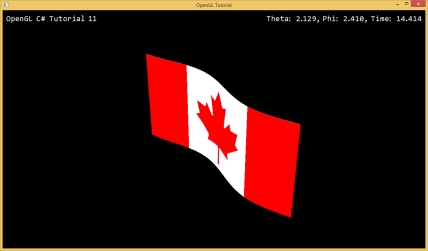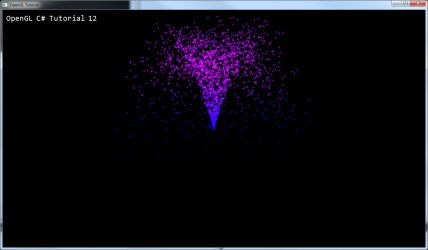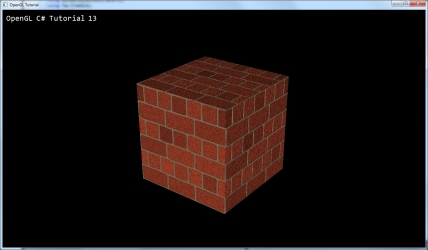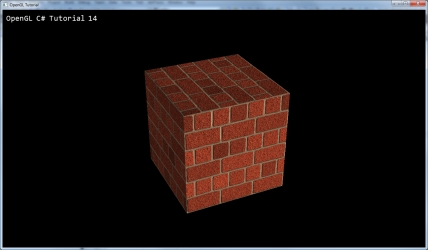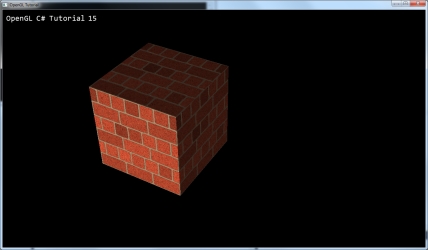I've begun creating tutorials based loosely on the NeHe tutorials, which were (and still are) quite popular for learning OpenGL. However, these tutorials use the more modern programmable pipeline, as well as the opengl4csharp library.
These tutorials have been built on Windows PCs, but should work with minimal modifications on Linux and Mac OS X.
Each tutorial has an accompanying video on my youtube account, where I create the tutorial source code from scratch.
Check the included LICENSE.md file for the license associated with this code.
Each tutorial includes a .sln and .csproj file which will create an OpenGL program. Both the .sln and .csproj are compatible with Visual Studio 2010 and later. All of the associated .dlls (such as Tao.FreeGlut and OpenGL) are included in the libs folder of each project. Currently some projects may contain references to textures that do not exist in the repository. I am working to secure open source content that I can freely distribute under the repository, and will update the projects when possible.