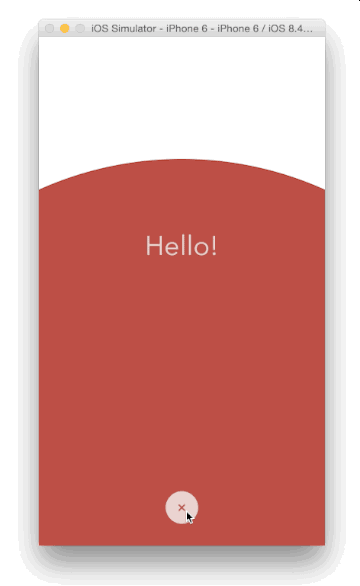A custom modal transition that presents and dismiss a controller inside an expanding and shrinking bubble.
Just need to import BubbleTransition.swift into your project.
Have your view controller conform to UIViewControllerTransitioningDelegate. Set the transitionMode, the startingPoint, the bubbleColor and the duration.
let transition = BubbleTransition()
public override func prepare(for segue: UIStoryboardSegue, sender: Any?) {
let controller = segue.destination
controller.transitioningDelegate = self
controller.modalPresentationStyle = .custom
}
// MARK: UIViewControllerTransitioningDelegate
public func animationController(forPresented presented: UIViewController, presenting: UIViewController, source: UIViewController) -> UIViewControllerAnimatedTransitioning? {
transition.transitionMode = .present
transition.startingPoint = someButton.center
transition.bubbleColor = someButton.backgroundColor!
return transition
}
public func animationController(forDismissed dismissed: UIViewController) -> UIViewControllerAnimatedTransitioning? {
transition.transitionMode = .dismiss
transition.startingPoint = someButton.center
transition.bubbleColor = someButton.backgroundColor!
return transition
}You can use an interactive gesture to dismiss the presented controller. To enable this gesture, prepare the interactive transition:
let interactiveTransition = BubbleInteractiveTransition()
override func prepare(for segue: UIStoryboardSegue, sender: Any?) {
if let controller = segue.destination as? ModalViewController {
controller.transitioningDelegate = self
controller.modalPresentationStyle = .custom
controller.interactiveTransition = interactiveTransition
interactiveTransition.attach(to: controller)
}
}and implement interactionControllerForDismissal in your presenting controller:
func interactionControllerForDismissal(using animator: UIViewControllerAnimatedTransitioning) -> UIViewControllerInteractiveTransitioning? {
return interactiveTransition
}In the presented controller make sure to call finish() on the interactive gesture if you need to quickly dismiss from a button press instead. Check the sample code for more info.
You can decide the gesture threshold and the swipe direction:
interactiveTransition.interactionThreshold = 0.5
interactionThreshold.swipeDirection = .upvar startingPoint = CGPointZeroThe point that originates the bubble.
var duration = 0.5The transition duration.
var transitionMode: BubbleTranisionMode = .presentThe transition direction. Either .present, .dismiss or .pop.
Checkout the sample project for the full implementation.