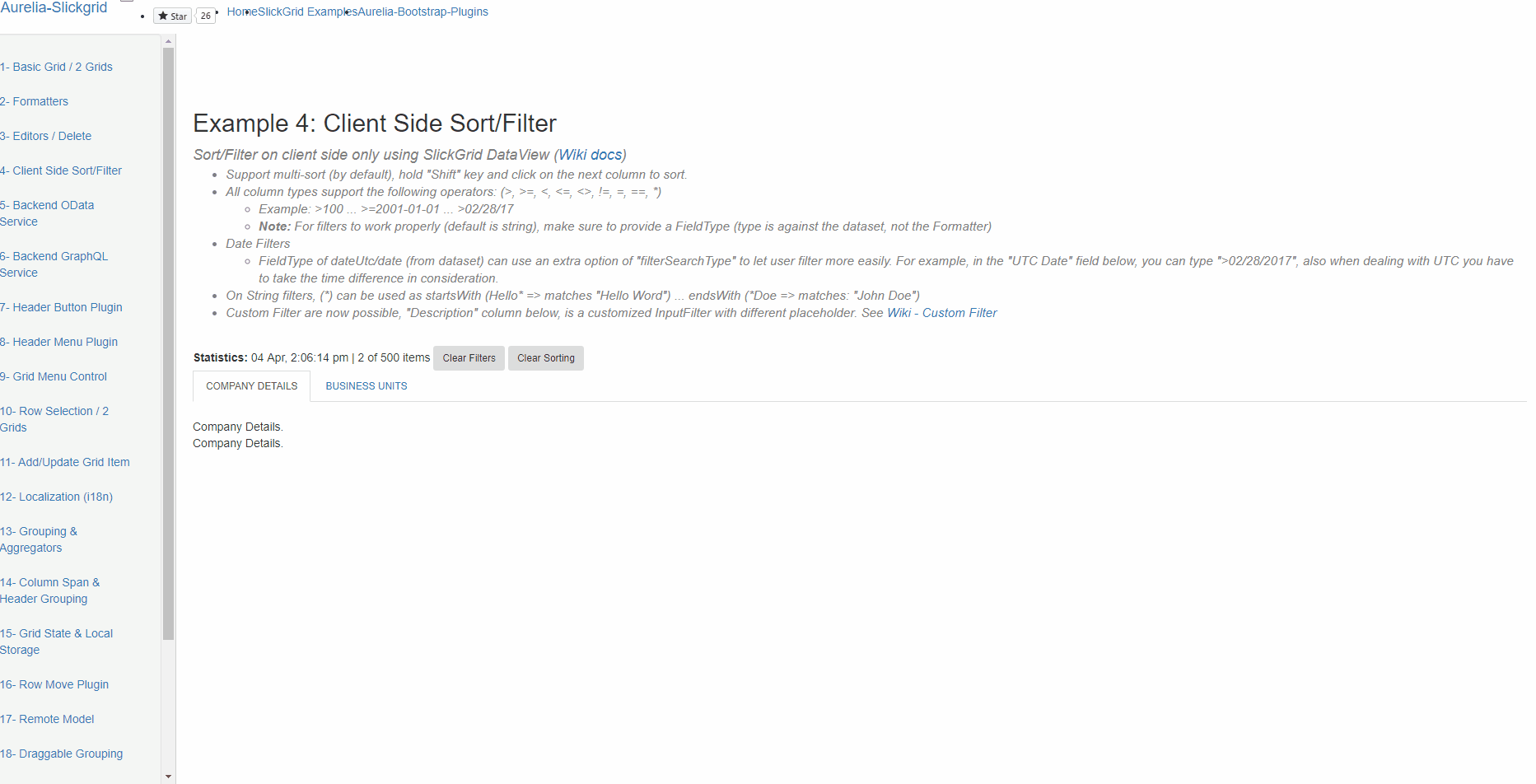One of the best JavasSript datagrid SlickGrid, which was originally developed by @mleibman, is now available to the Aurelia world. SlickGrid beats most other datagrids in terms of features, customizability and performance (running smoothly with even a million rows). Aurelia-Slickgrid is a wrapper on top of Slickgrid-Universal (which is required), in the early beginning we used the 6pac/SlickGrid fork but that was dropped in >=v7.0 since Slickgrid-Universal is now a standalone project. SlickGrid was also recently rewritten to be browser native (no more jQuery 🎉).
📕 Documentation website powered by GitBook.
Refer to the Docs - Quick Start and/or clone the Aurelia-Slickgrid Demos repository. Please review the Documentation website before opening any new issue, also consider asking installation and/or general questions on Stack Overflow unless you think there's a bug with the library.
npm install aurelia-slickgridInstall any optional Slickgrid-Universal dependencies, for example Excel Export
npm install @slickgrid-universal/excel-exportNote please be aware that only the latest version of Aurelia-Slickgrid is supported and will receive bug fixes. The reason older versions are not supported is simply because it's already a lot of work to maintain for a single developer.
| Aurelia-Slickgrid | Aurelia version | Migration Guide | Notes |
|---|---|---|---|
| 7.x | Aurelia 2 | Migration 7.x | merge SlickGrid into Slickgrid-Universal, requires Slickgrid-Universal 4.x version |
| 6.x | 1.x | Migration 6.x | removal of jQuery (now uses browser native code), requires Slickgrid-Universal 3.x version |
| 5.x | 1.x | Migration 5.x | removal of jQueryUI, requires Slickgrid-Universal 2.x version |
For a full compatibility table of Aurelia-Slickgrid with Slickgrid-Universal, you can consult the Versions Compatibility Table - Wiki
Aurelia-Slickgrid works with all Bootstrap versions, you can see a demo of each one below. It also with any other framework like Material or Bulma and there are also extra styling themes for not just Bootstrap but also Material & Salesforce which are also available. You can also use different SVG icons, you may want to look at the Docs - SVG Icons
There are also 2 new Themes, Material & Salesforce that are available as well and if you wish to use SVG then take a look at the Docs - SVG Icons.
For a complete set of working demos (over 30 examples), we strongly suggest you to clone the Aurelia-Slickgrid Demos repository (instructions are provided in the demo repo). The repo provides multiple demos and they are updated every time a new version is out, so it is updated frequently and is also used as the GitHub live demo page for both the Bootstrap 5 demo and Bootstrap 4 demo.
For a complete working set of demos, you can clone the Aurelia-Slickgrid Demos repository (instructions are provided in the demo repo). This repo provides multiple samples (RequireJS, WebPack, CLI, ...) and it is also worth to know that the 2 WebPacks demos are updated frequently since they are the actual live GitHub Bootstrap 4 demo / Bootstrap 5 demo.
You like and use Aurelia-Slickgrid? Be sure to upvote ⭐ and feel free to contribute. 👷👷♀️
You could ⭐ the lib and maybe support me with cafeine ☕. Thanks.
Check out the Releases section for all latest News & Releases.
Slickgrid-Universal has 100% Unit Test Coverage and all Slickgrid-React Examples are tested with Cypress as E2E tests.