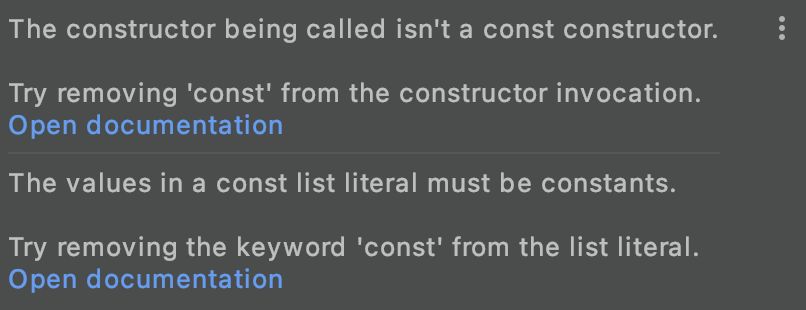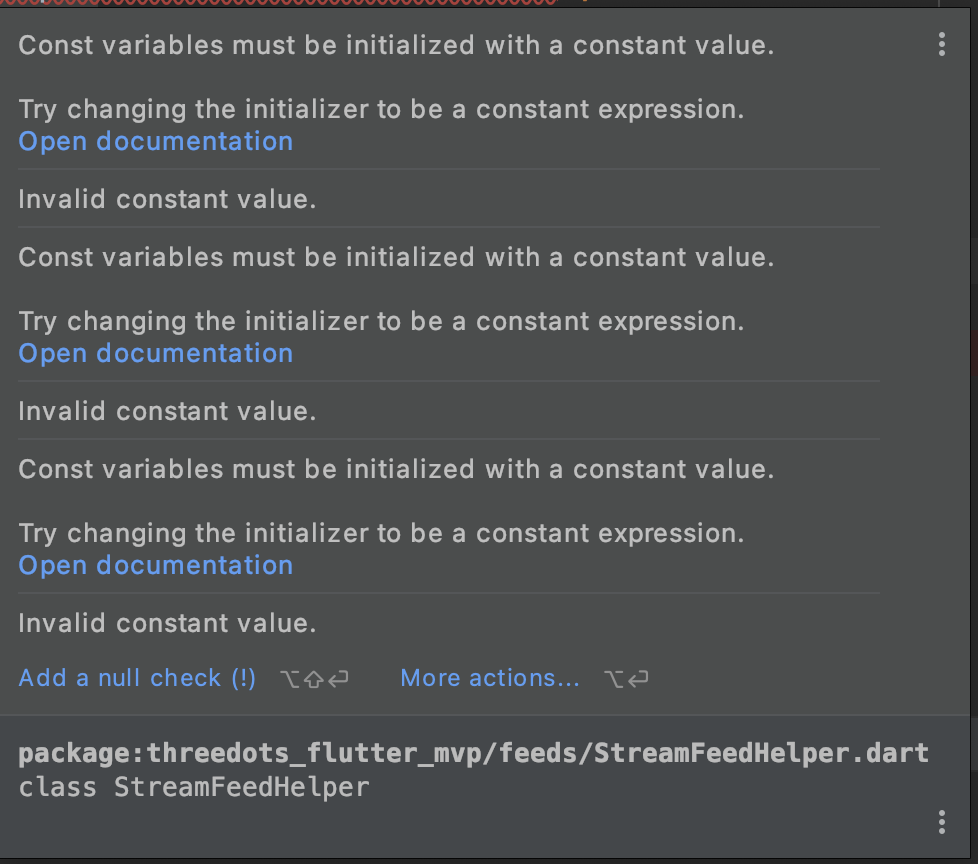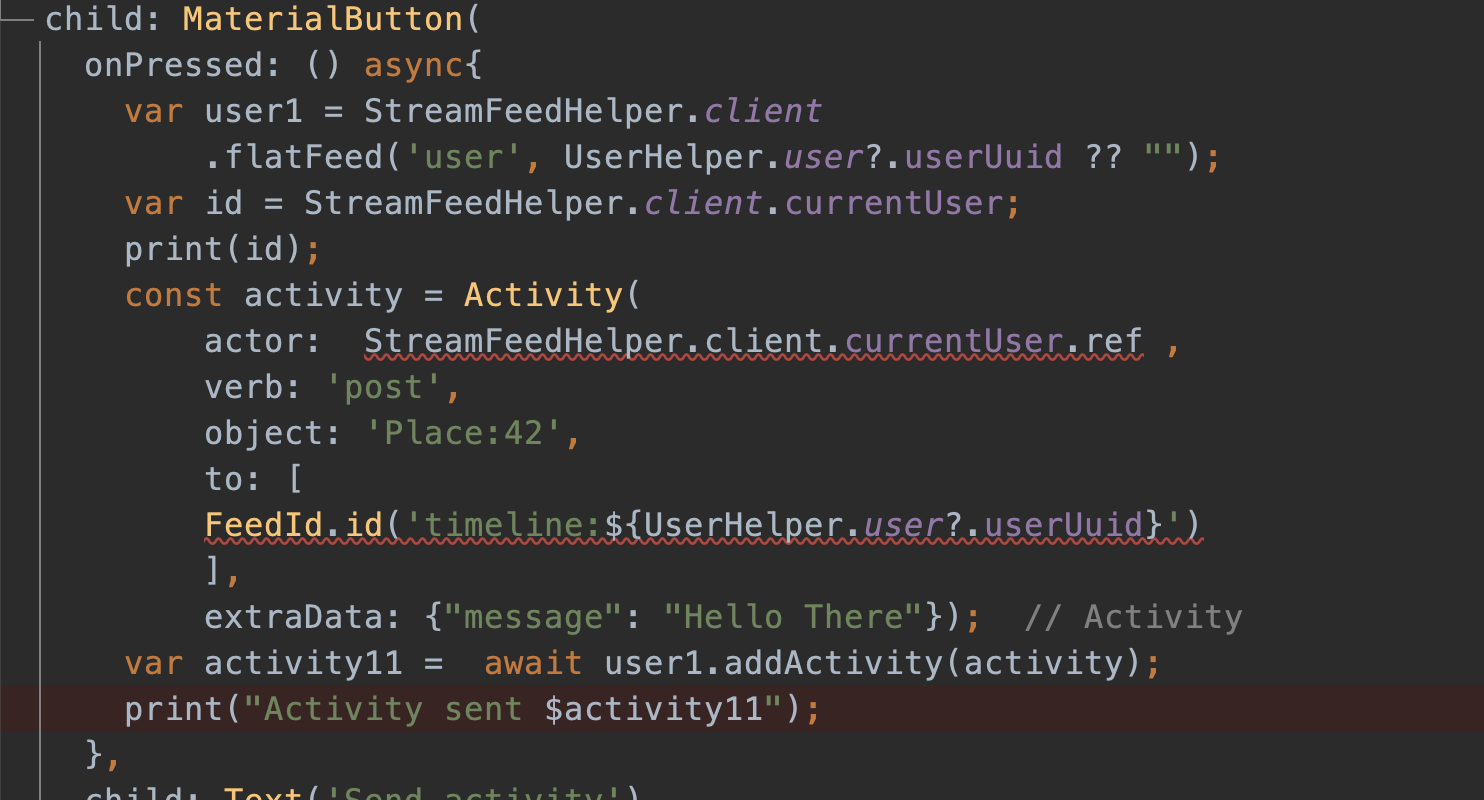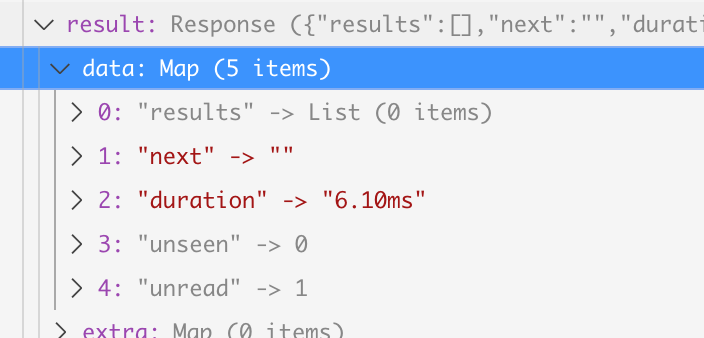Official Flutter packages for Stream Activity Feeds
The official Dart client for Stream Activity Feeds, a service for building activity feed applications. This library can be used on any Dart project and on both mobile and web apps with Flutter. You can sign up for a Stream account at https://getstream.io/get_started.
Note: The user interface for the activity feed can vary widely across different apps. Most of our activity feed customers integrate with Stream via their backend and build their own UI. This takes advantage of Stream’s scalability while keeping full control over the UI. We update this library but not as frequently as other SDKs.
A Feeds integration includes a combination of server-side and client-side code and the interface can vary widely which is why we are no longer focussing on supporting this SDK. If you are starting from scratch we recommend you only use the server-side SDKs.
This is by no means a reflection of our commitment to maintaining and improving the Feeds API which will always be a product that we support.
We continue to welcome pull requests from community members in case you want to improve this SDK.
🔗 Quick Links
- Register to get an API key for Stream Activity Feeds
- Tutorial to learn how to setup a timeline feed, follow other feeds and post new activities.
- Stream Activity Feeds UI Kit to jumpstart your design with notifications and social feeds
Next step is to add stream_feed to your dependencies, to do that just open pubspec.yaml and add it inside the dependencies section.
dependencies:
flutter:
sdk: flutter
stream_feed: ^[latest-version]This package can be integrated into Flutter applications. Remember to not expose the App Secret in your Flutter web apps, mobile apps, or other non-trusted environments like desktop apps.
If you want to use the API client directly on your web/mobile app you need to generate a user token server-side and pass it.
// Instantiate a new client (server side)
const apiKey = 'my-API-key';
const secret = 'my-API-secret';
// Instantiate a new client (server side)
var client = StreamFeedClient(apiKey, secret: secret);
// Optionally supply the app identifier and an options object specifying the data center to use and timeout for requests (15s)
client = StreamFeedClient(apiKey,
secret: secret,
appId: 'yourappid',
options: StreamHttpClientOptions(
location: Location.usEast, connectTimeout: Duration(seconds: 15)));
// Create a token for user with id "the-user-id"
final userToken = client.frontendToken('the-user-id');
⚠️ for security, you must never expose your API secret or generated client side token, and it's highly recommended to useexpclaim in client side token.
// Instantiate new client with a user token
var client = StreamFeedClient(apiKey, token: Token('userToken'));// Instantiate a feed object server side
var user1 = client.flatFeed('user', '1');
// Get activities from 5 to 10 (slow pagination)
final activities = await user1.getActivities(limit: 5, offset: 5);
// Filter on an id less than a given UUID
final filtered_activities = await user1.getActivities(
limit: 5,
filter: Filter().idLessThan('e561de8f-00f1-11e4-b400-0cc47a024be0')
// All API calls are performed asynchronous and return a Promise object
await user1
.getActivities(
limit: 5,
filter: Filter().idLessThan('e561de8f-00f1-11e4-b400-0cc47a024be0'))
.then((value) => /* on success */
print(value))
.onError((error,
stackTrace) => /* on failure, reason.error contains an explanation */
print(error));
// Create a new activity
final activity = Activity( actor: '1', verb: 'tweet', object: '1', foreignId: 'tweet:1' );
final added_activity = await user1.addActivity(activity);
// Create a bit more complex activity
final complex_activity = Activity(
actor: '1',
verb: 'run',
object: '1',
foreignId: 'run:1',
extraData: {
'course': {'name': 'Golden Gate park', 'distance': 10},
'participants': ['Thierry', 'Tommaso'],
'started_at': DateTime.now().toIso8601String(),
},
);
final added_complex_activity = await user1.addActivity(complex_activity);
// Remove an activity by its id
await user1.removeActivityById('e561de8f-00f1-11e4-b400-0cc47a024be0');
// or remove by the foreign id
await user1.removeActivityByForeignId('tweet:1');
// mark a notification feed as read
await notification1.getActivities(
marker: ActivityMarker().allRead(),
);
// mark a notification feed as seen
await notification1.getActivities(
marker: ActivityMarker().allSeen(),
);
// Follow another feed
await user1.follow(client.flatFeed('flat', '42'));
// Stop following another feed
await user1.unfollow(client.flatFeed('flat', '42'));
// Stop following another feed while keeping previously published activities
// from that feed
await user1.unfollow(client.flatFeed('flat', '42'), keepHistory: true);
// Follow another feed without copying the history
await user1.follow(client.flatFeed('flat', '42'), activityCopyLimit: 0);
// List followers, following
await user1.getFollowers(limit: 10, offset: 10);
await user1.getFollowed(limit: 10, offset: 0);
await user1.follow(client.flatFeed('flat', '42'));
// adding multiple activities
const activities = [
Activity(actor: '1', verb: 'tweet', object: '1'),
Activity(actor: '2', verb: 'tweet', object: '3'),
];
await user1.addActivities(activities);
// specifying additional feeds to push the activity to using the to param
// especially useful for notification style feeds
final to = FeedId.fromIds(['user:2', 'user:3']);
final activityTo = Activity(
to: to,
actor: '1',
verb: 'tweet',
object: '1',
foreignId: 'tweet:1',
);
await user1.addActivity(activityTo);
// adding one activity to multiple feeds
final feeds = FeedId.fromIds(['flat:1', 'flat:2', 'flat:3', 'flat:4']);
final activityTarget = Activity(
actor: 'User:2',
verb: 'pin',
object: 'Place:42',
target: 'Board:1',
);
// ⚠️ server-side only!
await client.batch.addToMany(activityTarget, feeds!);
// Batch create follow relations (let flat:1 follow user:1, user:2 and user:3 feeds in one single request)
const follows = [
FollowRelation(source: 'flat:1', target: 'user:1'),
FollowRelation(source:'flat:1', target: 'user:2'),
FollowRelation(source:'flat:1', target: 'user:3'),
];
// ⚠️ server-side only!
await client.batch.followMany(follows);
// Updating parts of an activity
final set = {
'product.price': 19.99,
shares: {
facebook: '...',
twitter: '...',
},
};
final unset = ['daily_likes', 'popularity'];
// ...by ID
final update = ActivityUpdate.withId( '54a60c1e-4ee3-494b-a1e3-50c06acb5ed4', set, unset);
await client.updateActivityById(update);
// ...or by combination of foreign ID and time
const timestamp = DateTime.now();
const foreignID= 'product:123';
final update2 = ActivityUpdate.withForeignId(
foreignID,
timestamp,
set,
unset,
);
await client.updateActivityById(update2);
// update the 'to' fields on an existing activity
// client.flatFeed("user", "ken").function (foreign_id, timestamp, new_targets, added_targets, removed_targets)
// new_targets, added_targets, and removed_targets are all arrays of feed IDs
// either provide only the `new_targets` parameter (will replace all targets on the activity),
// OR provide the added_targets and removed_targets parameters
// NOTE - the updateActivityToTargets method is not intended to be used in a browser environment.
await client.flatFeed('user', 'ken').updateActivityToTargets('foreign_id:1234', timestamp, ['feed:1234']);
await client.flatFeed('user', 'ken').updateActivityToTargets('foreign_id:1234', timestamp, null, ['feed:1234']);
await client.flatFeed('user', 'ken').updateActivityToTargets('foreign_id:1234', timestamp, null, null, ['feed:1234']);Stream uses Faye for realtime notifications. Below is quick guide to subscribing to feed changes
// ⚠️ userToken is generated server-side (see previous section)
final client = StreamFeedClient('YOUR_API_KEY', token: userToken,appId: 'APP_ID');
final user1 = client.flatFeed('user', '1');
// subscribe to the changes
final subscription = await userFeed.subscribe((message) => print(message));
// now whenever something changes to the feed user 1
// the callback will be called
// To cancel a subscription you can call cancel on the
// object returned from a subscribe call.
// This will remove the listener from this channel.
await subscription.cancel();Docs are available on GetStream.io.
Stream is free for most side and hobby projects. To qualify your project/company needs to have < 5 team members and < $10k in monthly revenue. For complete pricing details visit our Feed Pricing Page
Stream Feed Dart is a monorepo built using Melos. Individual packages can be found in the packages directory while configuration and top level commands can be found in melos.yaml.
To get started, run bootstrap after cloning the project.
melos bootstrapThis API Client project requires Dart v2.12 at a minimum.
See the github action configuration for details of how it is built, tested and packaged.
See extensive at test documentation for your changes.
You can find generic API documentation enriched by code snippets from this package at https://getstream.io/activity-feeds/docs/flutter-dart/?language=dart
Project is licensed under the BSD 3-Clause.
We've recently closed a $38 million Series B funding round and we keep actively growing. Our APIs are used by more than a billion end-users, and you'll have a chance to make a huge impact on the product within a team of the strongest engineers all over the world.
Check out our current openings and apply via Stream's website.