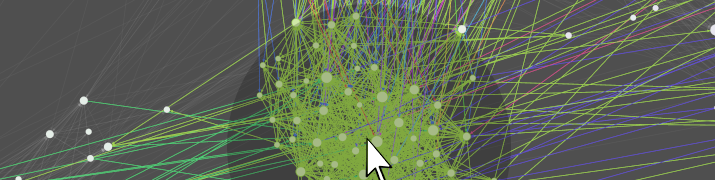Gephi is an award-winning open-source platform for visualizing and manipulating large graphs. It runs on Windows, Mac OS X and Linux. Localization is available in English, French, Spanish, Japanese, Russian, Brazilian Portuguese, Chinese, Czech, German and Romanian.
-
Fast Powered by a built-in OpenGL engine, Gephi is able to push the envelope with very large networks. Visualize networks up to a million elements. All actions (e.g. layout, filter, drag) run in real-time.
-
Simple Easy to install and get started. An UI that is centered around the visualization. Like Photoshop™ for graphs.
-
Modular Extend Gephi with plug-ins. The architecture is built on top of Apache Netbeans Platform and can be extended or reused easily through well-written APIs.
Download Gephi for Windows, Mac OS X and Linux and consult the release notes. Example datasets can be found on our wiki.
Download and Install Gephi on your computer.
Get started with the Quick Start and follow the Tutorials. Load a sample dataset and start to play with the data.
If you run into any trouble or have questions consult our discussions.
- Latest stable release on gephi.org.
Development builds are generated regularly. Current version is 0.11.0-SNAPSHOT
-
gephi-0.11.0-SNAPSHOT-windows-x64.exe (Windows)
-
gephi-0.11.0-SNAPSHOT-windows-x32.exe (Windows x32)
-
gephi-0.11.0-SNAPSHOT-macos-x64.dmg (Mac OS X)
-
gephi-0.11.0-SNAPSHOT-macos-aarch64.dmg (Mac OS X Silicon)
Gephi is developed in Java and uses OpenGL for its visualization engine. Built on the top of Netbeans Platform, it follows a loosely-coupled, modular architecture philosophy. Gephi is split into modules, which depend on other modules through well-written APIs. Plugins can reuse existing APIs, create new services and even replace a default implementation with a new one.
Consult the Javadoc for an overview of the APIs.
-
Java JDK 11 (or later)
-
Apache Maven version 3.6.3 or later
-
Fork the repository and clone
git clone [email protected]:username/gephi.git -
Run the following command or open the project in an IDE
mvn -T 4 clean install -
Once built, one can test running Gephi
cd modules/application mvn nbm:cluster-app nbm:run-platform
Note that while Gephi can be built using JDK 11 or later, it currently requires JDK 11 to run.
Gephi is extensible and lets developers create plug-ins to add new features, or to modify existing features. For example, you can create a new layout algorithm, add a metric, create a filter or a tool, support a new file format or database, or modify the visualization.
-
Browse the plugins created by the community
-
We've created a Plugins Bootcamp to learn by examples.
The Gephi Toolkit project packages essential Gephi modules (Graph, Layout, Filters, IO…) in a standard Java library which any Java project can use for getting things done. It can be used on a server or command-line tool to do the same things Gephi does but automatically.
We use Weblate for localization. Follow the guidelines on the wiki for more details how to contribute.
Gephi uses icons from various sources. The icons are licensed under the CC BY 3.0 license.
All icons can be found in the DesktopIcons module, organised by module name.
Gephi main source code is distributed under the dual license CDDL 1.0 and GNU General Public License v3. Read the Legal FAQs to learn more.
Copyright 2011 Gephi Consortium. All rights reserved.
The contents of this file are subject to the terms of either the GNU General Public License Version 3 only ("GPL") or the Common Development and Distribution License ("CDDL") (collectively, the "License"). You may not use this file except in compliance with the License. You can obtain a copy of the License at http://gephi.github.io/developers/license/ or /cddl-1.0.txt and /gpl-3.0.txt. See the License for the specific language governing permissions and limitations under the License. When distributing the software, include this License Header Notice in each file and include the License files at /cddl-1.0.txt and /gpl-3.0.txt. If applicable, add the following below the License Header, with the fields enclosed by brackets [] replaced by your own identifying information: "Portions Copyrighted [year] [name of copyright owner]"
If you wish your version of this file to be governed by only the CDDL or only the GPL Version 3, indicate your decision by adding "[Contributor] elects to include this software in this distribution under the [CDDL or GPL Version 3] license." If you do not indicate a single choice of license, a recipient has the option to distribute your version of this file under either the CDDL, the GPL Version 3 or to extend the choice of license to its licensees as provided above. However, if you add GPL Version 3 code and therefore, elected the GPL Version 3 license, then the option applies only if the new code is made subject to such option by the copyright holder.