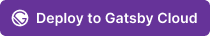Create custom landing pages using Gatsby and Contentful with this starter-theme combo. This starter demonstrates how to use Contentful to build dynamic and customizable landing pages with Gatsby and can serve as a starting-point for creating your own custom landing page components that match your visual brand.
You will need a new or existing Contentful space to use this Starter. During installation, you will be asked for the following:
- Contentful Space ID
- Contentful Management API Token
- Contentful Delivery API Key and (optional) Preview API Key
- In your Contentful space, go to Settings > API Keys.
- On the Content delivery / preview tokens tab, click the Add API Key button.
- Give the API Key an appropriate name and description.
When you have these available, you will be ready to begin installation
You can choose to get going with this starter immediately by deploying to Gatsby Cloud or begin locally on your machine and deploy later.
Use Deploy Now to get started in Gatsby Cloud:
This repository uses the gatsby-provision convention to allow for automatic CMS content provisioning during the Deploy Now flow in Gatsby Cloud. After you Quick Connect Contentful to your site, you will be given the option to run the gatsby-provision script to populate the selected Contentful space with the site's associated content model and content.
-
Create a Gatsby site
Use the Gatsby CLI to get started locally:
npx gatsby new my-landing-page-site https://github.com/gatsbyjs/gatsby-starter-landing-page
-
Run the
gatsby-provisioncommandGo to your site's root directory, and run the following command:
cd my-landing-page-site yarn yarn gatsby-provisionThis will run the
gatsby-provisionscript. The script requests your Contentful Space ID, Management Token, and Delivery/Preview API Keys, sets up your local environment variables, and imports the Landing Page content model and demo data to your Contentful space.Your Contentful space will now contain the content model used by the starter, along with demo content that demonstrates how to use the various content types and landing page components.
-
Start developing
Navigate to your new site's directory and start the development server. Note: this starter uses Yarn Workspaces and requires Yarn for development.
yarn start
-
Open the source code and start editing!
Your site should now be running at http://localhost:8000
A quick look at the files and directories included in this project:
.
├── README.md
├── gatsby-config.js
├── gatsby-node.js
├── gatsby-theme-landing-page
│ ├── README.md
│ ├── gatsby-config.js
│ ├── index.js
│ └── src
│ ├── components
│ ├── pages
│ ├── sections
│ └── styles
├── src
│ ├── components
│ ├── gatsby-theme-landing-page
│ └── styles.css
└── .env.example
gatsby-config.js: Gatsby config file for the starter, which includesgatsby-theme-landing-pageas a plugin.gatsby-node.js: Gatsby Node config file for the starter, which includes GraphQL type definitions for the Contentful content model.gatsby-theme-landing-page: The theme that includes the Contentful source plugin and most of the functionality. See the theme'sREADME.mdfor more information.src/: The source directory for the starter. This includes an example of using the Shadowing API to customize landing pages provided by the theme.
├── gatsby-theme-landing-page
│ ├── gatsby-config.js
│ ├── index.js
│ └── src
│ ├── components
│ ├── pages
│ ├── sections
│ └── styles
This starter uses gatsby-theme-landing-page to source content from Contentful and create block-based landing pages.
The theme is included in this repo's Yarn Workspace for local development.
src/sections: Each landing page in Contentful determines which components it uses and controls the order of these sections. The components rendered by the theme are insrc/sections. Each component in this directory represents one ContentfulLandingPageSectionnode.src/components: This directory includes shared components, such as buttons, links, head, and other utilities.src/styles: This directory includes base styles and CSS custom properties.src/pages: This includes one File System Routing page for rendering each landing page.index.js: Exports components that can be used independently from the theme.
You can choose to either leave this directory in your site, or remove it to install and use the published version of the theme from npm. If you install the theme from npm, your site can receive upstream updates and bug fixes in the future.
Because this starter is built with a Gatsby theme, you can leverage its functionality in an existing site without cloning this starter. For more information, see the theme's README.md.
By default, the theme's landing pages do not include a wrapping layout. This is to allow you customize the header, footer and other wrapping content to match the rest of your site.
This starter shadows the theme's layout with the src/gatsby-theme-landing-page/components/layout.js file, which renders the src/components/layout.js file. Edit this file to customize the shared layout for all landing pages.
// example src/gatsby-theme-landing-page/components/layout.js
export { default } from "../../components/custom-layout";To customize the built-in components' typography, colors, and layout, edit the src/gatsby-theme-landing-page/styles/variables.module.css file.
/* example src/gatsby-theme-landing-page/styles/variables.module.css */
.root {
/* typography */
--font: "Inter", sans-serif;
--font-heading: "Poppins", sans-serif;
--line-height: 1.5;
--font-size-1: 12px;
--font-size-2: 14px;
--font-size-3: 16px;
--font-size-4: 24px;
--font-size-5: 32px;
--font-size-6: 48px;
--letter-spacing-caps: 0.03em;
--font-weight-light: 300;
--font-weight-normal: 400;
--font-weight-bold: 700;
/* colors */
--text-color: black;
--text-color-secondary: #555;
--background-color: white;
--link-color: #07c;
--link-hover-color: #05a;
--primary-color: #08d;
--secondary-color: #70c;
--button-color: white;
--button-background-color: #07c;
--button-hover-color: #05a;
--button-secondary-color: #07c;
--button-secondary-background-color: white;
--button-secondary-hover-color: rgb(215, 232, 250);
/* layout */
--space-1: 4px;
--space-2: 8px;
--space-3: 16px;
--space-4: 32px;
--space-5: 64px;
--space-6: 128px;
--max-width: 1024px;
--max-width-narrow: 768px;
--border-radius: 4px;
/* shadows */
--box-shadow-raised: 0px 1px 2px rgba(46, 41, 51, 0.08), 0px 2px 4px rgba(71, 63, 79, 0.08);
--box-shadow-floating: 0px 2px 4px rgba(46, 41, 51, 0.08), 0px 4px 8px rgba(71, 63, 79, 0.16);
}If you decide to use a different webfont, be sure to also update gatsby-browser.js to load the font files you need and remove any you don't need.
To customize a landing page section component, create a file in src/gatsby-theme-landing-page/sections/ with the same name used in the theme. This will shadow the built-in component to completely override it.
As an example to get you started, see src/gatsby-theme-landing-page/sections/call-to-action.js, which is a customized version of the CallToAction component built into the theme.
Feel free to edit this component directly or follow this pattern to customize other section components.
To add more components and extend the functionality, follow these steps:
-
Edit the
src/gatsby-theme-landing-page/sections/index.jsfile and add named exports for the additional components you'd like to use. In the below example, we add a new hero component called SuperHero// src/gatsby-theme-landing-page/sections/index.js // This file shadows gatsby-theme-landing-page's sections index. export { default as Hero } from "gatsby-theme-landing-page/src/sections/hero"; export { default as Features } from "gatsby-theme-landing-page/src/sections/features"; export { default as Copy } from "gatsby-theme-landing-page/src/sections/copy"; export { default as CallToAction } from "gatsby-theme-landing-page/src/sections/call-to-action"; export { default as Benefits } from "gatsby-theme-landing-page/src/sections/benefits"; export { default as Testimonial } from "gatsby-theme-landing-page/src/sections/testimonial"; // This is a new section component that extends the functionality of the theme. export { default as SuperHero } from "../../components/super-hero";
-
Create your component in
src/components// src/components/super-hero.js export default function SuperHero({ heading, secondaryHeading, content }) { return ( // {Component code} ); }
-
Update your Contentful space's content model to reflect these changes by ensuring the LandingPageSection's Component field validation includes the new component name.
This starter includes an example section component in src/components/super-hero.js. Feel free to edit, rename, or use this as an reference when creating other custom section components.
Each page in the theme uses the following query for data. Use this as a reference for the props passed into each section component.
query ($id: String!) {
page: contentfulLandingPage(id: { eq: $id }) {
title
description
image {
gatsbyImageData(layout: CONSTRAINED)
}
sections {
id
component
heading
secondaryHeading
content {
id
primaryText {
childMarkdownRemark {
html
}
}
secondaryText {
childMarkdownRemark {
html
}
}
image {
gatsbyImageData(layout: CONSTRAINED)
}
links {
id
href
text
}
}
}
}
}To prevent errors from occurring when changes are made to the Contentful content model, this starter includes GraphQL type definitions in its gatsby-node.js file.
If you decide to make changes to your content model, be sure to update the type definitions in this file, otherwise the starter might not be able to query new or renamed fields.
To read more about customizing, see the theme's README.md.
Looking for more guidance? Full documentation for Gatsby lives on the website. Here are some places to start:
- For most developers, we recommend starting with our in-depth tutorial for creating a site with Gatsby. It starts with zero assumptions about your level of ability and walks through every step of the process.
- To dive straight into code samples, head to our documentation.
Build, Deploy, and Host On The Only Cloud Built For Gatsby
Gatsby Cloud is an end-to-end cloud platform specifically built for the Gatsby framework that combines a modern developer experience with an optimized, global edge network.