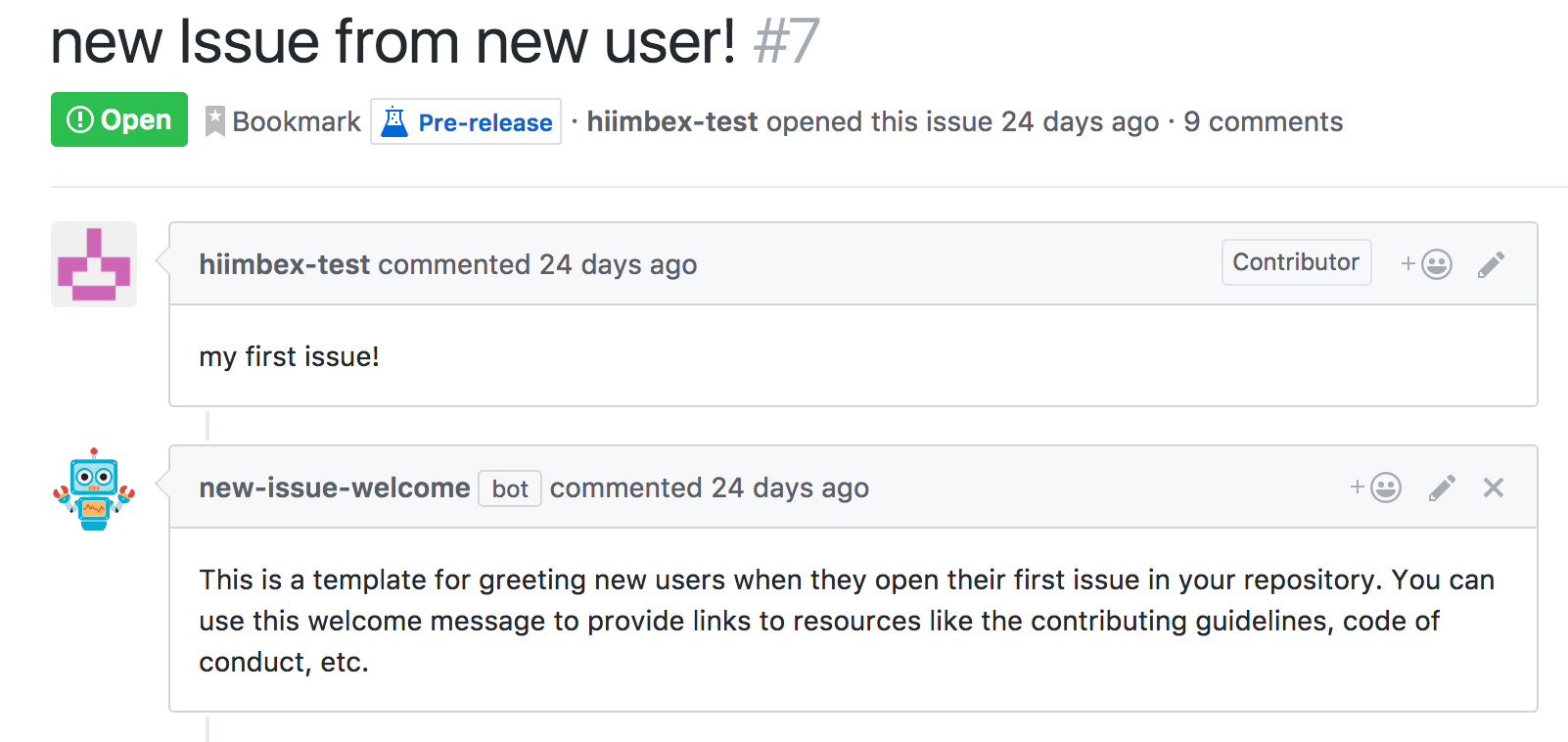TODOISTA
Todo Apps made simpler
This web application is made with MongoDB, Express.js, React.js and Node.js. It has a simple motive to fulfil- making todo lists simple.
Gitter Channel: https://gitter.im/NWoC2020/ToDoista
Features
- Logged Exercises
- Your todo list
- Create todo Logged
- Create User
- Start date and deadlines included
Create all PRs' on develop branch only!
ScreenShots
🤝 How to Contribute
For sending PR:-
- Pick an open issue from the issue list and claim it in the comments. After approval fix the issue and send us a pull request (PR).
- All the PR’s need to be sent to the appropriate branch.
For Open issue:-
- You can create a new issue and send a pull request.
- Please go through our issue list first (open as well as closed) and make sure the issue you are reporting does not replicate an issue already reported. If you have issues on multiple pages, report them separately. Do not combine them into a single issue.
Our submission for the StackHack 1.0 Online Hackathon
Important points
On Front End:
- Implement a feature to add Tasks. Implement a feature to set the due date for these tasks.
On Back end:
- Implement the backend in one of the desired Tech-Stacks provided below. Your backend is supposed to store all the tasks data received from the Frontend and store it in the Database. You are also supposed to implement a Database in the Backend which should store all this structured data. The data sharing between Frontend and Backend should be in JSON format rendered over REST APIs. Zip all your Source Code, Screenshots, Deployment Instructions and Upload.
Contributors
Learning Resources for ReactJS
Learning Resources for MongoDB
Learning Resources for ExpressJS
Learning Resources for NodeJS
How to run the app locally?
This project was bootstrapped with Create React App.
Available Scripts
In the project directory, you can run:
npm start
Runs the app in the development mode.
Open http://localhost:3000 to view it in the browser.
The page will reload if you make edits.
You will also see any lint errors in the console.
npm test
Launches the test runner in the interactive watch mode.
See the section about running tests for more information.
npm run build
Builds the app for production to the build folder.
It correctly bundles React in production mode and optimizes the build for the best performance.
The build is minified and the filenames include the hashes.
Your app is ready to be deployed!
See the section about deployment for more information.
npm run eject
Note: this is a one-way operation. Once you eject, you can’t go back!
If you aren’t satisfied with the build tool and configuration choices, you can eject at any time. This command will remove the single build dependency from your project.
Instead, it will copy all the configuration files and the transitive dependencies (webpack, Babel, ESLint, etc) right into your project so you have full control over them. All of the commands except eject will still work, but they will point to the copied scripts so you can tweak them. At this point you’re on your own.
You don’t have to ever use eject. The curated feature set is suitable for small and middle deployments, and you shouldn’t feel obligated to use this feature. However we understand that this tool wouldn’t be useful if you couldn’t customize it when you are ready for it.
Learn More
You can learn more in the Create React App documentation.
To learn React, check out the React documentation.
Code Splitting
This section has moved here: https://facebook.github.io/create-react-app/docs/code-splitting
Analyzing the Bundle Size
This section has moved here: https://facebook.github.io/create-react-app/docs/analyzing-the-bundle-size
Making a Progressive Web App
This section has moved here: https://facebook.github.io/create-react-app/docs/making-a-progressive-web-app
Advanced Configuration
This section has moved here: https://facebook.github.io/create-react-app/docs/advanced-configuration
Deployment
This section has moved here: https://facebook.github.io/create-react-app/docs/deployment
npm run build fails to minify
This section has moved here: https://facebook.github.io/create-react-app/docs/troubleshooting#npm-run-build-fails-to-minify
💜 Thanks







.png)
.png)
.png)
.png)