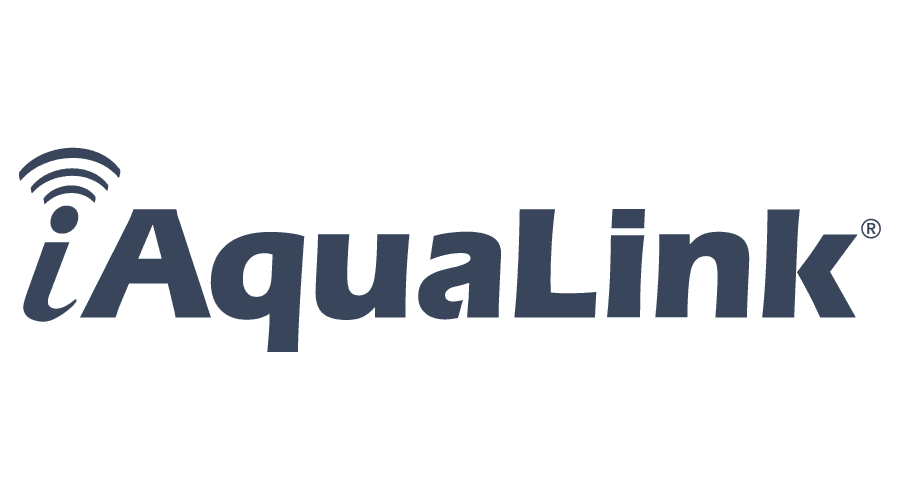this integration seems to conflict w/ the official Jandy / Hass one... Perhaps rename it to iaqualinkRobot ?
➜ ~ grep aqualink config/home-assistant.log
2023-05-31 12:27:23.781 WARNING (SyncWorker_0) [homeassistant.loader] We found a custom integration iaqualink which has not been tested by Home Assistant. This component might cause stability problems, be sure to disable it if you experience issues with Home Assistant
2023-05-31 12:29:29.452 INFO (MainThread) [homeassistant.bootstrap] Setting up stage 2: {'cast', 'telegram_bot', 'script', 'ring', 'ui_lovelace_minimalist', 'nodered', 'repairs', 'hacs', 'energy', 'apple_tv', 'sonoff', 'zha', 'utility_meter', 'season', 'panel_custom', 'webrtc', 'rtsp_to_webrtc', 'system_health', 'discord', 'otbr', 'notify', 'onboarding', 'browser_mod', 'light', 'rflink', 'timer', 'sonos', 'map', 'history', 'shelly', 'input_datetime', 'influxdb', 'uptime', 'moon', 'mail_and_packages', 'persistent_notification', 'proxmoxve', 'image_processing', 'frigate', 'tuya', 'emulated_hue', 'tag', 'iperf3', 'glances', 'image_upload', 'media_source', 'ios', 'filesize', 'co2signal', 'tautulli', 'device_tracker', 'application_credentials', 'google', 'roku', 'huesyncbox', 'bluetooth_adapters', 'diagnostics', 'lovelace', 'switch', 'auto_backup', 'trace', 'group', 'default_config', 'lametric', 'alexa_media', 'opengarage', 'nextdns', 'template', 'withings', 'sonarr', 'file_upload', 'fully_kiosk', 'weatherflow', 'homeassistant_alerts', 'python_script', 'yeelight', 'lovelace_gen', 'zone', 'sun', 'sonos_cloud', 'wake_on_lan', 'xiaomi_miio', 'elgato', 'stream', 'device_automation', 'config', 'mobile_app', 'bond', 'integration', 'esphome', 'conversation', 'samsungtv_smart', 'delete', 'waste_management', 'switch_as_x', 'person', 'homekit_controller', 'homeassistant_sky_connect', 'ltss', 'zwave_js', 'fontawesome', 'cpuspeed', 'input_text', 'harmony', 'simpleicons', 'assist_pipeline', 'uptime_kuma', 'tasmota', 'navien_water_heater', 'hardware', 'spotify', 'local_ip', 'qss', 'icloud', 'homeassistant_hardware', 'thread', 'nut', 'input_boolean', 'peloton', 'sensor', 'airthings_ble', 'search', 'binary_sensor', 'counter', 'shell_command', 'tts', 'prometheus', 'logbook', 'emporia_vue', 'rest_command', 'webostv', 'alert', 'airvisual_pro', 'my', 'scene', 'hpprinter', 'tplink', 'blueprint', 'workday', 'healthchecksio', 'input_number', 'hue', 'automation', 'downloader', 'smartthings', 'plex', 'stt', 'rainmachine', 'auth', 'input_button', 'remote', 'pushover', 'schedule', 'octoprint', 'ffmpeg', 'spotcast', 'ecobee', 'govee', 'camera', 'mqtt', 'wirelesstag', 'cupertino', 'input_select', 'dnsip', 'analytics', 'watchman', 'iaqualink', 'airvisual'}
2023-05-31 12:29:30.068 INFO (MainThread) [homeassistant.setup] Setting up iaqualink
2023-05-31 12:29:30.068 ERROR (MainThread) [homeassistant.setup] Setup failed for custom integration iaqualink: No setup or config entry setup function defined.