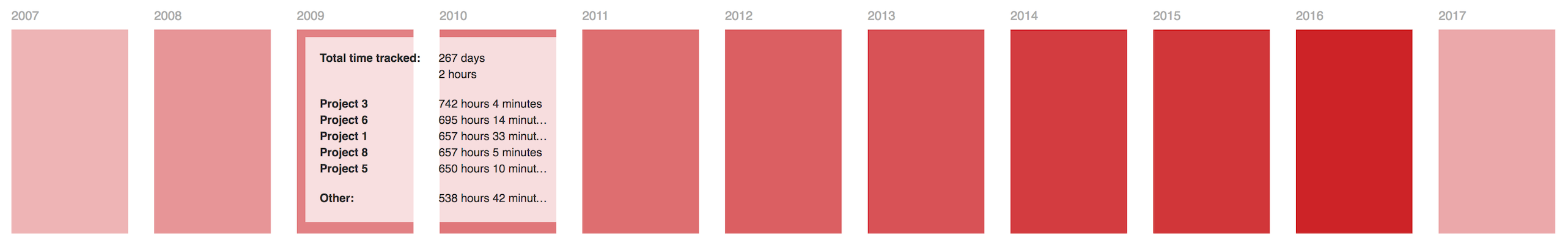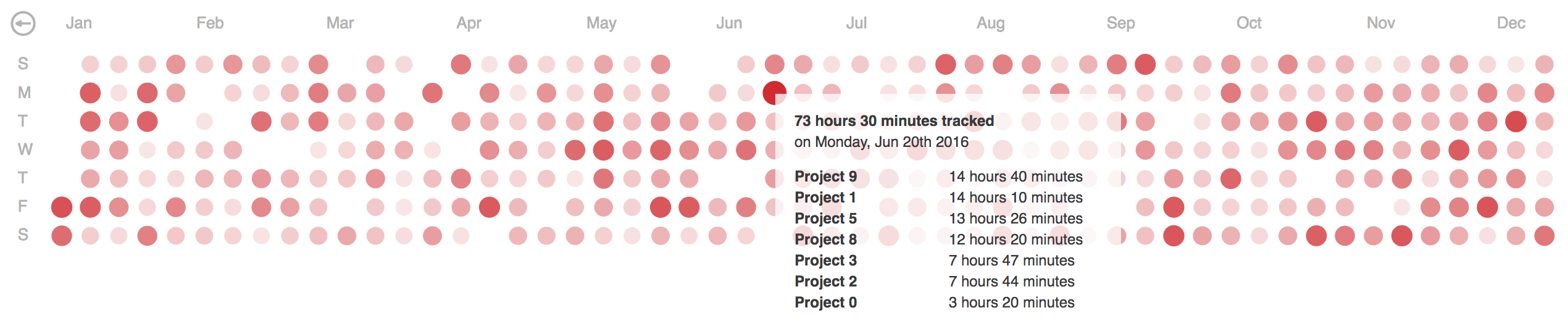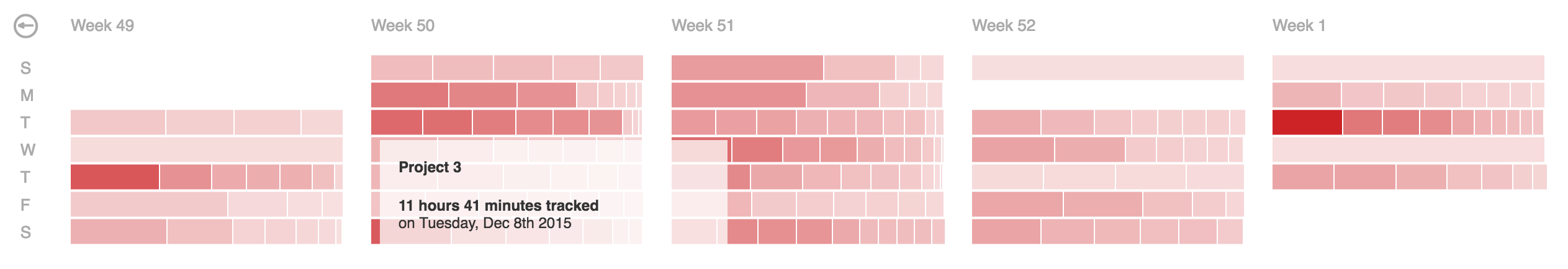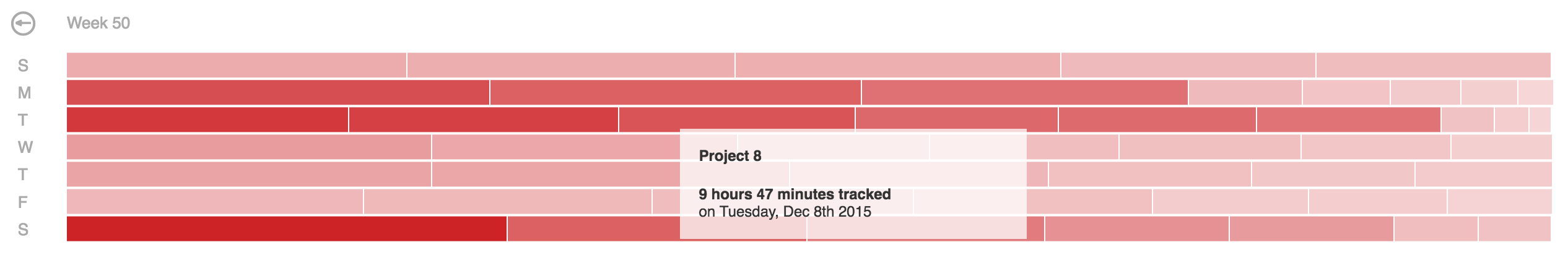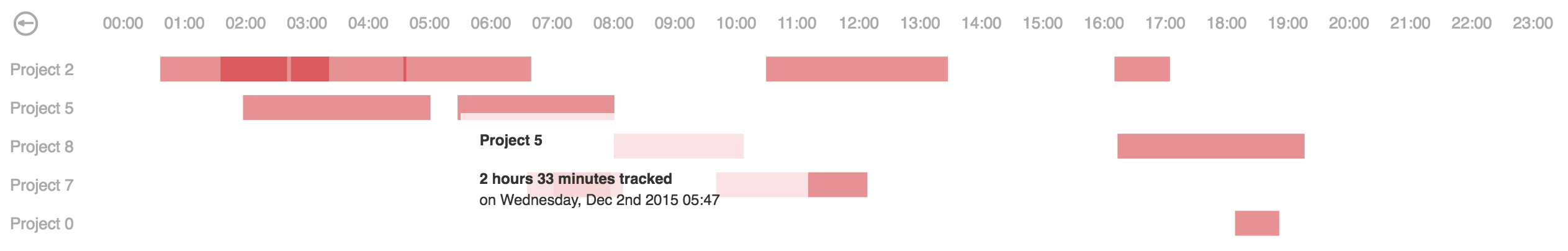This d3.js heatmap representing time series data is used to visualize tracked time over the past year, showing details for each of the days on demand.
Includes a global overview of multiple years and visualizations of year, month, week and day overview with zoom for details-on-demand.
Inspired by Github's contribution graph
Based on Calendar View by Mike Bostock
Aaand D3.js Calendar Heatmap by Darragh Kirwan
Click here for a live demo.
- Install 'reactjs-calendar-heatmap' with npm
npm install reactjs-calendar-heatmap
- Import
CalendarHeatmapin your component
import CalendarHeatmap from 'reactjs-calendar-heatmap'- Render
CalendarHeatmapcomponent
<CalendarHeatmap
data={data}
color={color}
overview={overview}
handler={print}>
</CalendarHeatmap>| Property | Usage | Default | Required |
|---|---|---|---|
| data | Time series data from max a year back | none | yes |
| color | Theme hex color | #45ff00 | no |
| overview | Initial overview type (choices are: year, month, day) | year | no |
| handler | Handler function is fired on click of a time entry in daily overview | none | no |
Time series data where each day has a total time tracked (in seconds).
Details, if provided, are shown in a tooltip on mouseover in different overviews.
var data = [{
"date": "2016-01-01",
"total": 17164,
"details": [{
"name": "Project 1",
"date": "2016-01-01 12:30:45",
"value": 9192
}, {
"name": "Project 2",
"date": "2016-01-01 13:37:00",
"value": 6753
},
.....
{
"name": "Project N",
"date": "2016-01-01 17:52:41",
"value": 1219
}]
}]
In some cases details array could be large and in order to fit the data into the tooltip a short summary is generated with distinct projects and their total tracked time for that date. In terms of optimization, summary data can be computed server-side and passed in using the ``summary'' attribute. And in addition to the data structure described above this would result in a summary dictionary with distinct project names and total values of tracked time in seconds, e.g.:
var data = [{
"date": "2016-01-01",
"total": 17164,
"details": [.....],
"summary": [{
"name": "Project 1",
"value": 9192
}, {
"name": "Project 2",
"value": 6753
},
.....
{
"name": "Project N",
"value": 1219
}]
}]
See index.html for an example implementation with random data or click here for a live demo.
If you are looking for a plain vanilla javascript version of the heatmap, check out calendar-heatmap-graph
If you want to use this heatmap as an AngularJS directive (version 1.x), see angular-calendar-heatmap
Or as an Angular component (version 2.x), see angular2-calendar-heatmap