Comments (21)
Win+Tab shows preview of windows (so this is what you want ?)
Dexpot shows preview of virtual desktops
https://www.youtube.com/watch?v=GTKWb5oaJwg
---
once I find how to get preview of windows, and showing it, then it will be easy
from vd.ahk.
Thanks for your swift reply. Actually, I need neither of the two previews.
To be specific, the relevant Dexpot tool is called "DexTab Task switcher". It does the trick of listing all opened windows across all virtual desktops, in the layout specified in the initial post. Visually, such a list looks like the following:

The main reason that I'm asking for something that already exists in Dexpot is that Dexpot has not been updated for years. I'm in the middle of testing and making sure that I can completely replace Dexpot with some other tools, and here is a list of where I am with the help of VD.ahk and Rainmeter:
- Go to certain Virtual Desktop (with
VD.goToDesktopNum(1)) - Move a window to a destination desktop (with
VD.MoveWindowToDesktopNum("A",1)) - Display the current name for the Virtual Desktop (with help of the VirtualDesktop plugin in Rainmeter, and this skin file)
- List all open windows by virtual desktop (similar to DexTab Task Switcher)
- Search for a window by name (TitleText or process name) across all desktops, and jump to the window by switching to the corresponding virtual desktop. (iswitchw.ahk only looks for windows in the current Virtual Desktop.)
from vd.ahk.
thankfully, MaxSherry already implemented this
https://github.com/MaxSherry/VD.ahk/blob/master/other%20examples/list%20VD%20of%20all%20windows%20in%20menu.ahk
I changed it a bit,
#NoEnv ; Recommended for performance and compatibility with future AutoHotkey releases.
#SingleInstance, force
SendMode Input ; Recommended for new scripts due to its superior speed and reliability.
SetWorkingDir %A_ScriptDir% ; Ensures a consistent starting directory.
SetBatchLines, -1
#KeyHistory 0
ListLines Off
SetWinDelay, -1
SetControlDelay, -1
#Include ..\_VD.ahk
VD.init()
activeWindowTitle:=""
ArrayStreamArray:=[]
MenuItemTitleLength:=100
f1::
global activeWindowTitle,ArrayStreamArray
arrayOfWindowsInfo:=[] ;to store {desktopNum:number, str:INFO}
currentDesktop:=VD.getCurrentDesktopNum()
WinGetTitle, activeWindowTitle, A
DetectHiddenWindows, on
WinGet windows, List
Loop %windows%
{
id := windows%A_Index%
ahk_idId := "ahk_id " id
desktopOfWindow:=VD.getDesktopNumOfWindow(ahk_idId)
if (desktopOfWindow > -1)
{
whichDesktop:="Desktop " desktopOfWindow
WinGetTitle, OutputTitle, % ahk_idId
WinGet, OutputProcessPath, ProcessPath, % ahk_idId
arrayOfWindowsInfo.Push({desktopNum:desktopOfWindow, title:OutputTitle, processPath:OutputProcessPath, hwnd:id})
}
}
arrayOfWindowsInfo:=sortArrByKey(arrayOfWindowsInfo,"desktopNum")
; i_:=arrayOfWindowsInfo.Length()
; lastDesktopNum:=arrayOfWindowsInfo[i_].desktopNum
; while (i_ > 0) {
;
; if (!(arrayOfWindowsInfo[i_].desktopNum == lastDesktopNum)) {
; lastDesktopNum:=arrayOfWindowsInfo[i_].desktopNum
; arrayOfWindowsInfo.InsertAt(i_ + 1, {desktopNum:-2})
; }
; i_--
; }
ArrForMenuItemPos:=[]
Try
Menu, windows, DeleteAll
lastDesktopNum:=arrayOfWindowsInfo[1].desktopNum
for k, v in arrayOfWindowsInfo {
if (!(v.desktopNum == lastDesktopNum)) {
lastDesktopNum:=v.desktopNum
Menu, windows, Add
ArrForMenuItemPos.Push("")
Menu, windows, Add
ArrForMenuItemPos.Push("")
continue
}
title:=SubStr(v.title, 1, MenuItemTitleLength)
Menu, windows, Add, % title, ActivateTitle
ArrForMenuItemPos.Push(v)
Menu, windows, Add
ArrForMenuItemPos.Push("")
Try
Menu, windows, Icon, % title, % v.ProcessPath,, 0
Catch
Menu, windows, Icon, % title, %A_WinDir%\System32\SHELL32.dll, 3, 0
}
DetectHiddenWindows, off
Menu, windows, Color, Silver
defaultItemTitle:=SubStr(activeWindowTitle, 1, MenuItemTitleLength)
Menu, windows, Default, % defaultItemTitle
CoordMode, Menu, Screen
WinGetPos,,, Width, Height,
Xm := (0.4*A_ScreenWidth)
Ym := (0.6*A_ScreenHeight)
; MouseGetPos, OutputVarX, OutputVarY
Menu, windows, Show, % Xm, % Ym
return
ActivateTitle:
global ArrForMenuItemPos
; Tooltip % ArrForMenuItemPos[A_ThisMenuItemPos].title
VD.goToDesktopOfWindow("ahk_id " ArrForMenuItemPos[A_ThisMenuItemPos].hwnd)
return
sortArrByKey(arr, key, sortType:="N") {
str:=""
for k,v in arr {
str.=v[key] "+" k "|"
}
length:=arr.Length()
Sort, str, % "D| " sortType
finalAr:=[]
finalAr.SetCapacity(length)
barPos:=1
loop %length% {
plusPos:=InStr(str, "+",, barPos)
barPos:=InStr(str, "|",, plusPos)
num:=SubStr(str, plusPos + 1, barPos - plusPos - 1)
finalAr.Push(arr[num])
}
return finalAr
}
f3::ExitappI'm now trying to make it do what you want (it doesn't show TEXT Desktop 1, Desktop 2) (but it's separated)
(also, the icons are too big compared to your image)
there could be another way, other than using this method of : Menu, ..., Add
from vd.ahk.
I don't know what control that is, can you use Window Spy to look at what control that is ?
Under: Control Under Mouse Position : what's the ClassNN ?
from vd.ahk.
I don't know what control that is, can you use Window Spy to look at what control that is ? Under: Control Under Mouse Position : what's the ClassNN ?
I am not sure if I understood your question, though, Window Spy from AHK does not provide any update when I summon the Dexpot tool. This is still the case when I check, in Window Spy, the "Follow Mouse" option.
from vd.ahk.
thankfully, MaxSherry already implemented this https://github.com/MaxSherry/VD.ahk/blob/master/other%20examples/list%20VD%20of%20all%20windows%20in%20menu.ahk
Fantastic! Glad that we don't need to reinvent the wheels. Though, I ran into the following problems:
-
The menu generated through your edited version of the script can be incomplete. For example, the top of the list includes some windows in the current virtual desktop. Yet, the list does not include all windows in the current virtual desktop. All windows in other virtual desktops are ignored.

Here is a list of all windows

Question: I have been using manually created virtual desktops as they seem to stay over reboots. Do I have to create Virtual Desktop using
VD.ahkinstead? -
<F1>may work for the first time, but not subsequent calls. A common error is "Error: Nonexistent menu item.".
Details for the error.
---------------------------
ListWindows.ahk
---------------------------
Error: Nonexistent menu item.
Specifically: New 2 - FastStone Editor
Line#
080: Menu,windows,Icon,title,v.ProcessPath,,0
081: Catch
082: Menu,windows,Icon,title,%A_WinDir%\System32\SHELL32.dll,3,0
083: }
084: DetectHiddenWindows,off
086: Menu,windows,Color,Silver
087: defaultItemTitle := SubStr(activeWindowTitle, 1, MenuItemTitleLength)
---> 088: Menu,windows,Default,defaultItemTitle
089: CoordMode,Menu,Screen
090: WinGetPos,,,Width,Height
091: Xm := (0.4*A_ScreenWidth)
092: Ym := (0.6*A_ScreenHeight)
094: Menu,windows,Show,Xm,Ym
096: Return
101: VD.goToDesktopOfWindow("ahk_id " ArrForMenuItemPos[A_ThisMenuItemPos].hwnd)
The current thread will exit.
---------------------------
OK
---------------------------
And, a few more of errors in the same flavor.
---------------------------
ListWindows.ahk
---------------------------
Error: Parameter #3 must not be blank in this case.
Line#
075: Menu,windows,Add,title,ActivateTitle
076: ArrForMenuItemPos.Push(v)
077: Menu,windows,Add
078: ArrForMenuItemPos.Push("")
079: Try
080: Menu,windows,Icon,title,v.ProcessPath,,0
081: Catch
---> 082: Menu,windows,Icon,title,%A_WinDir%\System32\SHELL32.dll,3,0
083: }
084: DetectHiddenWindows,off
086: Menu,windows,Color,Silver
087: defaultItemTitle := SubStr(activeWindowTitle, 1, MenuItemTitleLength)
088: Menu,windows,Default,defaultItemTitle
089: CoordMode,Menu,Screen
090: WinGetPos,,,Width,Height
The current thread will exit.
---------------------------
OK
---------------------------
---------------------------
ListWindows.ahk
---------------------------
Error: Nonexistent menu item.
Specifically: [Feature request] List all Windows and order the list by virtual desktops · Issue #13 · FuPeiJiang/V
Line#
080: Menu,windows,Icon,title,v.ProcessPath,,0
081: Catch
082: Menu,windows,Icon,title,%A_WinDir%\System32\SHELL32.dll,3,0
083: }
084: DetectHiddenWindows,off
086: Menu,windows,Color,Silver
087: defaultItemTitle := SubStr(activeWindowTitle, 1, MenuItemTitleLength)
---> 088: Menu,windows,Default,defaultItemTitle
089: CoordMode,Menu,Screen
090: WinGetPos,,,Width,Height
091: Xm := (0.4*A_ScreenWidth)
092: Ym := (0.6*A_ScreenHeight)
094: Menu,windows,Show,Xm,Ym
096: Return
101: VD.goToDesktopOfWindow("ahk_id " ArrForMenuItemPos[A_ThisMenuItemPos].hwnd)
The current thread will exit.
---------------------------
OK
---------------------------
---------------------------
ListWindows.ahk
---------------------------
Error: Nonexistent menu item.
Specifically: AW-_AHK_Ghost-AW💎W:DotFile_Private/AHK_Scripts
Line#
080: Menu,windows,Icon,title,v.ProcessPath,,0
081: Catch
082: Menu,windows,Icon,title,%A_WinDir%\System32\SHELL32.dll,3,0
083: }
084: DetectHiddenWindows,off
086: Menu,windows,Color,Silver
087: defaultItemTitle := SubStr(activeWindowTitle, 1, MenuItemTitleLength)
---> 088: Menu,windows,Default,defaultItemTitle
089: CoordMode,Menu,Screen
090: WinGetPos,,,Width,Height
091: Xm := (0.4*A_ScreenWidth)
092: Ym := (0.6*A_ScreenHeight)
094: Menu,windows,Show,Xm,Ym
096: Return
101: VD.goToDesktopOfWindow("ahk_id " ArrForMenuItemPos[A_ThisMenuItemPos].hwnd)
The current thread will exit.
---------------------------
OK
---------------------------
---------------------------
ListWindows.ahk
---------------------------
Error: Nonexistent menu item.
Specifically: llinfeng^ - Total Commander 10.00 - Linfeng Li
Line#
080: Menu,windows,Icon,title,v.ProcessPath,,0
081: Catch
082: Menu,windows,Icon,title,%A_WinDir%\System32\SHELL32.dll,3,0
083: }
084: DetectHiddenWindows,off
086: Menu,windows,Color,Silver
087: defaultItemTitle := SubStr(activeWindowTitle, 1, MenuItemTitleLength)
---> 088: Menu,windows,Default,defaultItemTitle
089: CoordMode,Menu,Screen
090: WinGetPos,,,Width,Height
091: Xm := (0.4*A_ScreenWidth)
092: Ym := (0.6*A_ScreenHeight)
094: Menu,windows,Show,Xm,Ym
096: Return
101: VD.goToDesktopOfWindow("ahk_id " ArrForMenuItemPos[A_ThisMenuItemPos].hwnd)
The current thread will exit.
---------------------------
OK
---------------------------
- Additionally, icons in the menu may have inconsistent sizes. Here is a screenshot I took from a Surface tablet, which runs at 200% scaling.

RE: #3 - if icons are hard to deal with under different display scaling settings, it helps to make it optional in the menu. Title texts are sufficient for identification purposes.
Oh, before we jump into addressing those problems - how's the performance in ideal conditions? Per my tests, with less than 10 windows in total and 3 virtual desktops, on the first time of calling the script, it took some 3-5 seconds generate an incomplete menu (or, it may fail on the first attempt, prompting the error above). In comparison, with Dexpot, the "DexTab Task switcher" shows up almost instantaneously.
from vd.ahk.
re: what control is that ?
nvm, I have found the "control" (it's not really a built-in control)
https://stackoverflow.com/questions/4897584/what-is-this-control-group-box-or-not
performance in ideal conditions
run this, how many seconds does this take ?
VD.ahk/other examples/foundProcesses_min.ahk
Lines 1 to 19 in 059befc
from vd.ahk.
RE: performance - I was prompted with a list after 2 seconds on a Surface table.
Though, please advise if I may expect the list of processes/windows to be consistent over multiple executions of foundProcesses_min.ahk. Two consecutive runs ended up with the following variants
Menu content 1
---------------------------
foundProcess_min.ahk
---------------------------
{A6D5F318-9574-43E5-A5BD-A05AE4D84B11} TOTALCMD.EXE
{A6D5F318-9574-43E5-A5BD-A05AE4D84B11} ApplicationFrameHost.exe
{C422893C-2BC4-45D3-B702-3BE6B2E1A4C8}
{2BFFC283-014B-4030-A8C7-0E712BFD87D4}
{2BFFC283-014B-4030-A8C7-0E712BFD87D4}
{C422893C-2BC4-45D3-B702-3BE6B2E1A4C8}
{C422893C-2BC4-45D3-B702-3BE6B2E1A4C8}
{A2B2242F-2D20-4236-A74E-BEEF02F9D1A8}
{FDDB53E1-994E-4D5E-922C-6BB980A365E2}
---------------------------
OK
---------------------------
Menu content 2
---------------------------
foundProcess_min.ahk
---------------------------
{A6D5F318-9574-43E5-A5BD-A05AE4D84B11} TOTALCMD.EXE
---------------------------
OK
---------------------------
from vd.ahk.
2 seconds is terrible, I'll see what I can do, now I'm trying to replicate the GUI
{A6D5F318-9574-43E5-A5BD-A05AE4D84B11} TOTALCMD.EXE
it should be a number,
2 TOTALCMD.EXE
update your VD.ahk
from vd.ahk.
2 seconds is terrible, I'll see what I can do, now I'm trying to replicate the GUI
My apologies - I updated VD.ahk and the performance is much improved. I don't see a noticeable gap between launching foundProcesses.ahk and seeing the list of windows. And, the list of windows is complete!
from vd.ahk.
#NoEnv ; Recommended for performance and compatibility with future AutoHotkey releases.
#SingleInstance, force
SendMode Input ; Recommended for new scripts due to its superior speed and reliability.
SetWorkingDir %A_ScriptDir% ; Ensures a consistent starting directory.
SetBatchLines, -1
#KeyHistory 0
ListLines Off
SetWinDelay, -1
SetControlDelay, -1
#Include ..\_VD.ahk
VD.init()
MenuItemTitleLength:=100
OnMessage( 0x0006, "HandleMessage" ) ;to detect gui lose focus
f1::
arrayOfWindowsInfo:=[] ;to store {desktopNum:number, str:INFO}
DetectHiddenWindows, on
WinGet windows, List
Loop %windows%
{
id := windows%A_Index%
ahk_idId := "ahk_id " id
desktopOfWindow:=VD.getDesktopNumOfWindow(ahk_idId)
if (desktopOfWindow > -1)
{
whichDesktop:="Desktop " desktopOfWindow
WinGetTitle, OutputTitle, % ahk_idId
WinGet, OutputProcessPath, ProcessPath, % ahk_idId
arrayOfWindowsInfo.Push({desktopNum:desktopOfWindow, title:OutputTitle, processPath:OutputProcessPath, hwnd:id})
}
}
arrayOfWindowsInfo:=sortArrByKey(arrayOfWindowsInfo,"desktopNum")
ArrForMenuItemPos:=[]
Gui, Destroy
Gui, New, -0xC00000
guiWidth:=600
lastDesktopNum:=-1
for k, v in arrayOfWindowsInfo {
if (!(v.desktopNum == lastDesktopNum)) {
lastDesktopNum:=v.desktopNum
Gui, Add, Text, % "x10 hwndOMG", % "Desktop " v.desktopNum
ControlGetPos, Xpos, Ypos, Width, Height,, % "ahk_id " OMG
Gui, Add, Text, % "x+3 y+-5 0x00000005 h1 w" guiWidth - (Xpos + Width)
continue
}
title:=SubStr(v.title, 1, MenuItemTitleLength)
Gui, Add, Text, % "x20", % title
}
DetectHiddenWindows, off
CoordMode, Menu, Screen
WinGetPos,,, Width, Height,
Xm := (0.4*A_ScreenWidth)
Ym := (0.6*A_ScreenHeight)
; MouseGetPos, OutputVarX, OutputVarY
Gui, Show, % "X" Xm " Y" Ym
return
HandleMessage( p_w, p_l, p_m, p_hw )
{
global
; ToolTip % p_w ", " p_l
if (p_w==0) {
Gui, Destroy
}
}
sortArrByKey(arr, key, sortType:="N") {
str:=""
for k,v in arr {
str.=v[key] "+" k "|"
}
length:=arr.Length()
Sort, str, % "D| " sortType
finalAr:=[]
finalAr.SetCapacity(length)
barPos:=1
loop %length% {
plusPos:=InStr(str, "+",, barPos)
barPos:=InStr(str, "|",, plusPos)
num:=SubStr(str, plusPos + 1, barPos - plusPos - 1)
finalAr.Push(arr[num])
}
return finalAr
}
f3::Exitapptext is not clickable, no icons, no color, text is hard to read, but the horizontal lines are done !
from vd.ahk.
Great work! The list looks great!

One comment: instead of showing "Desktop #", it would be great to use the name of the virtual desktop, if possible. This helps to provide more context when navigating the list of windows.
from vd.ahk.
my code was not working all day, I made a very dumb mistake : I thought my pc was running windows 11 while it was running windows 10, to get the desktopName, it makes a world of difference
the code is actually very simple from here : https://github.com/MScholtes/VirtualDesktop/blob/812c321e286b82a10f8050755c94d21c4b69812f/VirtualDesktop.cs#L404
there are 2 ways of doing it, I'll go with their way(registry way)(I hope it works on more windows versions), but I want to implement the HSTRING/IVirtualDesktop2 way, I implemented it, now I don't know where to save it, because I'm not adding it to the project
(save it as commented code ? new branch ? my notes ?)
(save as commented code would probably help people reading the code, just like how reading this code helped me)
https://github.com/MScholtes/VirtualDesktop/blob/812c321e286b82a10f8050755c94d21c4b69812f/VirtualDesktop.cs#L156-L173
from vd.ahk.
actually, I did not think of my pc at all, I just went straight to windows 11 code,
I realized my mistake by going to https://github.com/pmb6tz/windows-desktop-switcher, in an attempt to copy their homework
then I thought : VirtualDesktopAccessor.dll probably isn't updated for windows 11
I go through their code, I don't find "name"
I bet windows 10 doesn't even have desktopName, I have desktopName because I'm using windows 11, wait, am I ?
oh, I'm using windows 10, how odd (I forgot I had a windows 10) (my pc feels newer than this, it can't be windows 10) (effect of marketing on my brain) (windows 11=new,faster, windows 10=old, feels new : probably windows 11)
I do like the number increase, but it reminds me of : https://github.com/gildas-lormeau/SingleFile-Lite#readme
from vd.ahk.
It sounds like a lot of fun to confuse yourself with the Windows distribution :) I found myself testing your script, also, on a Win 10 tablet.
RE: Win 11 - I assume it runs fast on newer hardware? For my 3-year-old laptop (T480), upgrading to Win 11 ended up getting the CPU to run under a harsher thermal cap, with peak power draw dropping from 15W to 10 W or so. Last night, I did spend quite some time to get Win 10 installed back to it. RE: good features coming with Win 11 - it was a ton of fun to run Android apps (or, say, Games?) natively. Also, it was helpful to have native X-server for WSL installations.
Though, with regard to populating the list of windows with desktop name in place of desktop number, under Win 10, how to make use of the insights in this VirtualDesktop.cs file to edit your script in this post?
Reflecting on why I wrote this issue in the first place, I think I wasn't that dead-hearted to go with Win 11. It is just that I've been used to Dexpot for so long, that I was concerned that future Windows updates may break Dexpot. After all, Dexpot was last updated on September 4th 2014.
from vd.ahk.
wait, you say Win 11 uses less power, so why install Win 10 back to it ?
I have a question: does Dexpot work on Windows 11 ?
Win 11 has API changes, if Dexpot relies on those, then it predictably should not work anymore
I'll go with their way(registry way)(I hope it works on more windows versions)
nvm, change of plans, I don't like the registry way because registry can be edited, then it wouldn't reflect the desktopName
I won't be pasting the script here because you need to update VD.ahk for this to work : Task Switcher3.ahk
from vd.ahk.
wait, you say Win 11 uses less power, so why install Win 10 back to it ?
Oh, I forget to mention that my old laptop (T480) is generally hotter with Win 11. Then, the harsher thermal cap makes the CPU to run at a lower frequency, making the whole thing slow. I assume it is the old firmware that brought this inefficiency.
I have a question: does Dexpot work on Windows 11 ? Win 11 has API changes, if Dexpot relies on those, then it predictably should not work anymore
Dexpot still runs on Win 11.
I won't be pasting the script here because you need to update VD.ahk for this to work : Task Switcher3.ahk
And, thanks again for updating both _VD.ahk and the new script. The "Dexpot 1" in the list of windows is now populated with the corresponding desktop names.
from vd.ahk.
@FuPeiJiang Thanks a lot for your Task Switcher3.ahk example. I'll close this issue, as the list of windows is visually very pleasing. (Though, I assume the DesktopNames are not substituted into the list for Win 11?)
Here are my notes integrating Task Switcher3.ahk to my script:
- Before the first
returnstatement, reuse at least the following lines. One of it is responsible in collecting the first window in the first Virtual Desktop to the list. Without these hooks, the first window in the first virual desktop will be missing from the list.
#NoEnv ; Recommended for performance and compatibility with future AutoHotkey releases.
#SingleInstance, force
SendMode Input ; Recommended for new scripts due to its superior speed and reliability.
SetWorkingDir %A_ScriptDir% ; Ensures a consistent starting directory.
SetBatchLines, -1
#KeyHistory 0
ListLines Off
SetWinDelay, -1
SetControlDelay, -1
- Save the two functions at the end of the script into the body of the script. Or, include them into a separate script. One is
HandleMessage, and the other issortArrByKey. - Create a label that contains all contents mapped to
F1in the original script, and call this label withGosub, labelsomewhere appropriate in the script.
from vd.ahk.
the first window in the first virual desktop will be missing from the list.
that's a coding mistake
d5e15ec#diff-3bfb5141af5c5e7c80712f26ec36dbd5cfb3578e1ddbbb0e556765175381893dL57
DesktopNames are not substituted into the list for Win 11
fixed that too
from vd.ahk.
I'll close this issue, as the list of windows is visually very pleasing.
how are you going to make the Text clickable ? It's just text right now, it's effectively useless
from vd.ahk.
For now, I got what I need in the short run. I don't know how much additional work that's needed to get the list clickable. Maybe we can start in a new issue in the future?
On my main workstation, I still use Dexpot that works fine with WIn 10. It is on a Surface tablet which overheats with Dexpot, that I intend to run VD.ahk to emulate Dexpot. On such tablet, since the list is short, I can look up for the whereabouts of a certain window, and jump there with VD.goToDesktopNum(1).
Thanks again for your help!
from vd.ahk.
Related Issues (20)
- After pinning with AH2 version, I get an error when switching desktops by number.
- Script sending "Q" to discord | Desktop switch failure. HOT 2
- getDesktopNumOfWindow sometimes returns -1 rather than the correct num HOT 4
- Error HOT 10
- open Application directly on one virtual desktop in background HOT 2
- "Error: (0x80004002) No such interface supported" after updating Windows 11 (Beta insider channel) HOT 13
- sending keypress to specified virtual desktop only.
- Ah2: Desktop Looping & Switching + Other Feature Regression from Commit ee2f54f626914273f00853306c1daaf803f756cb HOT 2
- It doesn't work on Windows 11 Build 22621.2215 (22H2) HOT 2
- A problem with the new Windows update 11 HOT 18
- Virtual desktop Tasksbar icons HOT 4
- renaming desktops HOT 1
- Switching to Relative Desktop fails initially HOT 2
- Current desktop count is always zero
- New Windows Build 23606: VD.getCurrentDesktopNum() always returns 0 HOT 4
- Windows Server 2022 version HOT 3
- It doesn't work on Windows 11 Build 22631.3085 (23H2) HOT 13
- v2_port分支没有 TogglePinApp,PinApp,UnPinApp HOT 2
- WinExist in another virtual desktop HOT 7
- Previous Desktop HOT 9
Recommend Projects
-
 React
React
A declarative, efficient, and flexible JavaScript library for building user interfaces.
-
Vue.js
🖖 Vue.js is a progressive, incrementally-adoptable JavaScript framework for building UI on the web.
-
 Typescript
Typescript
TypeScript is a superset of JavaScript that compiles to clean JavaScript output.
-
TensorFlow
An Open Source Machine Learning Framework for Everyone
-
Django
The Web framework for perfectionists with deadlines.
-
Laravel
A PHP framework for web artisans
-
D3
Bring data to life with SVG, Canvas and HTML. 📊📈🎉
-
Recommend Topics
-
javascript
JavaScript (JS) is a lightweight interpreted programming language with first-class functions.
-
web
Some thing interesting about web. New door for the world.
-
server
A server is a program made to process requests and deliver data to clients.
-
Machine learning
Machine learning is a way of modeling and interpreting data that allows a piece of software to respond intelligently.
-
Visualization
Some thing interesting about visualization, use data art
-
Game
Some thing interesting about game, make everyone happy.
Recommend Org
-
Facebook
We are working to build community through open source technology. NB: members must have two-factor auth.
-
Microsoft
Open source projects and samples from Microsoft.
-
Google
Google ❤️ Open Source for everyone.
-
Alibaba
Alibaba Open Source for everyone
-
D3
Data-Driven Documents codes.
-
Tencent
China tencent open source team.

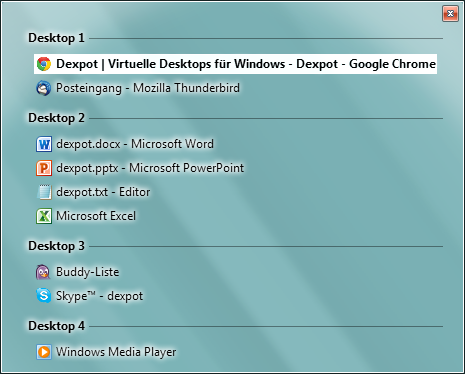
from vd.ahk.