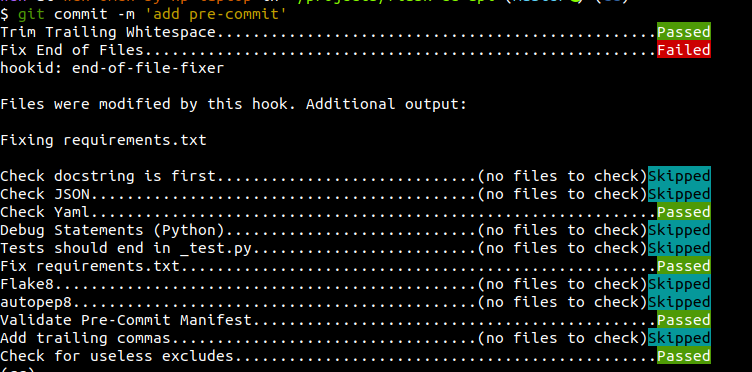flask 学习 整理的 一个flask 项目框架 学习参考
- 选择安装到$HOME/.pyenv目录
git clone https://github.com/pyenv/pyenv.git ~/.pyenv
- 配置环境变量
echo 'export PYENV_ROOT="$HOME/.pyenv"' >> ~/.bash_profile
echo 'export PATH="$PYENV_ROOT/bin:$PATH"' >> ~/.bash_profile
- 添加pyenv初始化到你的shell
echo 'eval "$(pyenv init -)"' >> ~/.bash_profile
- 重新启动你的shell使更改生效。
exec $SHELL
source ~/.bash_profile
- 安装指定版本的python
pyenv install -v 3.6.6
- pyenv-virtualenv插件安装
git clone https://github.com/yyuu/pyenv-virtualenv.git ~/.pyenv/plugins/pyenv-virtualenv
echo 'eval "$(pyenv virtualenv-init -)"' >> ~/.bash_profile
source ~/.bash_profile
- 创建一个3.6.6的虚拟环境
pyenv virtualenv 3.6.6 env366
注意:命令中的 ‘3.6.6’ 必须是一个安装前面步骤已经安装好的python版本, 否则会出错。
- 切换和使用新的python虚拟环境
pyenv activate env366
- 如果要切换回系统环境, 运行这个命令即可
pyenv deactivate
python3.6
检查环境:
make check
安装相关包:
make install
初始化数据库:
make migrate-db
运行:
make run
前提: 安装mysql 、redis ,并修改相应的配置
下载 cc-core 项目,与本项目放在同路径下。
启动worker:
celery -A celery_worker.celery --loglevel=info worker
启动 Celery Beat 进程,定时将任务发送到 Broker
celery beat -A celery_worker.celery
改进启动:
make celery
异步执行:
# api.py
from .proj.tasks import add
……
add.apply_async((2, 2), countdown=10)
……
# proj.tasks.py
from .extensions import celery
@celery.task(bind=True)
def add(self, a, b):
c = a + b
print('celery tasks……')
return a + b
启动服务之后,本地访问
http://127.0.0.1:5000/apidocs/index.html
基于swagger的实现方式,使用第三方开发的flasgger实现Api文档在注释中书写,启动服务后就可以直接查看。
使用pre-commit 进行在git提交时进行风格检查,第一次提交时需要下载一些依赖会慢一些,但是之后就可以直接使用。
使用pre-commit 的效果如下图所示: