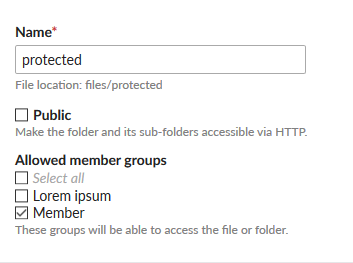Contao File Access
Contao extension to allow direct file access to protected files for logged in front end users.
Usage
After installing this extension, you will have the ability to allow members to access files, that are not made public. Simply edit a folder and enable the allowed member groups. If you select none, the file will not be accessible in general (but can still be accessed via the download content element for example). Users will have access to files, if they are allowed to access any parent folder, i.e. each folder inherits the member group access setting.
Since version 1.1.0 the script generates a regular Contao 401 page when a file is accessed without sufficient permissions (403 for older Contao versions). Thus you are able to do the following:
- Create a page of the type
401 Not authenticatedin your site structure with no redirect setting. - Create a login module with no redirect setting.
- Add this login module to the
401 Not authenticatedpage.
Now, when a user which has not logged in yet opens the link to a file, he will be presented with the login form instead. After he logged in, he will be "redirected back" to the file again (there is no redirect happening actually, the user stays on the same URL).
Responses
- If a file is not present in the database of the file system, a
404response is generated. - If none of the parent folders of a file have any member groups set, a
404response is generated. - If the user is not logged in, a
401response is generated in Contao 4.6 and up, otherwise a403response is generated. - If the user is logged in and he does not have access to any of the parent folders, a
403reponse is generated.
User Homes
Since version 2.3.0 you are also able to grant front end users access to the files in their user home directory in the settings of the member.
Protect Resized Images
Since version 2.4.0 it is possible to also automatically protect any resized images (thumbnails) of protected files
which would otherwise be publicly available under assets/images. You can enable this feature in your config:
# config/config.yaml
contao_file_access:
protect_resized_images: trueNote that this will however put additional load on your application as all requests to any resized protected image must be processed by the application.
Also note that due to technical limitations you will always have access to these images (i.e. see these images) if you are logged into the back end in your current browser session.
Important Notes
Since this access restriction is done via PHP, the file is also sent to the client via PHP. This means that the max_execution_time needs to be sufficiently large, so that any file can be transferred to the client before the script is terminated. Thus you should be aware that problems can occur if a file is either very large or the client's connection to the server is very slow, or both. The script tries to disable the max_execution_time, though there is no guarantee that this will work. Also there can be other timeouts in the webserver.
If you did not enable protect_resized_images (see above) and you use thumbnails of protected images, the URL to these
thumbnails can still be accessed by anyone.
Acknowledgements
Development funded by KASTNER and ieQ-systems GmbH & Co. KG.