When I click on the button in chrome, it switches to sublime text and nothing happens. The error in the console is:
WebSocketServer id: 1
Setting on message handler
Setting on close handler
Start
Listening on: 52672
Exception in thread Thread-82:
Traceback (most recent call last):
File "WebSocket.WebSocketServer in /Users/JConnolly/Library/Application Support/Sublime Text 3/Installed Packages/GhostText.sublime-package", line 61, in start
File "WebSocket.Frame in /Users/JConnolly/Library/Application Support/Sublime Text 3/Installed Packages/GhostText.sublime-package", line 52, in parse
IndexError: index out of range
During handling of the above exception, another exception occurred:
Traceback (most recent call last):
File "./threading.py", line 901, in _bootstrap_inner
File "GhostText in /Users/JConnolly/Library/Application Support/Sublime Text 3/Installed Packages/GhostText.sublime-package", line 33, in run
File "WebSocket.WebSocketServer in /Users/JConnolly/Library/Application Support/Sublime Text 3/Installed Packages/GhostText.sublime-package", line 63, in start
UnboundLocalError: local variable 'e' referenced before assignment
![]() If you love GhostText, consider sponsoring or hiring the maintainer @fregante
If you love GhostText, consider sponsoring or hiring the maintainer @fregante




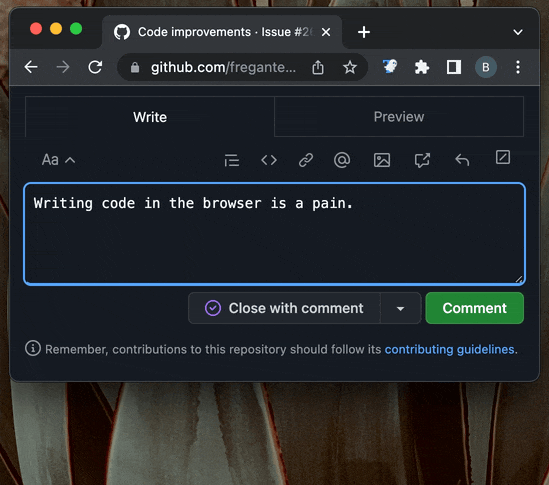


![[blocked] The page at 'https://github.com/bfred-it/Sapere.it-Mobile/edit/master/action.js' was loaded over HTTPS, but ran insecure content from 'ws://localhost:1337/': this content should also be loaded over HTTPS. Uncaught SecurityError: Failed to construct 'WebSocket': An insecure WebSocket connection may not be initiated from a page loaded over HTTPS.](https://cloud.githubusercontent.com/assets/1402241/3119242/88e3c314-e744-11e3-8e18-07ba824c89f9.png)

