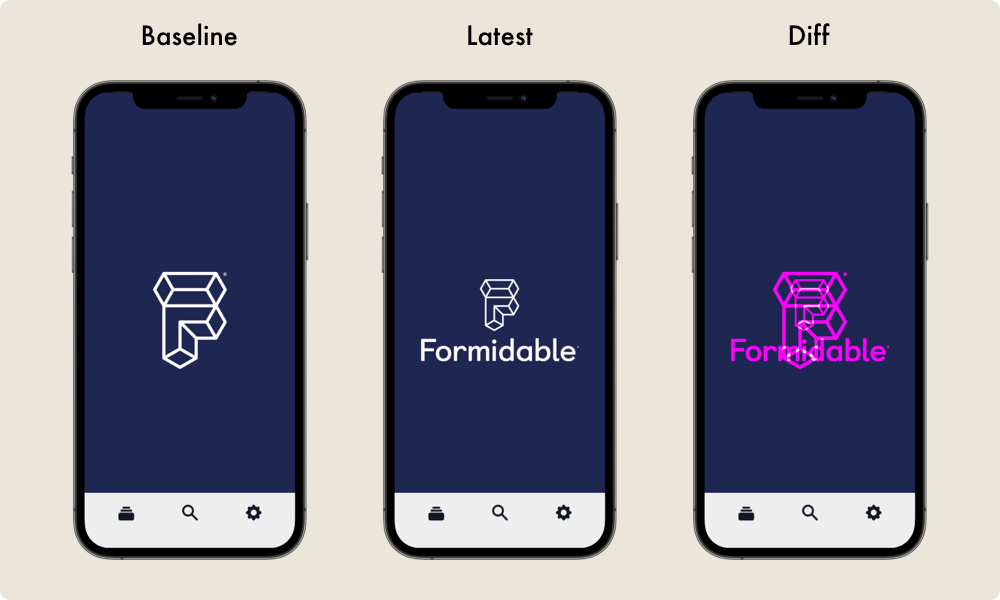react-native-owl — Visual regression testing for React Native
React Native Owl is a visual regression testing library for React Native that enables developers to introduce visual regression tests to their apps for iOS and Android. Being heavily inspired by Detox, an end-to-end testing and automation framework, this library uses a similar API that makes setting up react-native-owl and running the tests locally and on your preferred CI service seamless.
While Detox focuses on end-to-end testing in general, React Native Owl focuses on visual regression testing and helping you catch unexpected changes to the visual appearance of your app over time.
yarn add -D react-native-owl
# or
npm install -D react-native-owlThe documentation contains everything you need to know about react-native-owl, and contains several sections in order of importance
when you first get started:
- Getting started — contains the "Getting Started" guide.
- Configuration — explains all the configuration options for
react-native-owl. - Running on CI — example GitHub Action to run react-native-owl on CI.
You can find the raw markdown files inside this repository's docs folder.
Please see our contributing guide.
Active: Formidable is actively working on this project, and we expect to continue work on this project for the foreseeable future. Bug reports, feature requests and pull requests are welcome.