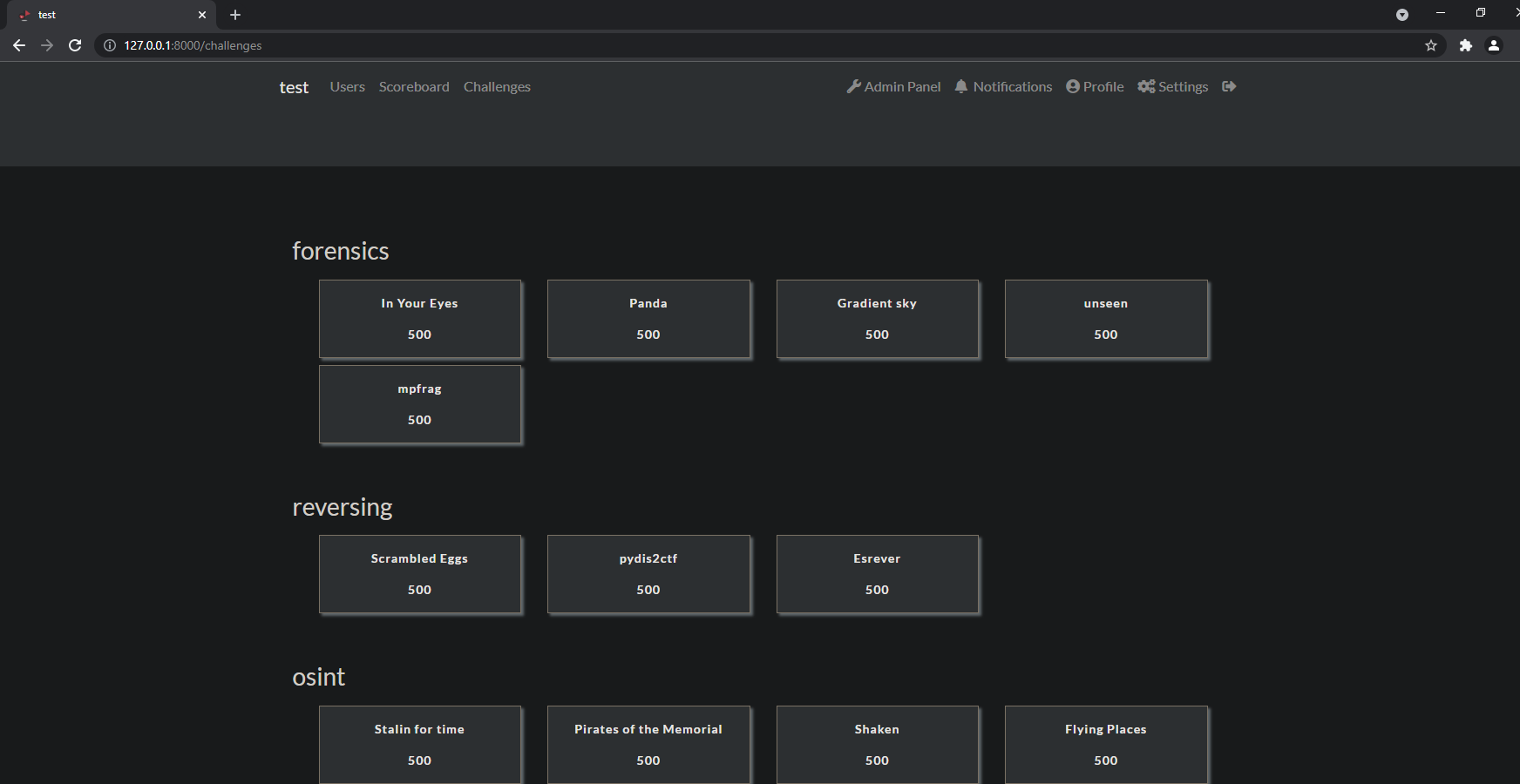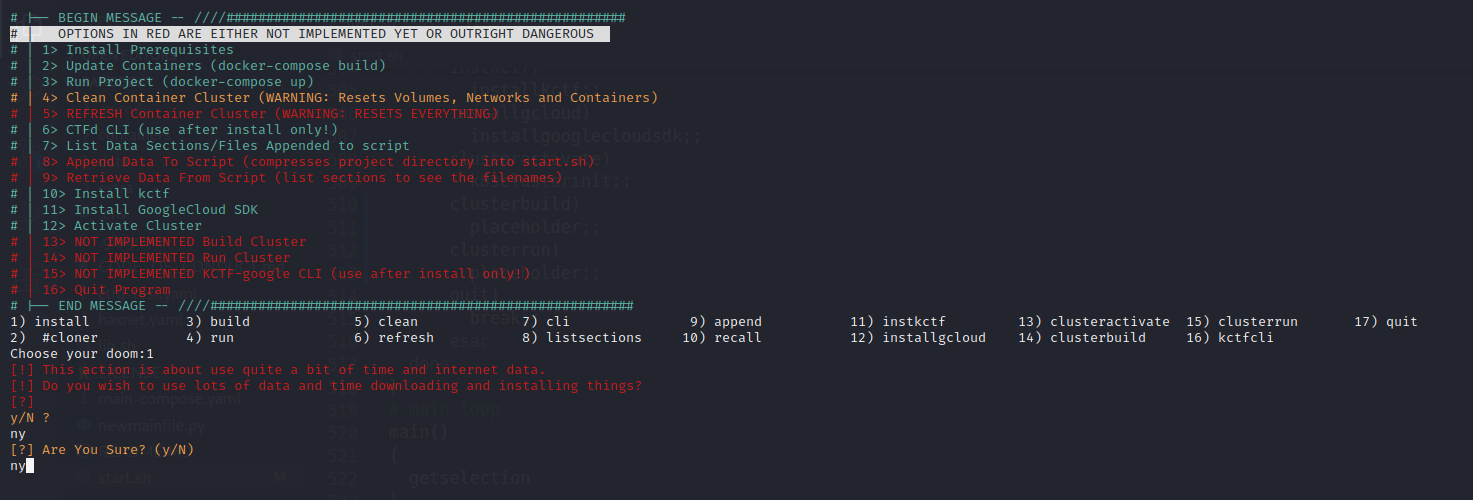LINKS/CREDITS ARE IN LICENSE, README IS FOR INFORMATION
CTFD / CTFCLI_rewrite based ctf in a box with automated docker or kubernetes deployment ... eventually
this is an all in one setup script for a docker/kubernetes cluster
specifically, it creates a pentesting sandbox/ctfd instance
I am "shaking the rug out" as it were, I got it to a functional state and moved to
version 1.x adding the deployment code but took a hiatus to focus on my life and
in that time I forgot where the hell I was at what the hell I was doing so please
excuse the mess while I fix the borked-ed-ness
finish various functions
Starting the deployment code, this will essentially become the backend
to a ctfd/electron interface
ctfcli moved to top level scope, it will become the deployment manager
in addition to installing challenges to ctfd
to create an initial repository,you must structure it as the following
folder: ctfcli tool
folder: data
folder: CTFd
folder: challenges
folder: category A
folder: challenge_name
file: challenge.yaml
file: (dependant) deployment.yaml
folder: handout
file: handout file/s
folder: soution
file: solution file/s
folder: category B
folder: ... so on and so on
file: masterlist.yaml
If necessary, the following structure is needed for a deployment
challenge folder
challenge.yaml
DOCKERFILE (If required)
deployment folder
deployment.yaml
service.yaml
dockerfile
handout folder
handout file/s
soution folder
solution file/s
Assumptions:
first assumption
the folder of the tool itself is in this project with it's particular structure of folders and files, or you are explicitly telling the program where the folder containing a repository is located by changing the relevant line in the config.cfg
second assumption:
The config file is either alongside the tool folder (not inside it although that may be an option later) or you are explicitly pointing the tool to the location of a config.cfg on runtime
The software will store ALL the information (minus binary information, until V1.x) about the repository
and configuration in the masterlist.yaml upon usage of the init command. From that point on if
the infrastructure or repository need to change, a new masterlist needs to be created.
commands:
if you are running the tool outside of the context of this repository (custom repo) or not in the same directory as the challenge folder you need to use the commands :
# maybe not these anymore?
#export CONFIG_LOCATION=<full_path_goes_here>
#export PROJECT_ROOT=<full_path_goes_here>
#export CHALLENGE_REPO_ROOT=<full_path_goes_here>
python3 ./ctfcli init --config=<full_path_goes_here>
This will scan the folder and generate a masterfile.yaml of the challenge contents It creates a yaml representation of python code for tracking, validation and to "load" the structure of the ctf repository into the application for later use without requiring scanning a second time. if anything changes in the folder with the challenges this app will know and ignore it until scanned again.
- This will still require the challenges be organized according to the specification above
- The first time you run this tool it will ALWAYS look for a config file NEXT to the tool folder in the SAME directory as the tool folder itself. If one is not present it will exit without running
The masterlist.yaml has already been generated for this repo and the only thing you need to do is change the contents of the config and run the commands:
python3 ./ctfcli syncrepository
- This software expects that the deployment data is alongside the tool so
please have a look around the project and become familiar with it so you
may tailor it to your needs. The reason for this is because the
start.shscript will zip and encode the whole project into base64 then append it to itself for easy transmission. This behavior is similar to malware movement so be sure your AV/IPS does not delete it :p
- If you are just planning on using this software as-is, you run the commands:
chmod +x ./start.sh
./start.sh deploy
# then you run the ctfcli tool
ctfcli helpkubernetes config information is loaded from the shell environment with the following code:
kube_config.load_kube_config(
config_file=os.environ.get("KUBECONFIG", KUBE_CONFIG_PATH),
context=os.environ.get("KUBECONTEXT"),
)to change the directory you must change the environment variable
config.load_kube_config(context='some context')
If you are not familiar with Kubernetes contexts, Kubernetes stores your configuration under ~/.kube/config (default location). In it you will find context definition for every cluster you may have access to. A field called current-context defines your current context.
You can issue the following commands:
kubectl config current-context to see the current context
kubectl config view to view all the configuration
The KUBECONFIG environment variable holds a list of kubeconfig files. For Linux and Mac, the list is colon-delimited. For Windows, the list is semicolon-delimited.
The KUBECONFIG environment variable is not required. If the KUBECONFIG environment variable doesn't exist, kubectl uses the default kubeconfig file, $HOME/.kube/config.
If the KUBECONFIG environment variable does exist, kubectl uses an effective configuration that is the result of merging the files listed in the KUBECONFIG environment variable.
! letsencrypt should be used only if a domain name is available !
run init_letsencrypt.sh FIRST AND ONLY ONCE!
! letsencrypt should be used only if a domain name is available !
- moar ctfd challenges here
https://github.com/bsidessf
- oohhh shiny!
https://github.com/cliffe/SecGen
How to setup your public hostname for letsencrypt to function
https://kerneltalks.com/howto/how-to-setup-domain-name-in-linux-server/
https://raw.githubusercontent.com/wmnnd/nginx-certbot/master/init-letsencrypt.sh
Instructions for setting up a server from scratch can be found here
extras/ServerSetup.MD
[default]
username=moop
password=password
authtoken = faketoken12345
#token=1712d60a762e1bf82bf8374d2b4e26a93b30dde3063ce51dac68fce30c4cace7
# this is without schema, only the domain
#url=127.0.0.1:8000
url=ctfd.moopbox.wtf
categories=crypto,osint,exploitation,reversing,web,forensics,scripting,networking,linux,miscellaneous
hints=True
masterlistlocation=home/moop/desktop/work/ctf_deployment_manager/data/CTFd/masterlist.yaml
projectroot=home/moop/desktop/work/ctf_deployment_manager/
Docker compose command before "docker-compose -f main-compose.yaml up"
docker-compose -f main-compose.yaml run --rm -v "./data/certbot/conf:/etc/letsencrypt" -v "./data/certbot/www:/var/www/certbot" -v "./data/log/letsencrypt:/var/log/letsencrypt" nginx --entrypoint certbot --nginx --noninteractive --agree-tos --register-unsafely-without-email -d fightbiscuits.firewall-gateway.net
After installing kctf
in a terminal, in the main project directory
source kctf/activate
- activates the kctf environment allowing you to upload
challenge.yaml files from kubernetes deployments
kctf cluster create local-cluster --start --type kind
- creates a "kind" cluster, kind is a docker driver
for kubernetes that has recently been deprecated
although will remain supporteted as a containerd
abstraction
FROM THE MAIN PROJECT DIRECTORY:
perform the following sort of commands to move the kubernetes
challenges to the kctf templates folder
cp -ar ./challengedir/UIUCTF-2021-Public/web/* ./kctf/challenge-templates/
cp -ar ./challengedir/UIUCTF-2021-Public/pwn/* ./kctf/challenge-templates/
Now you can create the challenges with kctf
THE CHALLENGES MUST BE UPLOADED TO CTFD FIRST BEFORE ACTIVATING THE ENVIRONMENT
This example uses ponydb from the UIUCTF-2021 challenge
kctf chal create --template ponydb ponydb && cd ponydb
- creates a folder in the main project directory, alongside kctf and
sandboxy and the main repository for CTFd
- changes shell location to that challenge folder
- the challenge is created from the template
in that folder run the following command:
kctf chal start
And you will see the following as output:
[*] building image in "/home/moop/pwnyide/challenge"
[*] Image ID "8373-----49fe"
[*] building image in "/home/moop/pwnyide/healthcheck"
[*] Image ID "c0b07bb15de------36"
Image: "kind/challenge:8373f7-----05549fe" with ID "sha256:8373f7b887b741ea-----549fe" not yet present on node "kctf-cluster-control-plane", loading...
[*] Image pushed to "kind/challenge:8373f7------549fe"
Image: "kind/healthcheck:c0b07bb15----337a36" with ID "sha256:c0b----37a36" not yet present on node "kctf-cluster-control-plane", loading...
[*] Image pushed to "kind/healthcheck:c0b07----337a36"
challenge.kctf.dev/pwnyide created
CONNECTING TO THE CHALLENGE:
To connect to the challenge, run the following command:
kctf chal debug port-forward &
You will see the following output:
moop@fightbiscuits:~/pwnyide$ kctf chal debug port-forward &
[1] 131556
moop@fightbiscuits:~/pwnyide$ [*] starting port-forward, ctrl+c to exit
Forwarding from 127.0.0.1:42743 -> 1337
Historically the security of user namespace was uncertain. eg: lwn.net/Articles/673597 .
If a user, as root inside her own namespace can trick the kernel into allowing an operation
on the real host, there's privilege escalation. Usual non-user namespaces require explicit
root (so admin) permission and so run what the admin chose: that's a known risk. A later
mechanism was added in vanilla kernel: user.max_user_namespaces . When set to 0 user
namespaces are disabled. The Debian (actually from Ubuntu) patch is still around, even if
probably obsolete. Maybe for compatibility reasons – A.B Mar 20 '18 at 14:30
clear