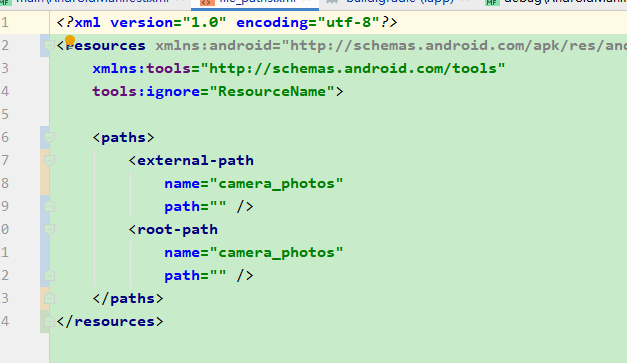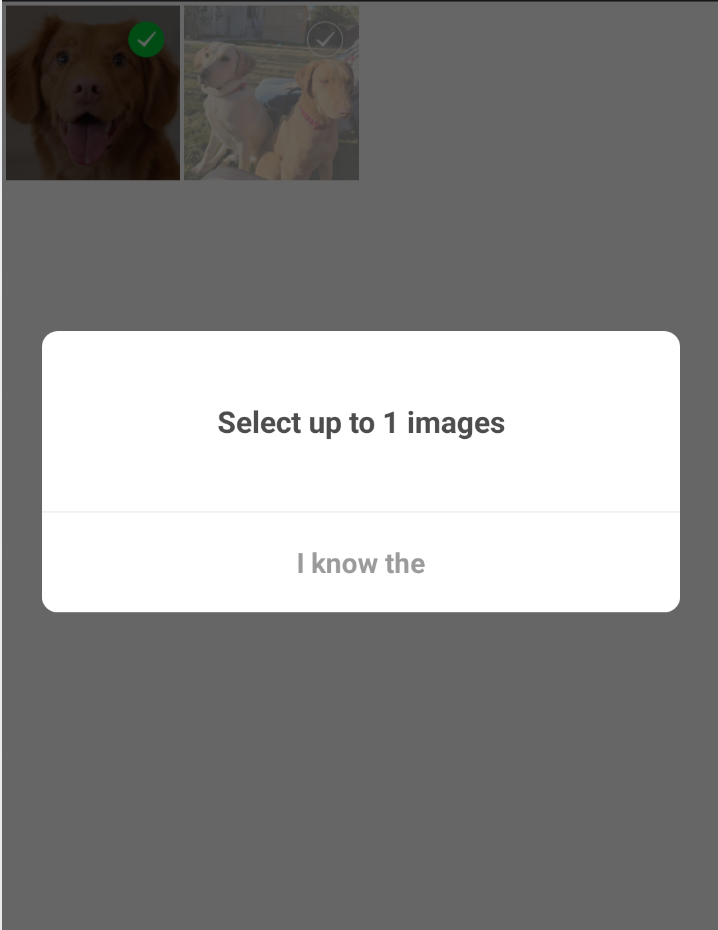Flutter plugin for selecting images/videos from the Android and iOS image library, and taking pictures/videos with the camera,save image/video to album/gallery
ios(10+): ZLPhotoBrowser
android(21+): PictureSelector
- pick multiple images/videos from photo album (wechat style)
- use camera to take image/video
- crop images with custom aspectRatio
- compress images with quality/maxSize
- save image/video to album/gallery
- localizations currently support
- System, Chinese, ChineseTraditional, English, Japanese, French, Korean, German, Vietnamese,
For ios:
<key>NSCameraUsageDescription</key>
<string>Example usage description</string>
<key>NSMicrophoneUsageDescription</key>
<string>Example usage description</string>
<key>NSPhotoLibraryUsageDescription</key>
<string>Example usage description</string>
For android:
<uses-permission android:name="android.permission.READ_EXTERNAL_STORAGE" />
<uses-permission android:name="android.permission.WRITE_EXTERNAL_STORAGE" />
<uses-permission android:name="android.permission.CAMERA" />
<uses-permission android:name="android.permission.RECORD_AUDIO" />
Goto android/app/build.gradle
minSdkVersion 21
And,
images_picker: ^newestimport "package:images_picker/images_picker.dart";- simple picker image
Future getImage() async {
List<Media> res = await ImagesPicker.pick(
count: 3,
pickType: PickType.image,
);
// Media
// .path
// .thumbPath (path for video thumb)
// .size (kb)
}- simple picker video
Future getImage() async {
List<Media> res = await ImagesPicker.pick(
count: 3,
pickType: PickType.video,
);
// Media
// .path
// .thumbPath (path for video thumb)
// .size (kb)
}- simple open camera
ImagesPicker.openCamera(
pickType: PickType.video,
maxTime: 15, // record video max time
);- add gif support
ImagesPicker.pick(
// ...
gif: true, // default is true
);- add max video duration pick
ImagesPicker.pick(
// ...
maxTime: 30, // second
);- add cropper (gif crop unsupported)
ImagesPicker.pick(
// ...
// when cropOpt isn't null, crop is enabled
cropOpt: CropOption(
aspectRatio: CropAspectRatio.custom,
cropType: CropType.rect, // currently for android
),
);- add compress
ImagesPicker.pick(
// ...
// when maxSize/quality isn't null, compress is enabled
quality: 0.8, // only for android
maxSize: 500, // only for ios (kb)
);- set language
ImagesPicker.pick(
language: Language.English,
// you can set Language.System for following phone language
)- save file to album
ImagesPicker.saveImageToAlbum(file, albumName: "");
ImagesPicker.saveVideoToAlbum(file, albumName: "");- save network file to album
because the HTTP request is uncontrollable in plugin(such as progress),you must download file ahead of time
void save() async {
File file = await downloadFile('https://xxx.example.com/xx.png');
bool res = await ImagesPicker.saveImageToAlbum(file, albumName: "");
print(res);
}
Future<File> downloadFile(String url) async {
Dio simple = Dio();
String savePath = Directory.systemTemp.path + '/' + url.split('/').last;
await simple.download(url, savePath,
options: Options(responseType: ResponseType.bytes));
print(savePath);
File file = new File(savePath);
return file;
}// for pick
int count = 1,
PickType pickType = PickType.image,
bool gif = true,
int maxTime = 120,
CropOption cropOpt,
int maxSize,
double quality,
// for camera
PickType pickType = PickType.image,
int maxTime = 15,
CropOption cropOpt,
int maxSize,
double quality,-keep class com.luck.picture.lib.** { *; }
-dontwarn com.yalantis.ucrop**
-keep class com.yalantis.ucrop** { *; }
-keep interface com.yalantis.ucrop** { *; }
MIT License