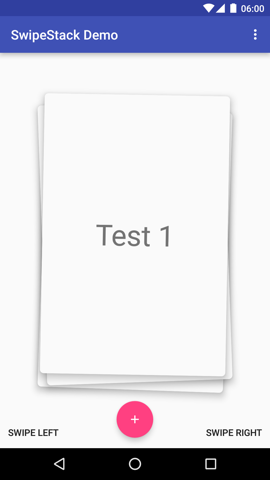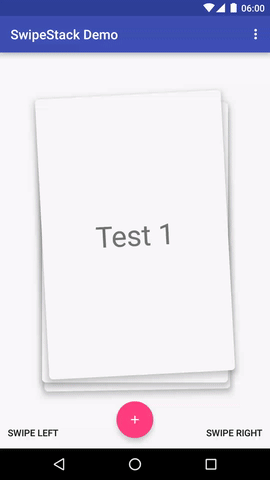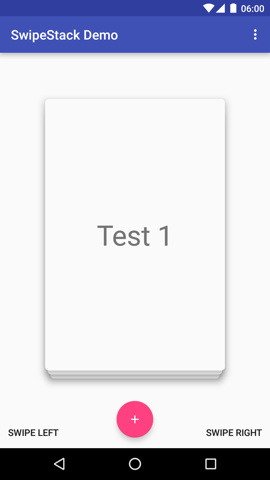A simple, customizable and easy to use swipeable view stack for Android.
dependencies {
compile 'link.fls:swipestack:0.3.0'
}- Use the
link.fls.swipestack.SwipeStackview in your XML layout file - Set the parent view's
clipChildrenattribute tofalse
Example:
<?xml version="1.0" encoding="utf-8"?>
<FrameLayout
xmlns:android="http://schemas.android.com/apk/res/android"
xmlns:app="http://schemas.android.com/apk/res-auto"
android:layout_width="match_parent"
android:layout_height="match_parent"
android:clipChildren="false">
<link.fls.swipestack.SwipeStack
android:id="@+id/swipeStack"
android:layout_width="320dp"
android:layout_height="240dp"
android:padding="32dp"/>
</FrameLayout>Create an adapter which holds the data and creates the views for the stack.
Example:
public class SwipeStackAdapter extends BaseAdapter {
private List<String> mData;
public SwipeStackAdapter(List<String> data) {
this.mData = data;
}
@Override
public int getCount() {
return mData.size();
}
@Override
public String getItem(int position) {
return mData.get(position);
}
@Override
public long getItemId(int position) {
return position;
}
@Override
public View getView(final int position, View convertView, ViewGroup parent) {
convertView = getLayoutInflater().inflate(R.layout.card, parent, false);
TextView textViewCard = (TextView) convertView.findViewById(R.id.textViewCard);
textViewCard.setText(mData.get(position));
return convertView;
}
}Last, but not least, assign the adapter to the SwipeStack.
Example:
SwipeStack swipeStack = (SwipeStack) findViewById(R.id.swipeStack);
swipeStack.setAdapter(new SwipeStackAdapter(mData));That's it!
Currently SwipeStack implements the following callbacks:
- the
SwipeStackListenernotifies you when a view was swiped to the left / right or when the stack becomes empty. - the
SwipeProgressListenernotifies you about the progress when the user starts / stops dragging a view around.
All attributes are optional.
allowed_swipe_directions specifies the allowed swipe directions. Default: both
animation_duration specifies the duration of the animations. Default: 300ms
stack_size specifies the maximum number of visible views. Default: 3
stack_spacing specifies the vertical distance between two views. Default: 12dp
stack_rotation specifies the maximum random ratation (in degrees) of a card on the stack. Default: 8
swipe_rotation specifies the rotation (in degrees) of the view when it gets swiped left / right. Default: 15
swipe_opacity specifies the opacity of the view when it gets swiped left / right. Default: 1.0
scale_factor specifies the scale factor of the views in the stack. Default: 1.0
disable_hw_acceleration set to true disables hardware acceleration. Default: false
Copyright (C) 2016 Frederik Schweiger
Licensed under the Apache License, Version 2.0 (the "License");
you may not use this file except in compliance with the License.
You may obtain a copy of the License at
http://www.apache.org/licenses/LICENSE-2.0
Unless required by applicable law or agreed to in writing, software
distributed under the License is distributed on an "AS IS" BASIS,
WITHOUT WARRANTIES OR CONDITIONS OF ANY KIND, either express or implied.
See the License for the specific language governing permissions and
limitations under the License.