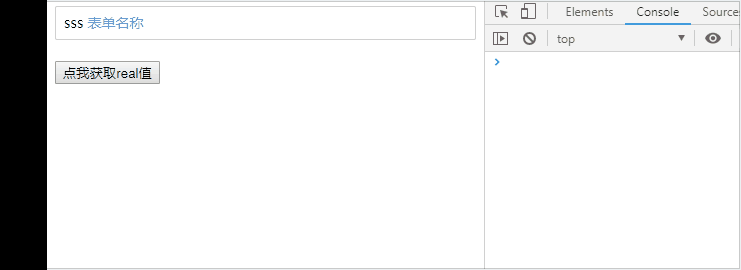具体代码可以看这里 这里, 下面分析实现的大概过程
1.把div容器变成可编辑的,用 contenteditable="true"
2.div容器里面的内容都用 v-html 渲染
3.输入 # 出现下拉选择,监听 keyup 事件即可
4.下拉框的位置,即 left 值 通过查询容器里面的内容计算出来(要区分汉字,字母的宽度)
5.按上下按钮,下拉框数据也移动,通过给document 添加keydown事件,但是记得在组件销毁的时候,把事件去掉,代码如下:
created () { // 全局监听键盘事件
document.addEventListener("keydown", this.documentKeyMethod)
},
beforeDestroy () { // 组件销毁之前 把全局的事件解除了
document.removeEventListener("keydown", this.documentKeyMethod)
}
6.每次在容器里点击,或者按左右键的时候,记录下光标位置(lastSelection 是全局变量)
let selection = window.getSelection ? window.getSelection() : document.selection
let range = selection.createRange ? selection.createRange() : selection.getRangeAt(0)
lastSelection = selection
7.把选中的数据回显到容器里面,只需给光标处插入节点即可
8.插入节点后,光标自动插入到新数据的后面
lastSelection.collapse(childNode, index)
10.在蓝色数据的直接后面(没有空格)输入内容的时候,需要让光标自动往后移动一位,监听kedDown 事件即可,移动光标的时候需要判断后面是否有空格,没有的话还的插入一个空格
1.必须加上这个 user-select: none ,不加的话,点击下拉框的时候,会导selection变化,无法记录在contenteditable="true"div里面的位置, 兼容写法如下:
-webkit-touch-callout: none; /* iOS Safari */
-webkit-user-select: none; /* Chrome/Safari/Opera */
-khtml-user-select: none; /* Konqueror */
-moz-user-select: none; /* Firefox */
-ms-user-select: none; /* Internet Explorer/Edge */
user-select: none;
2.需要设置字体,不然有些浏览器(比如uc浏览器)空格宽度不一致,我设置的字体css如下:
.editContentCtn{
// 不设置字体的话 空格的宽度会很宽
font-family: 'Avenir', 'Helvetica', 'Arial', 'sans-serif';
}
https://github.com/YalongYan/edit-by-contenteditable 参考链接: https://segmentfault.com/a/1190000005869372 http://cn.voidcc.com/question/p-dchxjkvr-ye.html