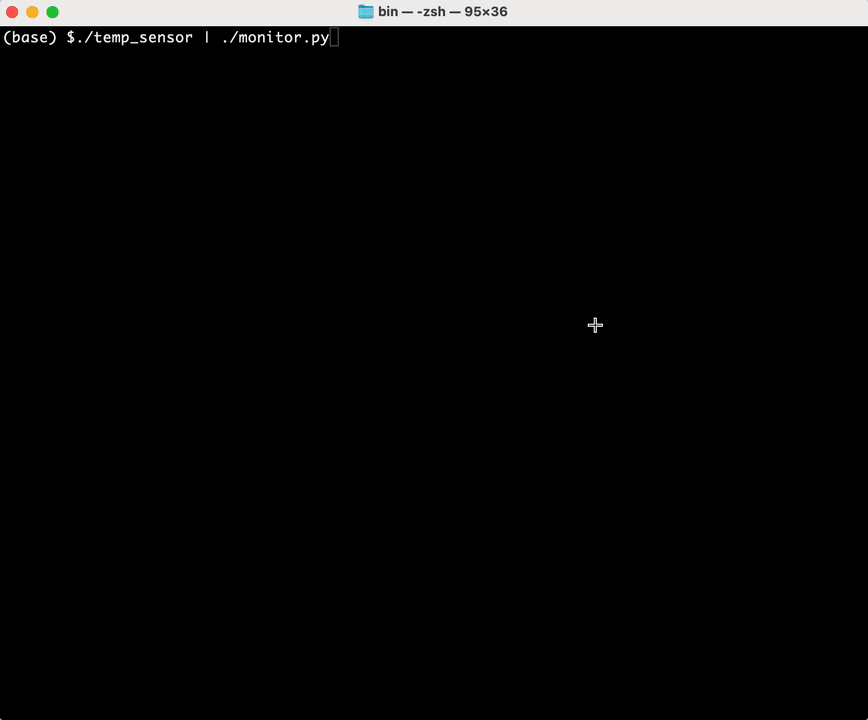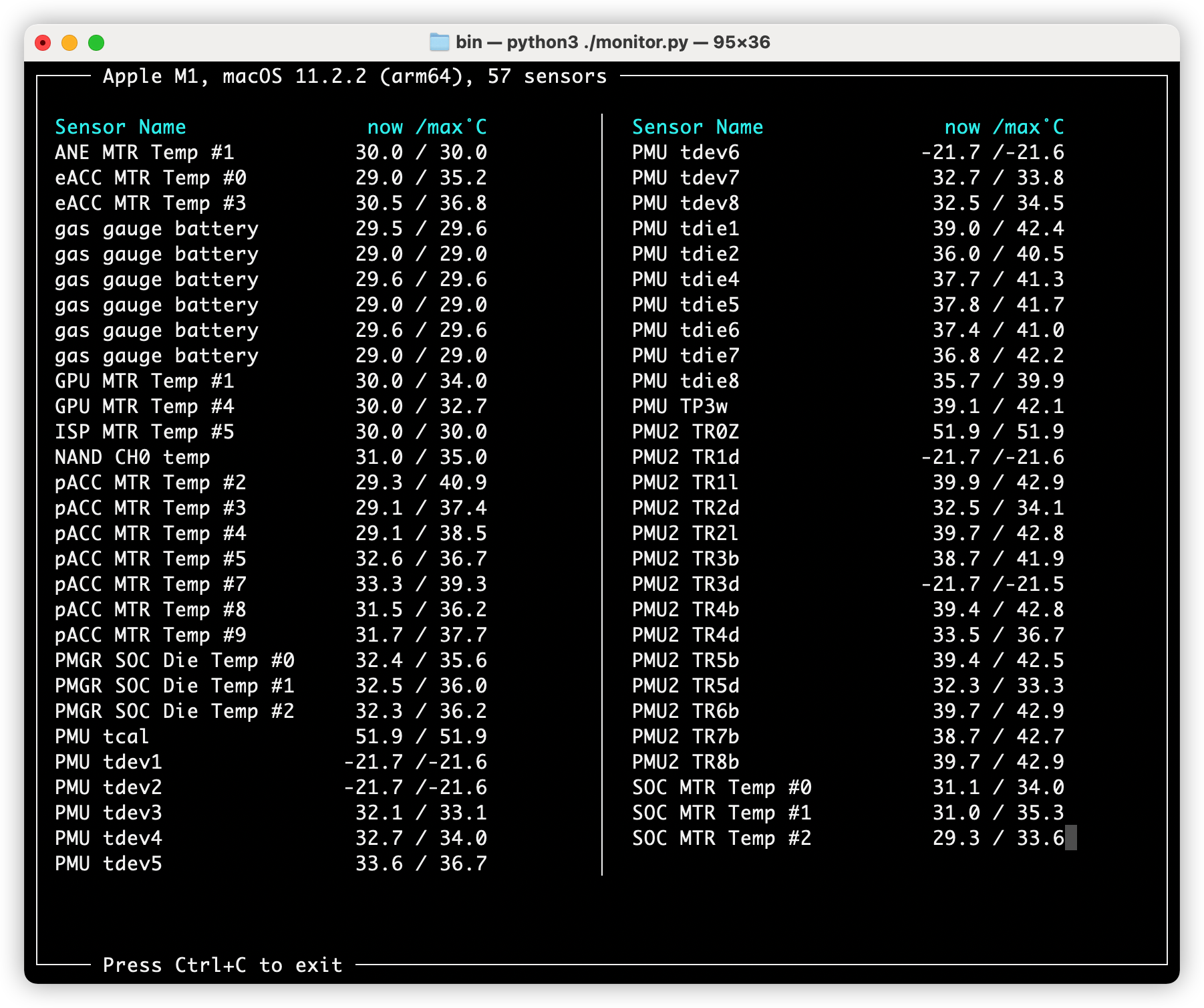-
temp_sensor.m: modified on the Objective-C code for iOS sensor by freedomtan; -
monitor.py: a wrapper fortemp_sensor.moutput for monitoring temperature in the terminal.
Compile temp_sensor.m (by clang -Wall -v temp_sensor.m -framework IOKit -framework Foundation -o temp_sensor, Xcode on M1 mac needed). Then
./temp_sensor | ./monitor.py or ./temp_sensor
Only test with my Macbook air with M1. Please check your mac's ioreg -lfx output to make changes in temp_sensor.m if needed.
For better names (e.g. what is PMU TP3w ?) for the sensors, please refer to
https://github.com/exelban/stats/blob/master/Modules/Sensors/values.swift
https://github.com/acidanthera/VirtualSMC/blob/master/Docs/SMCSensorKeys.txt
Here is a similar code in swift for getting sensor values using IOKit (for intel Mac)
https://github.com/exelban/stats/blob/master/Modules/Sensors/values.swift
For intel Mac, an easier way to get sensor infomation:
sudo powermetrics