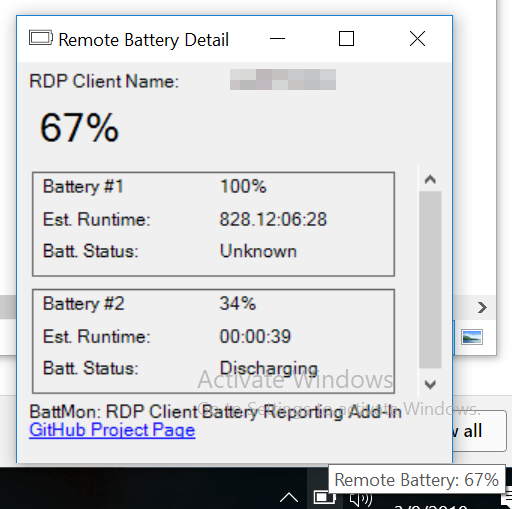BattMon: An Add-In to Microsoft's Remote Desktop Client to Report Device Battery Life
What is this application?
This is a Remote Desktop Add-in (for MSTSC.exe), that will allow you to report your laptop/tablet/device battery life to the terminal server.
Why would I want this?
If you like to work full screen on a remote desktop connection, but you work from a laptop or other battery powered device, you won't have to exit full screen every time you want to check your battery life.
How do I install it?
Please check the Releases page for binary files, or build from source using Visual Studio 2017.
On the Remote Desktop Client Side
In the future, I plan to make installation easier for less technical users. For the time being, you need to install the following registry key:
HKEY_CURRENT_USER\Software\Microsoft\Terminal Server Client\Default\AddIns\BattMon
Then, add a string value to the BattMon Key:
"Name"="C:\\path\\to\\your\\folder\\RDS_Client_Addin_BattMon.dll"
Alternatively, you can create a Windows registry file:
Windows Registry Editor Version 5.00
[HKEY_CURRENT_USER\Software\Microsoft\Terminal Server Client\Default\AddIns\BattMon]
"Name"="C:\\path\\to\\your\\folder\\RDS_Client_Addin_BattMon.dll"
On the Remote Desktop Server Side
You need to run the RDS_Server_TrayApp_BattMon.exe application on the Remote Desktop side. When it's running, you should see a battery icon on your Remote Desktop's taskbar:
Screenshot
Troubleshooting
By default, logs are stored in %APPDATA%\BattMon\Log.txt, but they need to be enabled before starting.
Enable Logging on the Client Side
The client won't begin logging until there is a file called log4net.config in the same folder as your client-side DLL. Create a new text file with that name, and paste this code into it.
Then, change this line:
<level value="INFO" />
to this:
<level value="DEBUG" />
Once that's done, you can connect to the server using your Remote Desktop client.
Enable Logging on the Server Side
On the server side, you need a configuration file that has the same name as your EXE, with the file extension .config. So, if you're EXE's name is RDS_Server_TrayApp_BattMon.exe, create a new text file called RDS_Server_TrayApp_BattMon.exe.config, and paste this code in it.
Then, change this line:
<level value="INFO" />
to this:
<level value="DEBUG" />
Once that's done, you can start the EXE.
Roadmap
Here's my desired roadmap:
- Proof-of-concept (complete)
- Improve server-side battery reporting application (complete)
- Pass client name to server, so app can display the client's name (complete)
- Make the app display as a tray icon, instead of a Windows form, to display the battery level, just as the native battery icon would (complete)
- Allow multiple batteries to be reported upon (complete)
- Right now, it just reports on the first battery it finds. I don't know how common multiple batteries are, though, so this is low priority unless otherwise determined. (complete)
- Create a client-side installer to automatically add the registry entry.
🎵 "BattMon... da-na-na-na-na-na-na-na"
I know
Credit
All credit for Remote Desktop Virtual Channels communication goes to: https://www.codeproject.com/Articles/16374/How-to-Write-a-Terminal-Services-Add-in-in-Pure-C