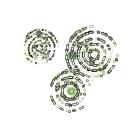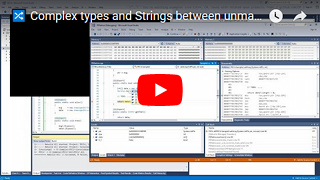Conari
Conari engine represents powerful platform for work with unmanaged memory, pe-modules, and their data: Libraries, Executable Modules, other native (C/C++, ...) and binary data.
Lightweight and flexible binding, even accessing to complex types like structures without their declaration at all. Also contains wrappers for types like unmanaged structures, unmanaged strings, and much more.
1:[ Quick start ] 2:[ Basic examples for C++ and C# ] 3:[ Complex types and Strings ] -> { Wiki }
Easy to start:
using(var l = new ConariL("Library.dll")) {
// ...
}Conari is ready for any exported functions and variables immediately via ...
Dynamic features / DLR - fully automatic way:
var ptr = d.test<IntPtr>(); //Lambda variant: l.bind<Func<IntPtr>>("test")();
var codec = d.avcodec_find_encoder<IntPtr>(AV_CODEC_ID_MP2); //Lambda variant: l.bind<Func<ulong, IntPtr>>("avcodec_find_encoder")(AV_CODEC_ID_MP2);
d.push(); //Lambda variant: l.bind<Action>("push")();
d.create<int>(ref cid, out data); //Lambda variant: l.bind<MyFunc<Guid, object>>("create")(ref cid, out data);It does not require the any configuration from you, because Conari will do it automatically. Easy and works well.
This works perfectly for most popular libraries like: Lua, 7-zip, FFmpeg, ...
Lambda expressions - semi-automatic way:
using(var c = new ConariL("Library.dll"))
{
c.bind<Action<int, int>>("call")(2, 1);
double num = c.bind<Func<IntPtr, int, double>>("tonumber")(L, 4);
}This also does not require the creation of any additional delegates. Just use bind<> methods with additional types and have fun!
c.bind<...>("function")// you already may invoke it immediately as above:
c.bind<Action<int, string>>("set")(-1, "Hello from Conari !");
// or later:
var set = c.bind<Action<int, string>>("set");
...
set(-1, "Hello from Conari !");Lazy loading:
using(var l = new ConariL(
new Config("Library.dll") {
LazyLoading = true
}))
{
...
}Native C/C++ structures without declaration [?]:
// IMAGE_FILE_HEADER: https://msdn.microsoft.com/en-us/library/windows/desktop/ms680313.aspx
dynamic ifh = NativeData
._(data)
.t<WORD, WORD>(null, "NumberOfSections")
.align<DWORD>(3)
.t<WORD, WORD>("SizeOfOptionalHeader")
.Raw.Type;
if(ifh.SizeOfOptionalHeader == 0xE0) { // IMAGE_OPTIONAL_HEADER32
...
}
// IMAGE_DATA_DIRECTORY: https://msdn.microsoft.com/en-us/library/windows/desktop/ms680305.aspx
dynamic idd = (new NativeData(data))
.t<DWORD>("VirtualAddress") // idd.VirtualAddress
.t<DWORD>("Size") // idd.Size
.Raw.Type;IntPtr ptr ...
Raw mt = ptr.Native()
.align<int>(2, "a", "b")
.t<IntPtr>("name")
.Raw;
- {byte[0x0000000c]} byte[]
[0] 0x05 byte --
[1] 0x00 byte |
[2] 0x00 byte |
[3] 0x00 byte --^ a = 5
[4] 0x07 byte --
[5] 0x00 byte |
[6] 0x00 byte |
[7] 0x00 byte --^ b = 7
[8] 0x20 byte --
[9] 0x78 byte |_ pointer to allocated string: (CharPtr)name
[10] 0xf0 byte |
[11] 0x56 byte --
...Calling Convention & Name-Decoration [?]:
using(var l = new ConariL("Library.dll", CallingConvention.StdCall))
{
//...
l.Mangling = true; // _get_SevenStdCall@0 <-> get_SevenStdCall
l.Convention = CallingConvention.Cdecl;
}Exported Variables & Raw access [?]:
// v1.3+
l.ExVar.DLR.ADDR_SPEC // 0x00001CE8
l.ExVar.get<UInt32>("ADDR_SPEC"); // 0x00001CE8
l.ExVar.getField(typeof(UInt32).NativeSize(), "ADDR_SPEC"); // Native.Core.Field via raw size
l.Svc.native("lpProcName"); // Raw access via NativeData & Native.Core !
//v1.0+: Use Provider or ConariL frontend via your custom wrapper.Aliases for exported-functions and variables [?]:
// v1.3+
l.Aliases["Flag"] = l.Aliases["getFlag"] = l.Aliases["xFunc"]; //Flag() -> getFlag() -> xFunc()->...
// ...
l.DLR.getFlag<bool>();Additional types:
- BSTR, CharPtr, WCharPtr, float_t, int_t, ptrdiff_t, size_t, uint_t
- UnmanagedString - allocation of the new unmanaged strings.
- ...
size_t len;
CharPtr name = c.bind<FuncOut3<int, size_t, IntPtr>>("to")(1, out len);
string myName += name; // (IntPtr)name; .Raw; .Ansi; .Utf8; ...Events:
l.ConventionChanged += (object sender, DataArgs<CallingConvention> e) =>
{
DLR = newDLR(e.Data);
LSender.Send(sender, $"DLR has been updated with new CallingConvention: {e.Data}", Message.Level.Info);
};
l.BeforeUnload += (object sender, DataArgs<Link> e) =>
{
// Do not forget to do something before unloading a library
};
...and more !
Examples
Sample for DLR
How about to use regXwild (Fast and powerful wildcards on native C++) in your C# code ? It's easy:
using(var l = new ConariL("regXwild.dll")) {
...
if(l.DLR.searchEssC<bool>((WCharPtr)data, (WCharPtr)filter, false)) {
// ...
}
}yes, you don't need to do anything else! Conari will prepare all required operations and binding with native method instead of you:
REGXWILD_API bool searchEssC(const TCHAR* data, const TCHAR* filter, bool ignoreCase);have fun !
License
Copyright (c) 2016-2018 Denis Kuzmin < [email protected] > :: github.com/3F
How to Get
Available variants:
- NuGet PM:
Install-Package Conari - GetNuTool:
msbuild gnt.core /p:ngpackages="Conari"or gnt /p:ngpackages="Conari" - NuGet Commandline:
nuget install Conari - /releases [ latest stable ]
- Nightly builds (
/artifactspage). But remember: It can be unstable or not work at all. Use this for tests of latest changes.- Artifacts older than 6 months you can also find as
Pre-releasewith mark🎲 Nightly buildon GitHub Releases page.
- Artifacts older than 6 months you can also find as