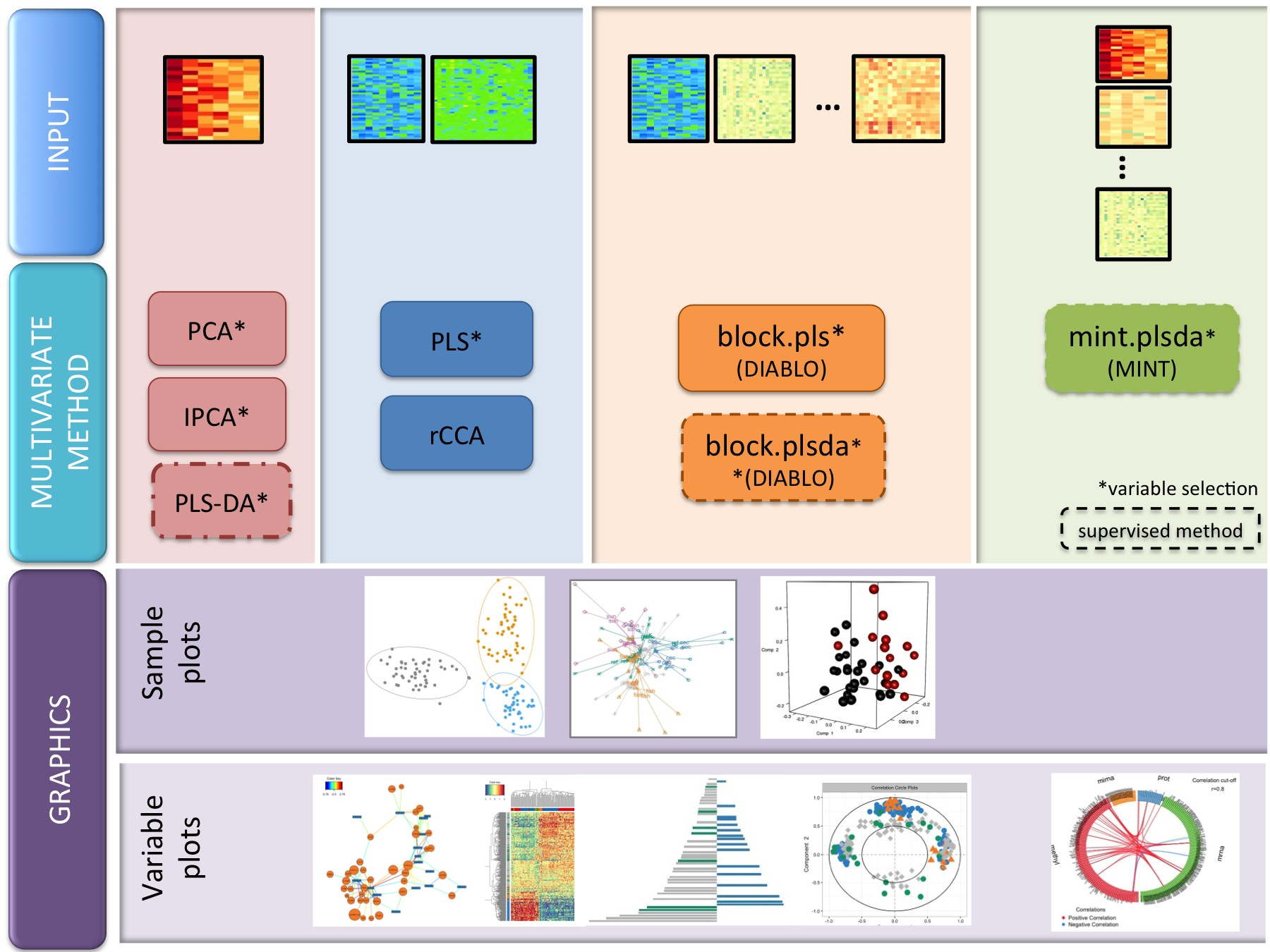This repository contains the R package now hosted on
Bioconductor
and our stable and development GitHub versions.
Installation
(macOS users only: Ensure you have installed XQuartz first.)
Make sure you have the latest R version and the latest BiocManager
package installed following these
instructions (if you use legacy
R versions (<=3.5.0) refer to the instructions at the end of the
mentioned page).
## install BiocManager if not installed
if (!requireNamespace("BiocManager", quietly = TRUE))
install.packages("BiocManager")Ensure the following returns TRUE, or follow the guidelines provided
by the output.
BiocManager::valid()For installation in R, see options a) and b). For Docker containers, see c).
a) Latest Bioconductor Release
You can then install mixOmics using the following code:
## install mixOmics
BiocManager::install('mixOmics')b) GitHub Versions
Stable version
Install the latest stable version (see below for latest
development
version) of mixOmics from GitHub (as bug-free as it can be):
BiocManager::install("mixOmicsTeam/mixOmics") Check after installation that the following code does not throw any error (especially Mac users - refer to installation instructions) and that the welcome message confirms you have installed the latest version:
library(mixOmics)
#> Loaded mixOmics ?.?.?Development version
You can also install the development version for new features yet to be widely tested (see What’s New):
BiocManager::install("mixOmicsTeam/mixOmics@devel")c) Docker container of the stable GitHub version
Click to expand
Note: this requires root privileges
- Install Docker following instructions at https://docs.docker.com/docker-for-mac/install/
if your OS is not compatible with the latest version download an older version of Docker from the following link:
- MacOS: https://docs.docker.com/docker-for-mac/release-notes/
- Windows: https://docs.docker.com/docker-for-windows/release-notes/
Then open your system’s command line interface (e.g. Terminal for MacOS and Command Promot for Windows) for the following steps.
- Pull mixOmics container MacOS users only: you will need to launch Docker Desktop to activate your root privileges before running any docker commands from the command line.
docker pull mixomicsteam/mixomics- Ensure it is installed
The following command lists the running images:
docker imagesThis lists the installed images. The output should be something similar to the following:
$ docker images
> REPOSITORY TAG IMAGE ID CREATED SIZE
> mixomicsteam/mixomics latest e755393ac247 2 weeks ago 4.38GB
- Active the container
Running the following command activates the container. You must change
your_password to a custom password of your own. You can also customise
ports (8787:8787) if desired/necessary. see
https://docs.docker.com/config/containers/container-networking/ for
details.
docker run -e PASSWORD=your_password --rm -p 8787:8787 mixomicsteam/mixomics- Run
In your web browser, go to http://localhost:8787/ (change port if
necessary) and login with the following credentials:
username: rstudio
password: (your_password set in step 4)
- Inspect/stop
The following command lists the running containers:
sudo docker psThe output should be something similar to the following:
$ sudo docker ps
> CONTAINER ID IMAGE COMMAND CREATED STATUS PORTS NAMES
> f14b0bc28326 mixomicsteam/mixomics "/init" 7 minutes ago Up 7 minutes 0.0.0.0:8787->8787/tcp compassionate_mestorfThe listed image ID can then be used to stop the container (here
f14b0bc28326)
docker stop f14b0bc28326Contribution
We welcome community contributions concordant with our code of
conduct.
We strongly recommend adhering to Bioconductor’s coding
guide for
software consistency if you wish to contribute to mixOmics R codes.
Bug reports and pull requests
To report a bug (or offer a solution for a bug!) visit: https://github.com/mixOmicsTeam/mixOmics/issues. We fully welcome and appreciate well-formatted and detailed pull requests. Preferably with tests on our datasets.
Discussion forum
We wish to make our discussions transparent so please direct your analysis questions to our discussion forum https://mixomics-users.discourse.group. This forum is aimed to host discussions on choices of multivariate analyses, as well as comments and suggestions to improve the package. We hope to create an active community of users, data analysts, developers and R programmers alike! Thank you!
About the mixOmics team
mixOmics is collaborative project between Australia (Melbourne),
France (Toulouse), and Canada (Vancouver). The core team includes
Kim-Anh Lê Cao - https://lecao-lab.science.unimelb.edu.au (University
of Melbourne), Florian Rohart - http://florian.rohart.free.fr
(Toulouse) and Sébastien Déjean -
https://perso.math.univ-toulouse.fr/dejean/. We also have key
contributors, past (Benoît Gautier, François Bartolo) and present (Al
Abadi, University of Melbourne) and several collaborators including
Amrit Singh (University of British Columbia), Olivier Chapleur (IRSTEA,
Paris), Antoine Bodein (Universite de Laval) - it could be you too, if
you wish to be involved!.
The project started at the Institut de Mathématiques de Toulouse in
France, and has been fully implemented in Australia, at the University
of Queensland, Brisbane (2009 – 2016) and at the University of
Melbourne, Australia (from 2017). We focus on the development of
computational and statistical methods for biological data integration
and their implementation in mixOmics.
Why this toolkit?
mixOmics offers a wide range of novel multivariate methods for the
exploration and integration of biological datasets with a particular
focus on variable selection. Single ‘omics analysis does not provide
enough information to give a deep understanding of a biological system,
but we can obtain a more holistic view of a system by combining multiple
‘omics analyses. Our mixOmics R package proposes a whole range of
multivariate methods that we developed and validated on many biological
studies to gain more insight into ‘omics biological studies.
Want to know more?
www.mixOmics.org (tutorials and resources)
Our latest bookdown vignette: https://mixomicsteam.github.io/Bookdown/.
Different types of methods
We have developed 17 novel multivariate methods (the package includes 19 methods in total). The names are full of acronyms, but are represented in this diagram. PLS stands for Projection to Latent Structures (also called Partial Least Squares, but not our preferred nomenclature), CCA for Canonical Correlation Analysis.
That’s it! Ready! Set! Go!
Thank you for using mixOmics!
What’s New
July 2021
- new function
plotMarkersto visualise the selected features in block analyses (see mixOmicsTeam#134) tune.splsnow able to tune the selected variables on bothXandY. See?tune.spls- new function
impute.nipalsto impute missing values using the nipals algorithm - new function
tune.spcato tune the number of selected variables for pca components circosPlotnow has methods forblock.splsobjects. It can now handle similar feature names across blocks. It is also much more customisable. See advanced arguments in?circosPlot- new
biplotfunction forpcaandplsobjects. See?mixOmics::biplot plotDiablonow takescol.per.group(see #119)
April 2020
- weighted consensus plots for DIABLO objects now consider per-component weights
March 2020
plotIndivnow supports (weighted) consensus plots for block analyses. See the example in this issueplotIndiv(..., ind.names=FALSE)warning issue now fixed
January 2020
perf.block.splsdanow supports calculation of combined AUCblock.splsdabug which could drop some classes withnear.zero.variance=TRUEnow fixed



-lightgrey.svg)