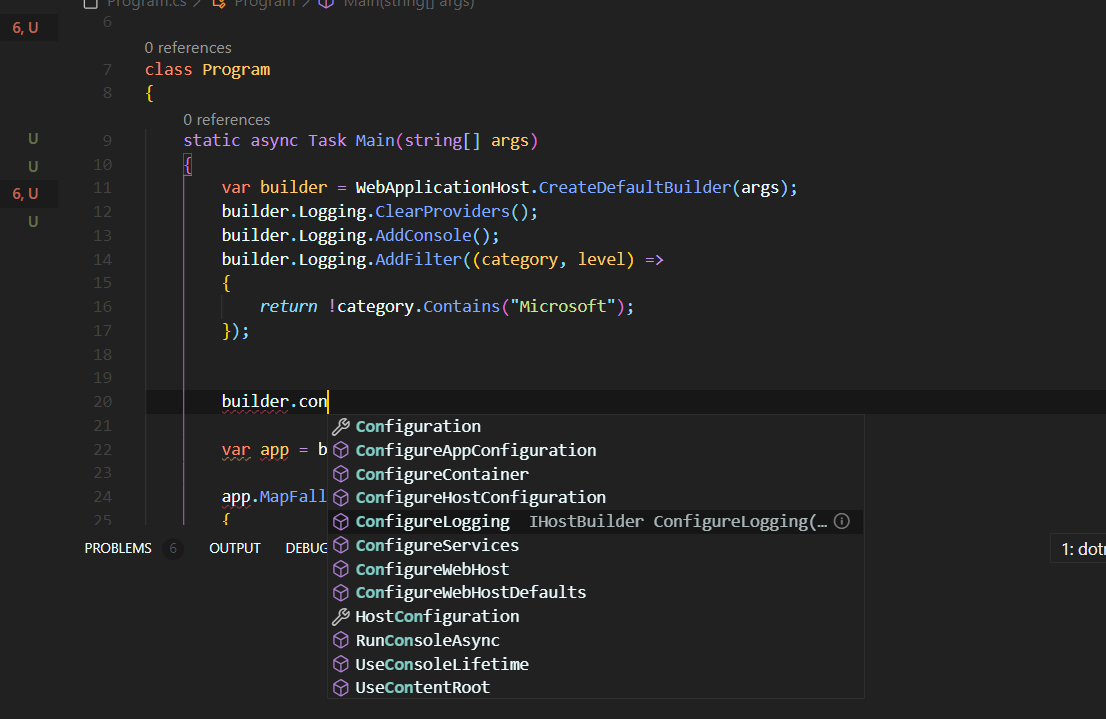A lightweight low ceremony APIs for .NET Core applications.
- Built on the same primitives as .NET Core
- Optimized for building HTTP APIs quickly
- Take advantage of existing .NET Core middleware and frameworks
using System.Threading.Tasks;
using Microsoft.AspNetCore.Builder;
using Microsoft.AspNetCore.Http;
var app = WebApplication.Create(args);
app.MapGet("/", async http =>
{
await http.Response.WriteAsync("Hello World");
});
await app.RunAsync();The tutorial will walk you through building an HTTP API for a todo application using FeatherHttp.
To use the dotnet new template, use the following command
dotnet new -i FeatherHttp.Templates::{version} --nuget-source https://f.feedz.io/featherhttp/framework/nuget/index.json
Once you've installed the template, run:
dotnet new feather -n {name}
This will create a new project using FeatherHttp.
To use CI builds add the following nuget feed:
<?xml version="1.0" encoding="utf-8"?>
<configuration>
<packageSources>
<clear />
<add key="featherhttp" value="https://f.feedz.io/featherhttp/framework/nuget/index.json" />
<add key="NuGet.org" value="https://api.nuget.org/v3/index.json" />
</packageSources>
</configuration>See the list of versions