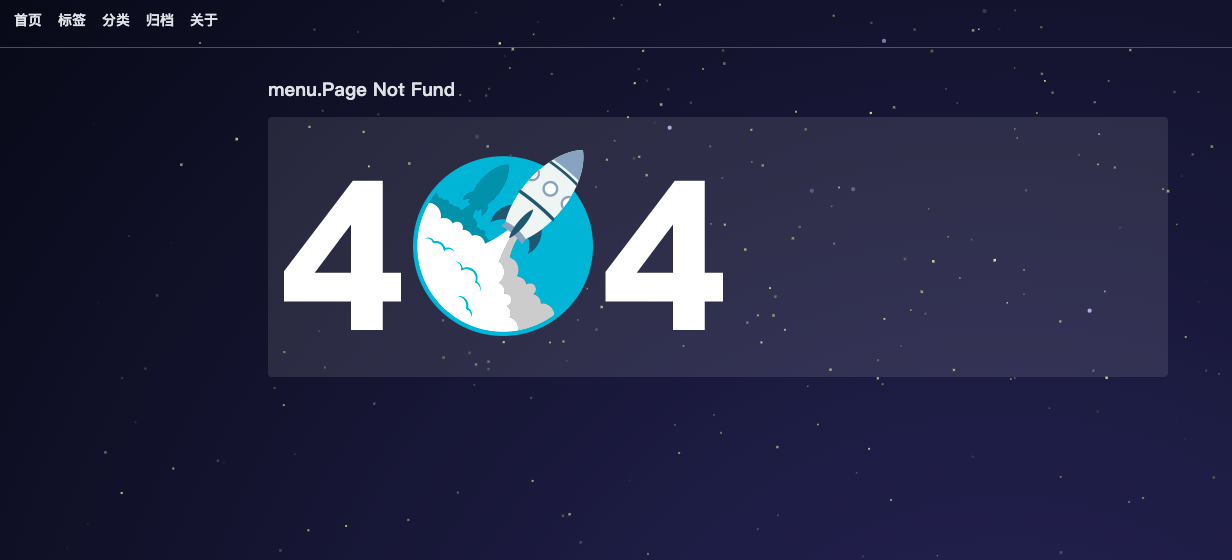这是一个深色主题,如梦幻般的星空,群星闪烁。
git clone https://github.com/fan-lv/Fan.git themes/Fan
修改位于博客根目录下的 _config.yml 内的 theme 选项值为 Fan
cd themes/Fan
git pull
- hexo-renderer-jade
- hexo-renderer-stylus
若报错 extends includes/layout.pug block content include includes/recent-posts.pug include includes/pagination.pug
安装依赖包,重新生成
npm install --save hexo-renderer-jade hexo-renderer-stylus
Notes: 有说
hexo-renderer-jade包过期的,可以用hexo-renderer-pug
其他扩展依赖包参考
npm install --save hexo-generator-feed hexo-generator-sitemap hexo-generator-archive hexo-browsersync
- 若报错
layout\includes\config.pug:1,Cannot read property 'appId' of undefined, 需要把themes->_config.yml中algolia_search:enable改成false
支持文章置顶功能,在需要置顶的文章(Markdown 文件)加入 top: 1,数值越大越靠前。
如:
title: xxx
author: xxx
tags:
- xxx
categories:
- xxx
date: xxx
top: 1
使用方法:
-
在根目录下
_config.yml文件中加入以下代码,["gitment", "valine"]配置自行选择一个,第二步中选择使用哪个comments: gitment: enable: true owner: 'Your GitHub ID' repo: 'The repository to store your comments. Make sure you're repo's owner' client_id: 'GitHub client ID' client_secret: 'GitHub client secret' # 可以自由配置 valine 的其他配置项 valine: appId: 'Your appId' appKey: 'Your appKey' placeholder: 'xxx' ...(valine配置项,参考链接 https://valine.js.org/configuration.html) -
themes->_config.yml中可以开启或关闭comments,并且通过type指定使用的评论插件# 评论 comments: enable: true # 使用哪种评论插件["gitment", "valine"] type: "valine"
-
注册 Algolia账户,创建新的 Index,记下
index name -
安装扩展
npm install hexo-algolia --save -
修改 Algolia 搜索 ACL(访问控制列表) 默认的
Search-Only API Key不能修改,需要在All API Keys->New API Key勾选 ACLs:
searchaddObjectdeleteObjectlistIndexesdeletelndex执行安装
export HEXO_ALGOLIA_INDEXING_KEY=New API Key hexo algoliaNotes: Mac 和 git bash 为
export, Windows 为set, Powershell 用$env -
获取 Key,更新站点根目录配置
algolia: applicationID: 'Application ID' apiKey: 'New API Key' indexName: 'index name' -
主题配置下开启 Algolia_search
algolia_search: enable: true hits: per_page: 10注意,每次更新文章后记得执行
hexo algolia更新索引。