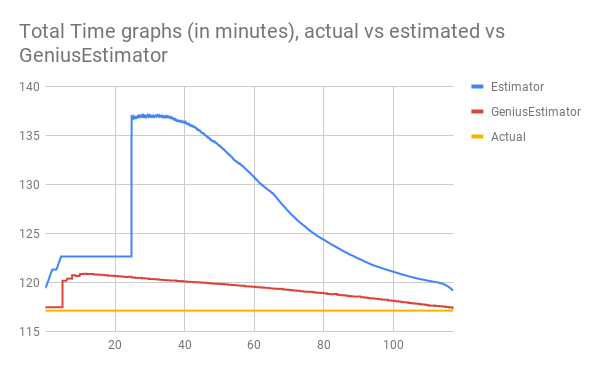Hi, I'm trying this plugin to get more accurate estimated time and time left.
The estimated time report by Simplify3D is 23 min.
2018-07-14 08:53:29,240 Running: /home/pi/oprint/bin/python2 /home/pi/oprint/lib/python2.7/site-packages/octoprint_PrintTimeGenius/analyzers/analyze_gcode_comments.py "/home/pi/.octoprint/uploads/test.gcode"
2018-07-14 08:53:29,465 Result: {}
2018-07-14 08:53:29,493 Merged result: {'estimatedPrintTime': 1437.0149036093135, 'printingArea': {'maxZ': 15.24, 'minX': 0.0, 'maxX': 165.2, 'maxY': 177.692, 'minY': 0.0, 'minZ': 0.2}, 'dimensions': {'width': 165.2, 'depth': 177.692, 'height': 15.040000000000001}, 'filament': {'tool0': {'volume': 0.0, 'length': 1540.3699000000167}}}
2018-07-14 08:53:30,676 Running: /home/pi/oprint/bin/python2 /home/pi/oprint/lib/python2.7/site-packages/octoprint_PrintTimeGenius/analyzers/analyze_progress.py marlin-calc "/home/pi/.octoprint/uploads/test.gcode"
2018-07-14 08:53:32,460 Result: {"progress": [[0, 1466.3249773765344], [0.01524872407617128, 1461.245413164425], [0.0154607544289399, 1454.9430635151393], [0.03631456324241805, 1394.3309086797135], [0.04919852526653463, 1334.0202302834023], [0.07199802437600715, 1273.811949325037], [0.09269218680622421, 1213.3573441162794], [0.10929790514011464, 1152.5829148341647], [0.12587867872662054, 1092.227989505862], [0.14279870087755622, 1032.0685403157038], [0.15975115120009178, 971.8368054068674], [0.1767734468153041, 911.3491982163441], [0.20014418063988265, 850.8051963023566], [0.22824942751804753, 790.7701853169332], [0.2805261346118348, 730.7598928657432], [0.334499084527771, 670.5953975783674], [0.38684563691423496, 610.5880518805154], [0.44332303946757934, 550.1809075220499], [0.4906457197307963, 489.98570664904787], [0.5461702329340511, 429.9181507390317], [0.6016897571878289, 369.72721527719204], [0.6636674765394651, 309.72642562630904], [0.726473361504268, 249.58239533465735], [0.7932304944547827, 189.57704612657994], [0.8750542548255614, 129.5657518488233], [0.9531787091592123, 69.34013640893272], [0.9981041991987747, 4.522772884289225], [0.9986030941464655, 3.318527945748201], [1, 0]], "lastFilament": 0.9986030941464655, "firstFilament": 0.0154607544289399, "estimatedPrintTime": 1466.3249773765344}
2018-07-14 08:53:32,464 Merged result: {'printingArea': {'maxZ': 15.24, 'minX': 0.0, 'maxX': 165.2, 'maxY': 177.692, 'minY': 0.0, 'minZ': 0.2}, 'dimensions': {'width': 165.2, 'depth': 177.692, 'height': 15.040000000000001}, u'firstFilament': 0.0154607544289399, u'progress': [[0, 1466.3249773765344], [0.01524872407617128, 1461.245413164425], [0.0154607544289399, 1454.9430635151393], [0.03631456324241805, 1394.3309086797135], [0.04919852526653463, 1334.0202302834023], [0.07199802437600715, 1273.811949325037], [0.09269218680622421, 1213.3573441162794], [0.10929790514011464, 1152.5829148341647], [0.12587867872662054, 1092.227989505862], [0.14279870087755622, 1032.0685403157038], [0.15975115120009178, 971.8368054068674], [0.1767734468153041, 911.3491982163441], [0.20014418063988265, 850.8051963023566], [0.22824942751804753, 790.7701853169332], [0.2805261346118348, 730.7598928657432], [0.334499084527771, 670.5953975783674], [0.38684563691423496, 610.5880518805154], [0.44332303946757934, 550.1809075220499], [0.4906457197307963, 489.98570664904787], [0.5461702329340511, 429.9181507390317], [0.6016897571878289, 369.72721527719204], [0.6636674765394651, 309.72642562630904], [0.726473361504268, 249.58239533465735], [0.7932304944547827, 189.57704612657994], [0.8750542548255614, 129.5657518488233], [0.9531787091592123, 69.34013640893272], [0.9981041991987747, 4.522772884289225], [0.9986030941464655, 3.318527945748201], [1, 0]], 'estimatedPrintTime': 1466.3249773765344, u'lastFilament': 0.9986030941464655, 'filament': {'tool0': {'volume': 0.0, 'length': 1540.3699000000167}}}
2018-07-14 08:53:32,796 Compensated result: {'analysisFirstFilamentPrintTime': 11.381913861395105, 'printingArea': {'maxZ': 15.24, 'minX': 0.0, 'maxX': 165.2, 'maxY': 177.692, 'minY': 0.0, 'minZ': 0.2}, 'dimensions': {'width': 165.2, 'depth': 177.692, 'height': 15.040000000000001}, 'analysisPrintTime': 1466.3249773765344, 'analysisLastFilamentPrintTime': 1463.0064494307862, u'firstFilament': 0.0154607544289399, u'progress': [[0, 1466.3249773765344], [0.01524872407617128, 1461.245413164425], [0.0154607544289399, 1454.9430635151393], [0.03631456324241805, 1394.3309086797135], [0.04919852526653463, 1334.0202302834023], [0.07199802437600715, 1273.811949325037], [0.09269218680622421, 1213.3573441162794], [0.10929790514011464, 1152.5829148341647], [0.12587867872662054, 1092.227989505862], [0.14279870087755622, 1032.0685403157038], [0.15975115120009178, 971.8368054068674], [0.1767734468153041, 911.3491982163441], [0.20014418063988265, 850.8051963023566], [0.22824942751804753, 790.7701853169332], [0.2805261346118348, 730.7598928657432], [0.334499084527771, 670.5953975783674], [0.38684563691423496, 610.5880518805154], [0.44332303946757934, 550.1809075220499], [0.4906457197307963, 489.98570664904787], [0.5461702329340511, 429.9181507390317], [0.6016897571878289, 369.72721527719204], [0.6636674765394651, 309.72642562630904], [0.726473361504268, 249.58239533465735], [0.7932304944547827, 189.57704612657994], [0.8750542548255614, 129.5657518488233], [0.9531787091592123, 69.34013640893272], [0.9981041991987747, 4.522772884289225], [0.9986030941464655, 3.318527945748201], [1, 0]], 'estimatedPrintTime': 1466.3249773765344, u'lastFilament': 0.9986030941464655, 'filament': {'tool0': {'volume': 0.0, 'length': 1540.3699000000167}}}
Is they a training after the installation of this plugin ? or did it learn after the installation ?
Thanks for clarifiying.