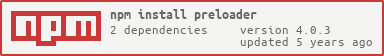A library for loading common web assets
The preloader is capable of loading almost all types of files, if it does not understand a file type, it will attempt to load it as a basic xhr request. It extends the nodejs event emitter and uses the following events.
progress: Event Sends updates on loading progress to other part of application (loading ui)
complete: Event Notifies loading completion to other part of application
Here is a common usage of the preloader.
var preloader = require('preloader');
var loader = preloader({
xhrImages: false
});
loader.on('progress',function(progress) {
console.log(progress);
});
loader.on('complete',function() {
var data = loader.get('site_data.json');
console.log('all content loaded!');
});
loader.add('video1.mp4');
loader.add('test_image.jpg',{
onComplete: function(content) {
document.body.appendChild(loader.get('test_image.jpg'));
}
});
loader.add('site_data.json');
loader.load();This creates a new instance of the preloader on which on you use the following api. It is not a singleton and must be instantiated to use. The options object contains the following properties.
xhrImages Loads images via XHR and converts to a Blob instead of the image tag, default: false
onComplete A function to attach to the complete event
onProgress A function to attach to the progress event
throttle A integer specifying maximum amount of connections at a time, 0 = infinite
Generic asset loader function - determines loader to be used based on file-extension
url: String URL of asset
options: Object Custom options to override the global options created at instantiation, can also pass in onComplete and onProgress to listen to the events on this particular item.
Load image - uses the LoaderImage loader
url: String URL of asset
options: Object Custom options to override the global options created at instantiation, can also pass in onComplete and onProgress to listen to the events on this particular item.
Load JSON - uses the LoaderJSON loader
url: String URL of asset
options: Object Custom options to override the global options created at instantiation, can also pass in onComplete and onProgress to listen to the events on this particular item.
Load text - uses the LoaderText loader
url: String URL of asset
options: Object Custom options to override the global options created at instantiation, can also pass in onComplete and onProgress to listen to the events on this particular item.
Load video - uses the LoaderVideo loader
url: String URL of asset
options: Object Custom options to override the global options created at instantiation, can also pass in onComplete and onProgress to listen to the events on this particular item.
Load audio - uses the LoaderAudio loader
url: String URL of asset
options: Object Custom options to override the global options created at instantiation, can also pass in onComplete and onProgress to listen to the events on this particular item.
Load image - uses the LoaderImage loader
url: String URL of asset
options: Object Custom options to override the global options created at instantiation, can also pass in onComplete and onProgress to listen to the events on this particular item.
Load asset using custom loader
url: String URL of asset
loaderType: function Custom loader function
options: Object Custom options to override the global options created at instantiation, can also pass in onComplete and onProgress to listen to the events on this particular item.
Sets percentage of total load for a given asset
url: String URL of asset
percentageOfLoad: Number representing percentage of total load
Begins loading process
Stops loading process
Retrieves loaded asset from loader
url: String URL of asset
Returns: asset instance
Resets loading so you can reuse the preloader. does not remove cached loads so get() continues to function for all assets.
MIT, see LICENSE.md for details.