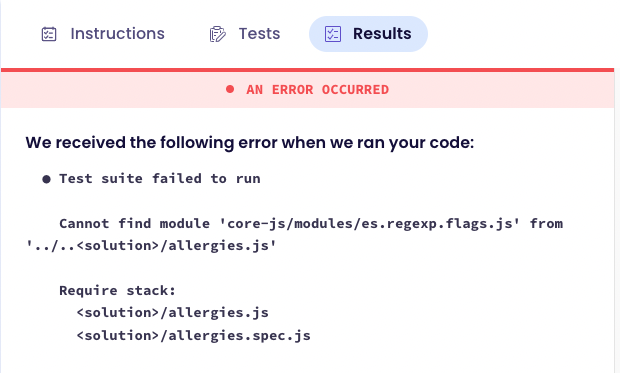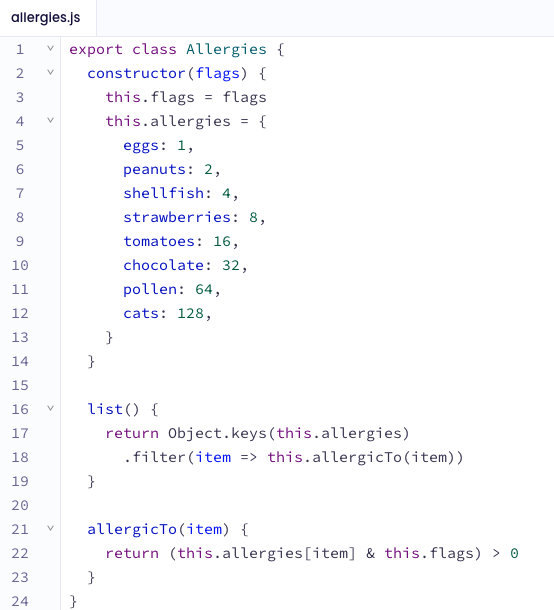The Docker image for automatically run tests on JavaScript solutions submitted to exercism.
At this moment, the input path must be relative to the
package.jsonof this repository.jestdoesn't like running outside of its tree. This might change in the future.
Clone this repository and then run:
yarn installYou'll need at least Node LTS for this to work.
yarn buildIf you're developing this, you can run this via yarn or the provided shell script.
.shenabled systems (UNIX, WSL):yarn execute:dev.batfallback (cmd.exe, Git Bash for Windows): unsupported
You'll want these :dev variants because it will build the required code (it will transpile from TypeScript to JavaScript, which is necessary to run this in Node environments, unlike Deno environments).
When on Windows, if you're using Git Bash for Windows or a similar terminal, the .sh files will work, but will open a new window (which closes after execution).
The .bat scripts will work in the same terminal.
In this case it might be much easier to run bin/run.sh directly, so a new shell won't open.
You can also manually build using yarn or yarn build, and then run the script directly: ./bin/run.sh arg1 arg2 arg3.
To run a solution's tests, do the following:
- Open terminal in project's root
- Run
./bin/run.sh <exercise-slug> <path-to-solution-folder> [<path-to-output-folder>]
For example:
$ ./bin/run.sh two-fer ./test/fixtures/two-fer/pass
Using reporter : **/dist/reporter.js
Using test-root: **/test/fixtures/two-fer/pass/
Using base-root: **/
Using setup-env: **/dist/jest/setup.js
test/fixtures/two-fer/pass/ matches test/fixtures/two-fer/pass/. Not copying anything.
Using test/fixtures/two-fer/pass/.meta/config.json as base configuration
Enabling tests in test/fixtures/two-fer/pass/two-fer.spec.js
Determining test suites to run...
Find the output at:
test/fixtures/two-fer/pass/results.jsonInstead of passing in an <exercises-slug> and <path-to-solution-folder>, you can also directly pass in an https://exercism.io url, as long as you have the exercism CLI installed.
You can pass the following type of URLs:
- Published solutions:
/tracks/javascript/exercises/<slug>/<id> - Mentor solutions:
/mentor/solutions/<id> - Your solutions:
/my/solutions/<id> - Private solutions:
/solutions/<id>
For example:
$ ./bin/run.sh https://exercism.io/my/solutions/a7d1b71693fb4298a3a99bd352dd4d74
Exercism remote UUID: a7d1b71693fb4298a3a99bd352dd4d74
Downloaded to
C:\Users\Derk-Jan\Exercism\javascript\clock
...
Determining test suites to run...
Find the output at:
./tmp/clock/a7d1b71693fb4298a3a99bd352dd4d74/clock/results.json
As you can see, it will be copied to a local directory. It's up to you to clean-up this directory.
This script is provided for testing purposes
To run a solution's test in the Docker container, do the following:
- Open terminal in project's root
- Run
./run-in-docker.sh <exercise-slug> <relative-path-to-solution-folder>
The package.json needs to be in-sync with the javascript track package.json.
Running the tests of the test-runner itself can be achieved by using the test script from package.json.
The tests delegate to the build output, which is why yarn test first calls yarn build before running jest.
The tests take over a minute to run on a decent machine.