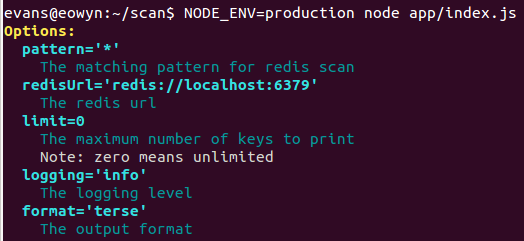Containerized utility to scan Redis keys, using Node.js
See app/config.js
module.exports = {
development: {
logging: 'debug',
pattern: '*',
format: 'verbose'
},
help: {
info: {
default: 'verbose',
options: ['terse', 'verbose'],
description: 'display configuration defaults'
},
redisUrl: {
default: 'redis://localhost:6379'
},
logging: {
default: 'info'
},
pattern: {
description: 'matching pattern for Redis scan'
},
format: {
default: 'terse',
options: ['terse', 'verbose']
}
}
};where the default redisUrl is 'redis://localhost:6379'
See app/index.js
require('../components/redisCliApp')(require('./config')).then(main);
async function main(context) {
Object.assign(global, context);
logger.level = config.logging;
logger.debug('main', config);
try {
let cursor;
while (cursor !== 0) {
const [result] = await multiExecAsync(client, multi => {
multi.scan(cursor || 0, 'match', config.pattern);
});
cursor = parseInt(result[0]);
result[1].forEach(key => {
console.log(key);
});
}
} catch (err) {
console.error(err);
} finally {
end();
}
}
async function end() {
client.quit();
}docker build -t scan https://github.com/evanx/scan.gitwhere tagged as image scan
docker run --network=host -e pattern='*' scan | headwhere --network-host connects to localhost bridge so that the default redisUrl of redis://localhost:6379 works in that case.
As such, you should inspect the source:
git clone https://github.com/evanx/scan.git
cd scan
cat DockerfileFROM node:7.4.0
ADD package.json .
RUN npm install
ADD components components
ADD app app
ENV NODE_ENV production
CMD ["node", "--harmony", "app/index.js"]
Having reviewed the code, you can execute as follows:
cat package.json
npm install
pattern='*' npm start