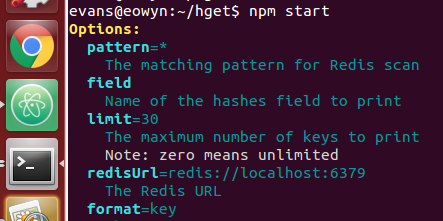Containerized Redis CLI utility to range a list into a set.
Sample data
redis-cli lpush mylist:l some_error
redis-cli lpush mylist:l other_error
We wish to lrange and sadd to a set as follows using bash and redis-cli
for item in `redis-cli lrange mylist:l 0 -1`
do
redis-cli sadd myset:s $item
done
See app/config.js
list: {
description: 'the list to lrange from',
},
start: {
description: 'the start index to lrange from',
},
stop: {
description: 'the stop index to lrange to',
},
set: {
description: 'the set to sadd into',
},
limit: {
description: 'the maximum number of keys to add',
note: 'zero means unlimited',
default: 0
},
host: {
description: 'the Redis host',
default: 'localhost'
}
port: {
description: 'the Redis port',
default: 6379
}See app/index.js
const [lrange] = await multiExecAsync(client, multi => {
multi.lrange(config.list, config.start, config.stop);
});Having audited the Dockerfile and code, you can build and run as follows:
docker build -t hget https://github.com/evanx/lrange-sadd.gitwhere we tag the image as hget
docker run --network=host -e list=mylist -e set=myset lrange-saddwhere --network-host connects the container to your localhost bridge. The default host and port are valid in that case i.e. localhost:6379 works in that case.
evan@dijkstra:~$ docker run --network=test-redis-network \
-e host=$host \
-e pattern='authbot:*' -e field=role -e format=both \
evanxsummers/lrange-sadd
where rather than using --network=host we have a Redis container with IP address $host on a network bridge called test-hget-redis-network
See scripts/demo.sh
docker network create -d bridge test-hget-redis-network
container=`docker run --network=test-hget-redis-network \
--name test-redis-hget -d tutum/redis`
redisPass=`docker logs $container | grep '^\s*redis-cli -a' |
sed -e 's/^\s*redis-cli -a \(\w*\) .*$/\1/'`
redisHost=`docker inspect $container |
grep '"IPAddress":' | tail -1 | sed 's/.*"\([0-9\.]*\)",/\1/'`
redisUrl="redis://:$redisPass@$redisHost:6379"
redis-cli -a $redisPass -h $redisHost lpush mylist:l some_item
redis-cli -a $redisPass -h $redisHost lpush mylist:l other_item
redis-cli -a $redisPass -h $redisHost lrange mylist:l
docker run --network=test-hget-redis-network -e redisUrl=$redisUrl \
-e list=mylist:l -e field=err -e format=both evanxsummers/hget
docker rm -f `docker ps -q -f name=test-redis-hget`
docker network rm test-hget-redis-network
where we:
- create an isolated bridge network
test-hget-redis-networkfor the demo docker run tutum/redisfor an isolated test Redis container- from the
logsof that instance to get its password intoredisPass docker inspectthat instance to get its IP number intoredisHost- build
redisUrlfromredisPassandredisHostand default port6379 - use
redis-clito create some test keys in the Redis container e.g.mylist:l docker run evanxsummers/hgetto run our utility against that Redis container- remove the test Redis container
- remove the test network
See docs/demo.out
docker run --network=test-hget-redis-network
-e redisUrl=redis://:[email protected]:6379
-e format=both -e list=mylist:l -e field=err evanxsummers/hget
where we have specified format=both to print hashes key and field value for field=err
mylist:l other_error
mylist:l some_error