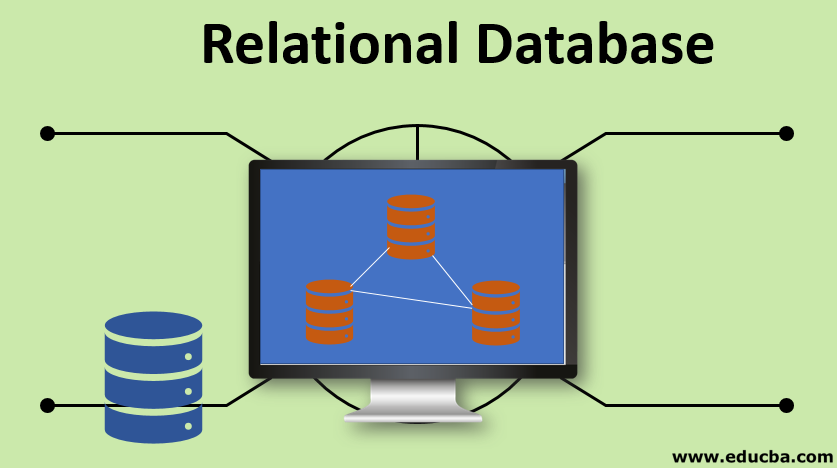- Design a relational database
- Associate models/tables correctly
Database design is one of the most important steps in building a robust backend service. How you store and associate data plays a big part in how well your application scales. With relational databases it's better to have more tables than not enough. Relational databases operate on a column/row approach, sort of like a spreadsheet. We associate different records utilizing a foreign key, which can be any kind of unique identifier; typically an id.
Let's say we want to create a database to store information about a travel app. The functionality/tables we would have is as follows:
- User/Booking
- Locations
- Activities
- Reviews
Our associations could possibly be like this:
- Locations has many activities / Activities belongs to Location
- Locations has many reviews / Reviews belong to Locations
- User has many Locations through
User_Bookings
Here's an ERD to demonstrate this:
If you need help remembering the symbols used in an erd, here is a cheatsheet: ERD cheatsheet
Looking at this diagram, here are few questions to ask:
- Are there any relationships that don't make sense?
- What are some optimizations we can do to this erd?
- What additional functionality could you add to the erd?
- Don't be afraid of creating more tables
- Add as many columns as you think is necessary
- Through/join tables are your friend, take advantage of them!
Build out an ERD for an ecommerce website, it needs to have the following features for MVP:
-
At least one 1-to-1 and at least one 1-to-many relationship
-
At least one parent table with two children
-
At least one table that both has its own parent and its own child table
-
Product
-
Reviews
-
Product Category
-
User
-
Cart
Feel free to add more functionality! Be ready to showcase and explain your design decisions!
In this lesson, we discussed and implemented an erd to build relationships between different tables in a database. By understanding how relationships work in a database, we're able to build a visual aid to help us have a plan of action while building a database for our application.