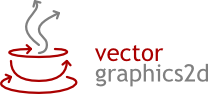VectorGraphics2D provides implementations of Java's Graphics2D interface and exports the graphics in various vector file formats. Currently, there is support for the following vector file formats:
- Encapsulated PostScript® (EPS)
- Scalable Vector Graphics (SVG)
- Portable Document Format (PDF)
Additional formats can be easily added.
- Support for EPS, PDF, and SVG formats
- Rendering of all geometric shapes provided by the
java.awt.Graphics2Dinterface - Shapes and text can be made transparent (except in EPS)
- Arbitrary clipping paths can be defined
- Output of bitmap images
- Easily extensible
- Small footprint (JAR is below 100 kilobytes)
Currently, most operations are supported, i.e. VectorGraphics2D is able to handle clipping gradients, or compression. Some features are still missing, like text encodings, embedded fonts, or metadata support. Although its early stage VectorGraphics2D is already used successfully in several projects to export vector graphics.
VectorGraphics2D requires at least Java 8 and Gradle 5 or higher to build.
You can just add VectorGraphics2D-0.13.jar to the classpath of your project.
<dependency>
<groupId>de.erichseifert.vectorgraphics2d</groupId>
<artifactId>VectorGraphics2D</artifactId>
<version>0.13</version>
</dependency>dependencies {
compile group: 'de.erichseifert.vectorgraphics2d', name: 'VectorGraphics2D', version: '0.13'
}libraryDependencies += "de.erichseifert.vectorgraphics2d" % "VectorGraphics2D" % "0.13"A VectorGraphics2D object can be used as a replacement for a Graphics2D object. All calls to the VectorGraphics2D instance will be recorded and can later be retrieved as a CommandSequence:
Graphics2D vg2d = new VectorGraphics2D();
vg2d.draw(new Rectangle2D.Double(0.0, 0.0, 20.0, 20.0));
CommandSequence commands = ((VectorGraphics2D) vg2d).getCommands();This command sequence can then be exported to a EPS, PDF or SVG document using a processor for the desired file type, i.e. EPSProcessor for EPS, PDFProcessor for PDF and SVGProcessor for SVG. Additionally, format specific output options can be passed to the processor when it is created. For example, a compression option can be passed for PDF:
PDFProcessor pdfProcessor = new PDFProcessor(true);Another method to get a processor is Processors.get(String):
Processor pdfProcessor = Processors.get("pdf");Finally, a document can be generated from the commands and written to an output stream:
Document doc = pdfProcessor.getDocument(commands, PageSize.A4);
doc.writeTo(new FileOutputStream("rect.pdf"));