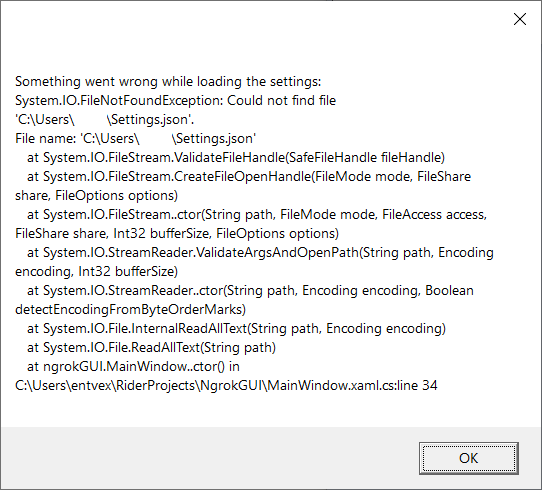NgrokGUI is a windows GUI for ngrok
Report Bug
·
Request Feature
NgrokGUI is a windows GUI for ngrok. It helps download ngrok, getting it ready for first time use and managing tunnels. The idea for the project arose due to friends wanting a gui to ngrok that was more user friendly. I later found a Dungeons & Dragons community that uses Foundryvtt to run their games. NgrokGUI allows an easy way for the dungeon master to host the game without spending additional money on hosting or messing with port forwarding.
- Create tunnels for http https and tcp protocols.
- Downloads Ngrok automatically.
- Start and stop tunnels.
- Remembers previous created tunnels.
- Support for paid Ngrok account features
- Create tunnel with subdomain
- Create tunnels on custom branded domains
To get a local copy up and running follow these simple steps.
- Windows 7 or Later
- .NET 6.0 x64 or later
- Ngrok authtoken
- Go to the releases section.
- Download the latest NgrokGUI.exe and place it were you would like to keep it.
- Run the NgrokGUI.exe and follow the First Time Wizard on screen.
This example will show how to use NgrokGUI to share a Foundryvtt session.
- Make sure NgrokGUI is started and the First Time Wizard is complete.
- Click the File button in the upper left and click New to open the Add New Tunnel window.
- Enter a name such as Foundryvtt and make sure the Protocol https is selected. Foundryvtts default port is 30000 add that to the Local port field.
- Click the Add new tunnel button.
- In the main window right click the tunnel with your chosen name and click copy link to share it with the people who need access.
See the open issues for a list of proposed features (and known issues).
Contributions are what make the open source community such an amazing place to be learn, inspire, and create. Any contributions you make are greatly appreciated. But first please read this.
Distributed under the MIT License. See LICENSE for more information.
Project Link: https://github.com/entvex/NgrokGUI
Thanks to these