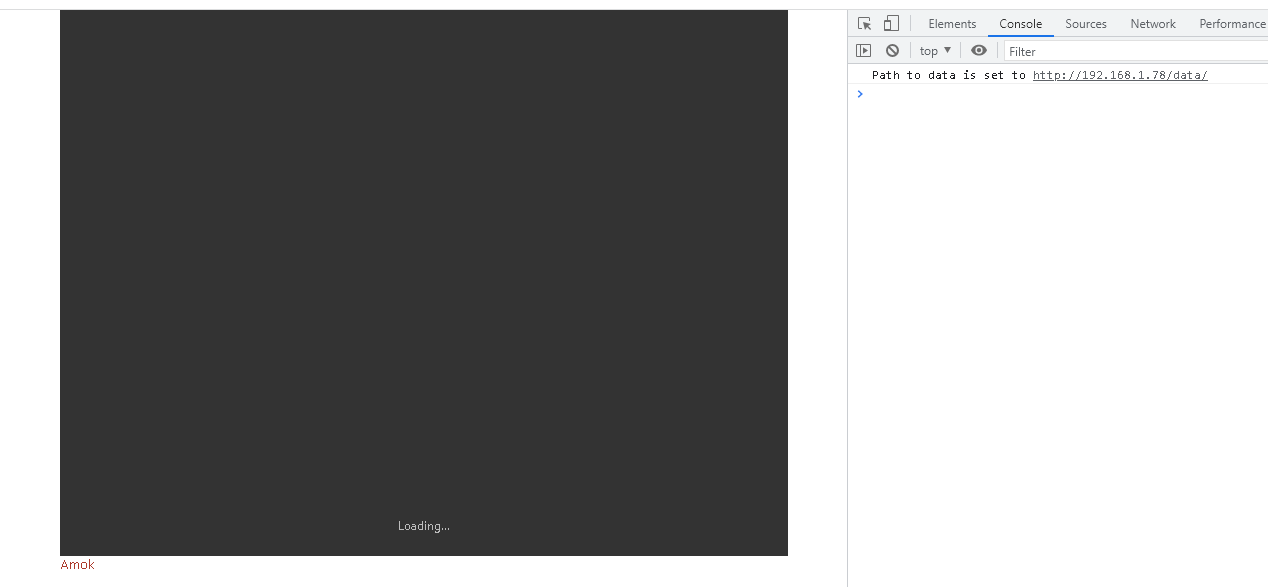Note
As of EmulatorJS version 4.0, this project is no longer a reverse-engineered version of the emulatorjs.com project. It is now a complete re-write.
Warning
As of version 4.0.9 cores and minified files are no longer included in the repository. You will need to get them separately. You can get the from releases or the * new CDN (see this for more info). There is also a new version system that we will be using. (read here for more info).
The history of the project has been rewritten and force pushed. You will likely need to redo any active commits you have. Sorry for the inconvenience.
Tip
Cloning the repository is no longer recommended for production use. You should use releases or the CDN instead.
This project has no ads.
Although, the demo page currently has an ad to help fund this project.
Ads on the demo page may come and go depending on how many people are
funding this project.
You can help fund this project on patreon
If something doesn't work, please consider opening an Issue
with as many details as possible, as well as the console log.
There are 3 different version name that you need to be aware of:
- stable - This will be the most stable version of the emulator both code and cores will be tested before release. It will be updated every time a new version is released on GitHub. This is the default version on the Demo.
- latest - This will contain the latest code but use the stable cores. This will be updated every time the main branch is updated.
- nightly - This will contain the latest code and the latest cores. The cores will be updated every day, so this is consiterd alpha.
There is a new CDN that you can use to get any version of the emulator. The cdn is https://cdn.emulatorjs.org/. You can use this to get the stable, latest, nightly and any other main version by setting your EJS_pathtodata to https://cdn.emulatorjs.org/<version>/data/.
A library overview for your ROM folder.
Run a local server with:
npm i
npm start
>> When reporting bugs, please specify that you are using the old version
Game Boy Advance | Famicom / NES | Virtual Boy
Master System | Mega Drive | Game Gear
2600 | 5200 | 7800 | Lynx | Jaguar
PlayStation | Arcade | 3DO | MAME 2003
PSP is not yet supported. Some of y'all may have seen that I pushed a "beta" ppsspp core, but this core is not ready for daily use. It still crashes randomly and any games that use 3d (so like, all of them) will just have a white screen (and might just crash). Do not open issues related to the "psp" core.