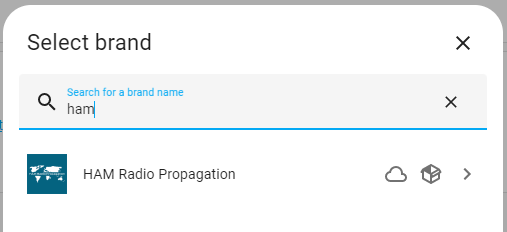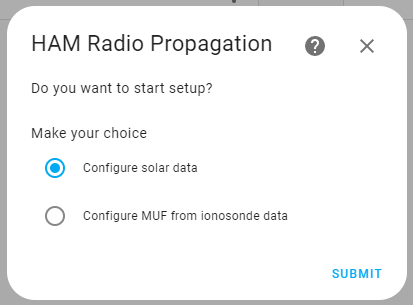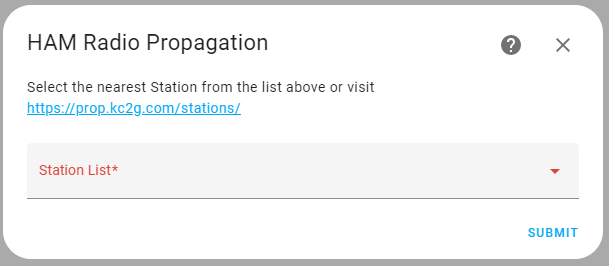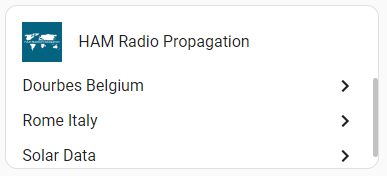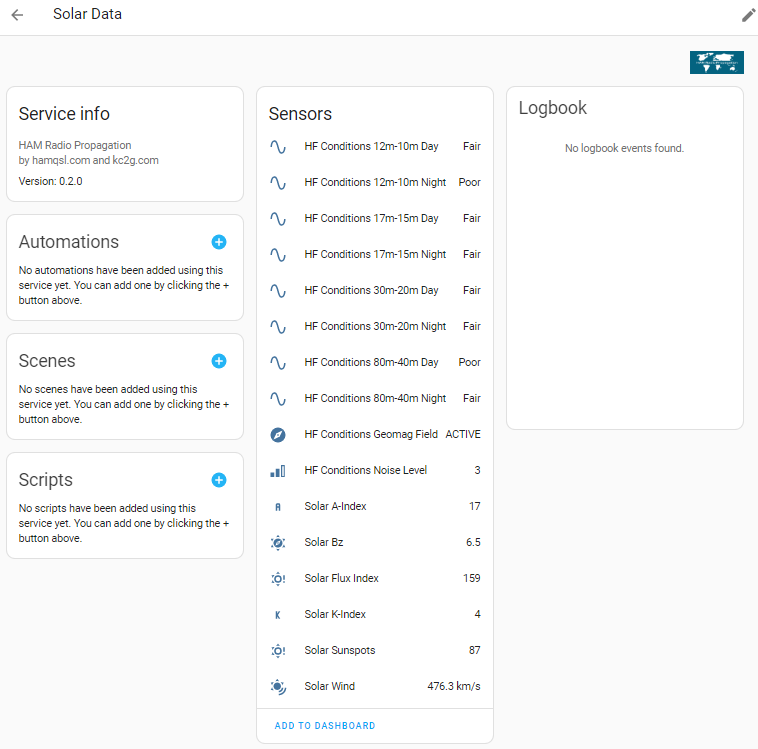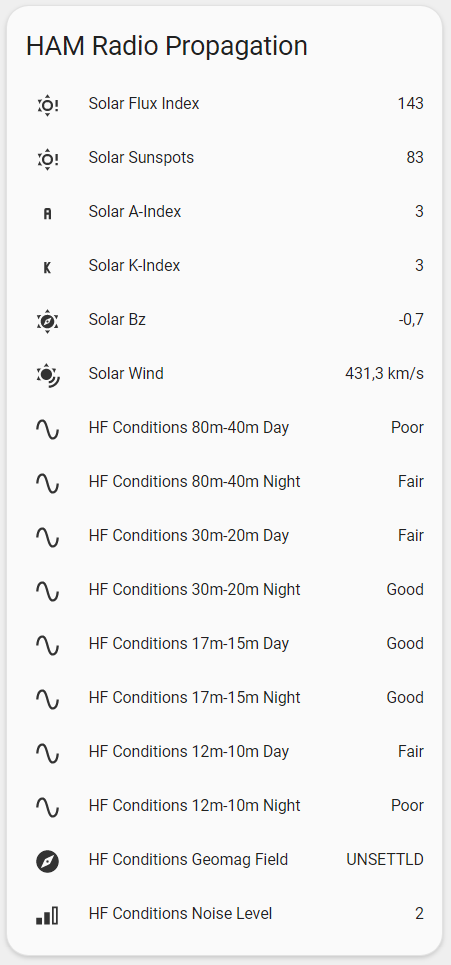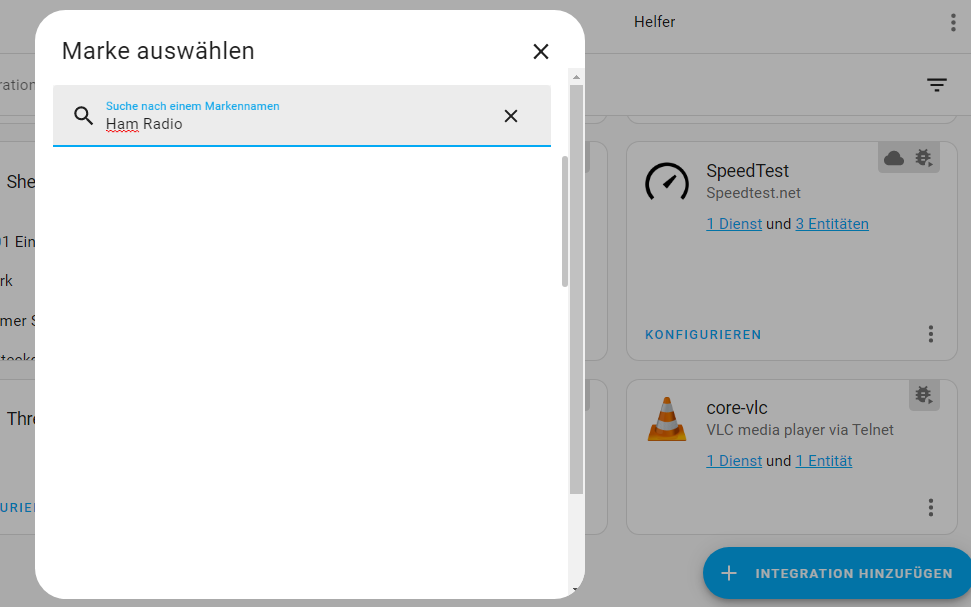Welcome to my repository Home Assistant - Custom Component for HAM Radio Propagation connected to the hamqsl.com and kc2g.com API.
Using HACS Home Assistant Community Store (recommended)
Click on the button below to automatically navigate to the repository within HACS:
Alternatively, follow the steps below:
- Go to HACS "Integrations >" section
- In the lower right click
+ Explore & Download repositories - Search for "HAM Radio" and add it
- Restart Home Assistant.
- Using the tool of choice open the directory (folder) for your HA configuration (where you find
configuration.yaml). - If you do not have a
custom_componentsdirectory (folder) there, you need to create it. - In the
custom_componentsdirectory (folder) create a new folder calledham_radio_propagation. - Download file
ham_radio_propagation.zipfrom the latest release section in this repository. - Extract all files from this archive you downloaded in the directory (folder) you created.
- Restart Home Assistant.
Click on the button below to add the integration:
Alternatively, follow the steps below:
-
Install this integration.
-
Navigate to the Home Assistant Integrations page (Settings --> Devices & Services)
-
Click the
+ ADD INTEGRATIONbutton in the lower right-hand corner -
Search for
HAM -
Select if you want to start the configuration through
- Solar Data
- MUF from ionosonde data
-
If your choice is MUF option you can select a Station from the dropdown list. Select the station nearest your location for best result.
You can do this steps as many times as you want and configure multiple MUF Station in the same Integration
You can go in the Device page and at the bottom click ADD TO DASHBOARD
Add an Entities Card and paste this code.
type: entities
entities:
- entity: sensor.ham_radio_propagation_solar_hf_12_10_day
name: HF Conditions 12m-10m Day
- entity: sensor.ham_radio_propagation_solar_hf_12_10_night
name: HF Conditions 12m-10m Night
- entity: sensor.ham_radio_propagation_solar_hf_17_15_day
name: HF Conditions 17m-15m Day
- entity: sensor.ham_radio_propagation_solar_hf_17_15_night
name: HF Conditions 17m-15m Night
- entity: sensor.ham_radio_propagation_solar_hf_30_20_day
name: HF Conditions 30m-20m Day
- entity: sensor.ham_radio_propagation_solar_hf_30_20_night
name: HF Conditions 30m-20m Night
- entity: sensor.ham_radio_propagation_solar_hf_80_40_day
name: HF Conditions 80m-40m Day
- entity: sensor.ham_radio_propagation_solar_hf_80_40_night
name: HF Conditions 80m-40m Night
- entity: sensor.ham_radio_propagation_solar_geomag_field
name: HF Conditions Geomag Field
- entity: sensor.ham_radio_propagation_solar_sig_noise_lvl
name: HF Conditions Noise Level
- entity: sensor.ham_radio_propagation_solar_a_index
name: Solar A-Index
- entity: sensor.ham_radio_propagation_solar_bz
name: Solar Bz
- entity: sensor.ham_radio_propagation_solar_flux_index
name: Solar Flux Index
- entity: sensor.ham_radio_propagation_solar_fof2
name: Solar foF2
- entity: sensor.ham_radio_propagation_solar_k_index
name: Solar K-Index
- entity: sensor.ham_radio_propagation_solar_sunspots
name: Solar Sunspots
- entity: sensor.ham_radio_propagation_solar_wind
name: Solar Wind
- entity: sensor.ham_radio_propagation_solar_xray
name: Solar xRay Class
- entity: sensor.ham_radio_propagation_solar_xray_scale
name: Solar xRay Scale
title: Solar DataThis is the card result:
Thanks to our friend Mikko a special card with CSS to visualize data.
* * *
This is an active open-source project. We are always open to people who want to use the code or contribute to it.
We have set up a separate document containing our contribution guidelines.
Thank you for being involved! 😍
Special thanks to:
- @kwirk
- @dragonjon
- @Toni
- @ViPeR5000
- @CT2HUU
- @Mikko (Telegram contributor)
All product names, trademarks and registered trademarks in the images in this repository, are property of their respective owners. All images in this repository are used by the author for identification purposes only. The use of these names, trademarks and brands appearing in these image files, do not imply endorsement.