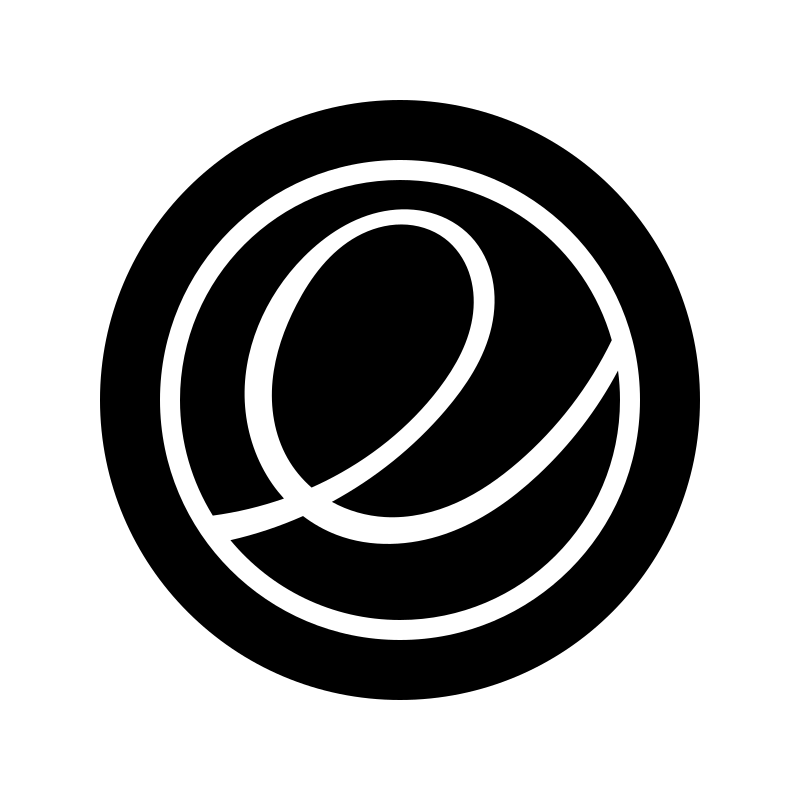As elementary OS is built with the Debian version of live-build, not the Ubuntu patched version, it's easiest to build an elementary .iso in a Debian VM or container. This prevents messing up your host system too.
The following examples assume you have Docker correctly installed and set up, and that your current working directory is this repo. When done, your image will be in the builds folder.
Configure the channel in the etc/terraform.conf (stable, daily), then run:
docker run --rm --privileged -it \
-v /proc:/proc \
-v ${PWD}:/working_dir \
-w /working_dir \
debian:latest \
./build.sh etc/terraform.confdocker run --rm --privileged -it \
-v /proc:/proc \
-v ${PWD}:/working_dir \
-w /working_dir \
ubuntu:22.04 \
./build-rpi.shdocker run --rm --privileged -it \
-v /proc:/proc \
-v ${PWD}:/working_dir \
-w /working_dir \
ubuntu:20.04 \
./build-pinebookpro.shMore information about the concepts behind live-build and the technical decisions made to arrive at this set of tools to build an .iso can be found on the wiki.