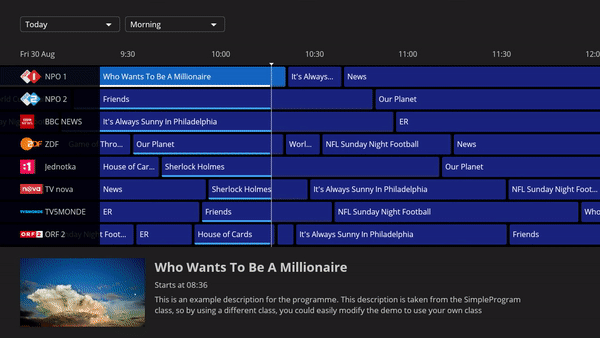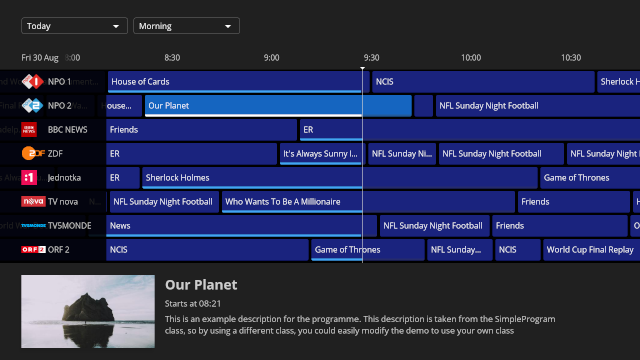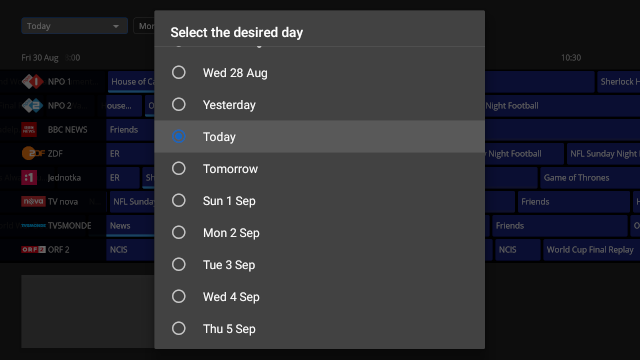This is an open-source EPG (electronic program guide) implementation for Android TV only. The code in this repository is based on the official Android TV channel browser implementation.
We have removed the parts where it fetches all the program data from the cable TV connection, and replaced it with the ability to set your own data. Also we have converted the code to Kotlin and AndroidX.
The programs you give to the program guide manager will be put in a row. Each channel has its own row, so you can quickly switch channels (up and down) or scroll in time (left and right). Next to that, there are quick buttons to switch between days and times of the day. Also, you can jump to the current time by clicking on the jump to live button.
By extending the ProgramGuideFragment, you can get callbacks for when the selected program has changed, a program has been clicked, or the user requested that the data for a different day should be loaded.
The repo consists of a library and demo project. The demo project showcases the usage and provides a quick way to test the workings of the library module.
Since there can be a lot of program guide designs, we do not provide the library as a package. You will probably have to fork this project to modify it according to your specifications and layouts. For the same reason, a lot of features are not configurable, to keep the code simple. If you feel that we should still offer a package, feel free to open a ticket to discuss :)
This library supports RTL devices. When the layout direction is inverted, it will show the top and bottom widgets aligned to the right side,
as well as the channel list, and the timeline will count up from right to left, so it will be inverted as well. If you don't wish to change the timeline,
you can revert commit d7ba2af7e5d82bc9751a66a1a2f491ea85bfe458.
Have you found a bug, or does the library not work on your device? Open a ticket with the reproduction steps and the manufacturer and model of your device, and we will do our best to help you. Pull requests are always welcome.
This library is written in Kotlin, and you should be able to integrate it in your project without any issues, even if the rest of the project is written in Java. But if you are still looking for a Java version, there is a fork of this repository available, with all of the code converted to Java: https://github.com/swinder0161/android-tv-program-guide
This project is licensed under the Apache 2.0 license