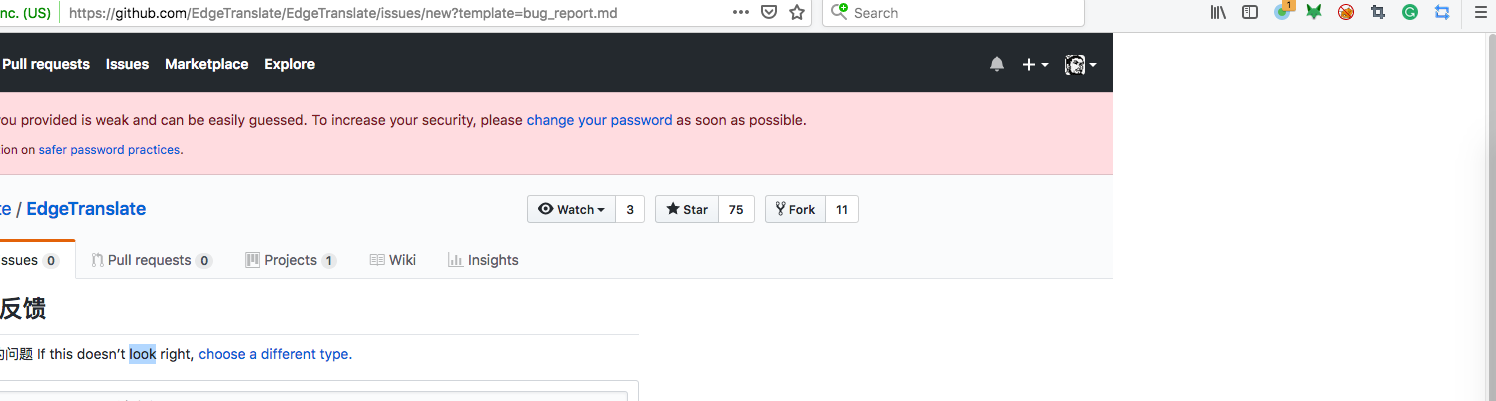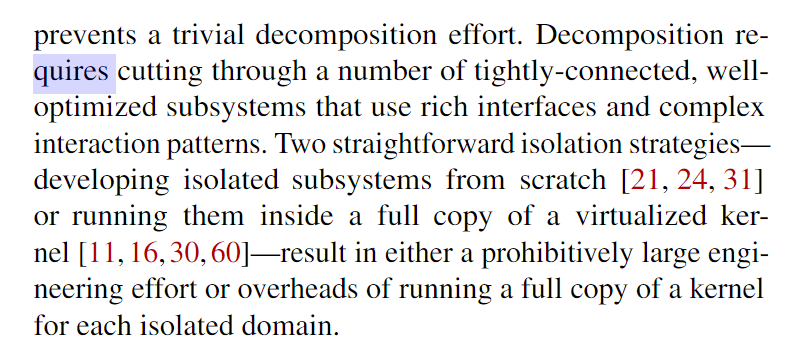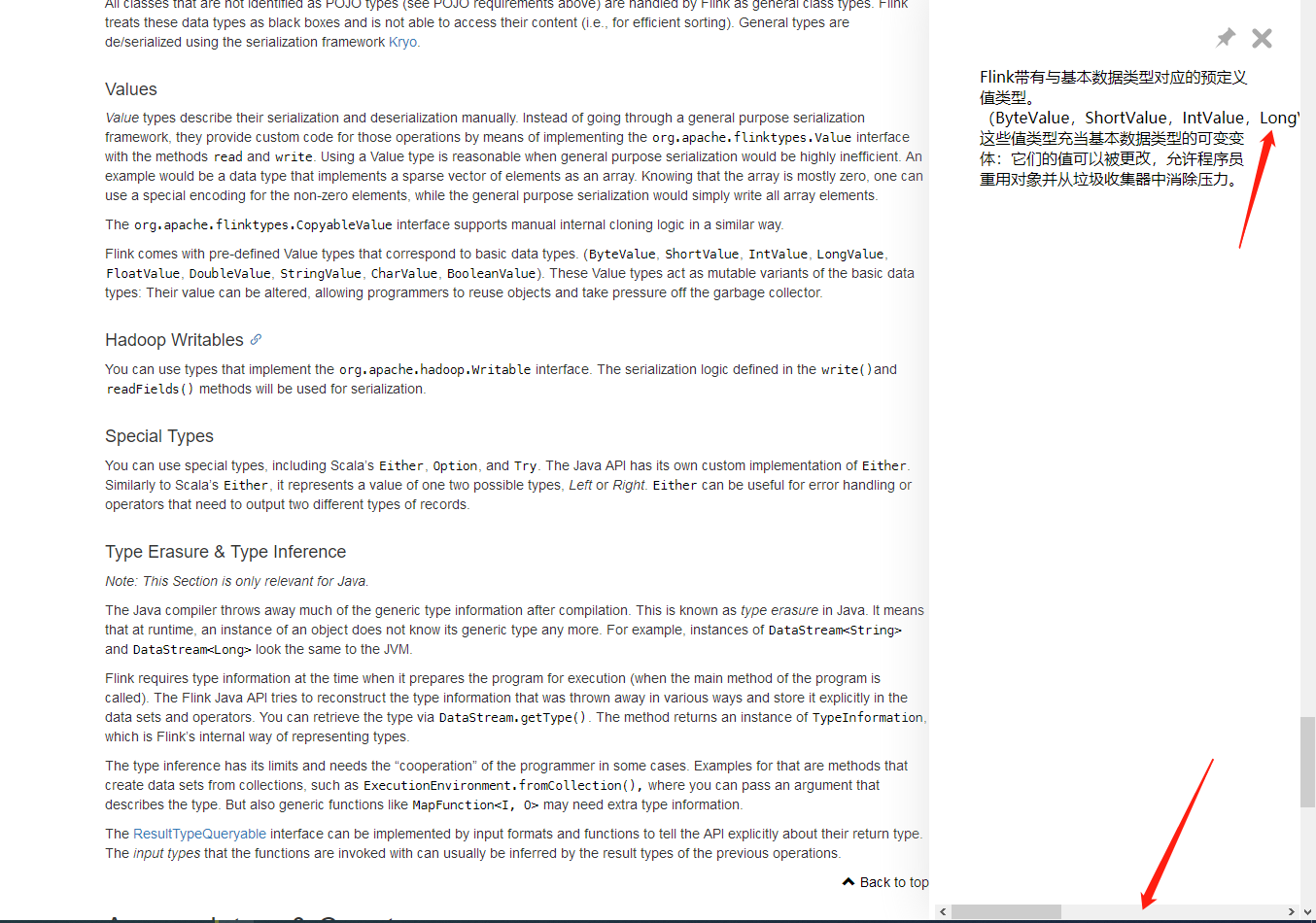View this page in other languages:
Microsoft Edge Add-ons / Chrome Web Store / Firefox Add-ons / QQ Browser Web Store / 360 Browser Web Store
Attention: The version in Firefox Add-ons does not support page translate anymore. If you need page translate, please refer to here.
Firstly you need to download the extension package for your browser (Chrome and QQ Browser use the same package) from GitHub Releases.
It is always recommended to download the latest version.
-
Extract the
.zippackage to somewhere on your disk. -
Navigate to:
chrome://extensions. -
Enable
Developer mode. It should be in the upper right corner of the page. -
Click
Load unpackedin the upper left corner. -
Navigate to the directory of the extracted package.
-
Extract the
.zippackage to somewhere on your disk. -
Navigate to:
qqbrowser://extensions/manage. -
Enable
Developer mode. It should be in the upper right corner of the page. -
Click
Load unpackedin the upper left corner. -
Navigate to the directory of the extracted package.
- Installation will start automatically after the
.xapipackage is downloaded through Firefox browser.
- Right click on the package file and choose "Use 360 Browser to open", then it will be installed automatically.
To build the extension, you need to have Node.js and yarn installed.
Clone the repository:
git clone https://github.com/EdgeTranslate/EdgeTranslate.gitInstall dependencies:
yarnBuild packages for Chrome and Firefox:
yarn buildAfter building finished, you will get the unpacked extension under ./packages/EdgeTranslate/build/chrome/ and ./packages/EdgeTranslate/build/firefox/.
-
Navigate to:
chrome://extensions. -
Enable
Developer mode. It should be in the upper right corner of the page. -
Click
Load unpackedin the upper left corner. -
Navigate to the repository you just cloned, select
build/chrome. -
Now you can try this extension in Chrome.
-
Navigate to:
about:debugging. -
Check the
Enable add-on debuggingbox if it's not checked. -
Click
Load Temporary Add-on. -
Navigate to the repository you just cloned, open
build/firefox, select any file in this directory. -
Now you can try this extension in Firefox.
E-mails: nickyc975, Mark Fenng
Telegram channel: Edge Translate Channel
QQ group: Edge Translate QQ Group
Join the channel or group to get Edge Translate beta packages before releases.
Nicky Chen 💻 🔣 📖 🤔 🚧 |
Yun Feng 💻 🎨 🧑🏫 🤔 🚧 |
Zia 💻 🎨 🤔 |
Yang, Bo 💻 🤔 |
Dahan Gong 💻 🔌 |
Viktor 🌍 |
derlans 💻 |
Isildur46 💻 |
ykyuki 🌍 |
Khan-San 🌍 |
ArielAxionL 📖 |
The_BadUser 🌍 |
knlyknly 💻 |
fukang wang 📖 |
If you want to help localize Edge Translate, please read the following guide.
It took us much time and energy to develop this project. If it truly helped you in some way, you could reward us with cans of Coke to support us to keep improving it: PayPal.
But, this is completely voluntary. Sponsoring won't bring any special treatment and you can still use Edge Translate freely without sponsoring. Do it according to your capability!



-blue.svg)