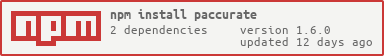Node.js client library for Paccurate. See docs and demo. The types are generated from Paccurate Swagger v1.5.7.
import { pack } from 'paccurate'
const data = await pack({
key: 'YOUR_API_KEY',
itemSets: [
{
refId: 0,
dimensions: { x: 5.5, y: 6, z: 6 },
quantity: 3,
weight: 4.5,
},
],
boxTypeSets: ['fedex'],
})
console.log(data)NPM:
npm install paccurateYarn:
yarn add paccurateThe package needs to be configured with your account's secret key:
const { Paccurate } = require('paccurate')
const paccurate = new Paccurate('YOUR_API_KEY')
paccurate
.pack({
// ...
})
.then((data) => console.dir(data, { depth: null }))
.catch((error) => console.error(error.code, error.message))The same can be done with ES Modules and async-await:
import { Paccurate } from 'paccurate'
const paccurate = new Paccurate('YOUR_API_KEY')
async function main() {
try {
const data = await paccurate.pack({
// ...
})
console.dir(data, { depth: null })
} catch (error) {
console.error(error.code, error.message)
}
}
main()The request can be sent to two endpoints:
| Endpoint | Description |
|---|---|
| https://api.paccurate.io/ | 30-second timeout, best for real-time |
| https://cloud.api.paccurate.io/ | 1 hour timeout, best for large, parallel batch jobs |
The default endpoint is https://api.paccurate.io/. To send to a different endpoint, you can:
-
Instantiate with endpoint:
import { Paccurate } from 'paccurate' const paccurate = new Paccurate('YOUR_API_KEY', 'https://cloud.api.paccurate.io/') await paccurate.pack(data)
-
Call method with endpoint:
import { Paccurate } from 'paccurate' const paccurate = new Paccurate('YOUR_API_KEY') await paccurate.pack(data, 'https://cloud.api.paccurate.io/')
-
Call function with endpoint:
import { pack } from 'paccurate' await pack(data, 'https://cloud.api.paccurate.io/')
The following types can be imported:
import type { Body, Response } from 'paccurate'Contributions are welcome! See our guide on how to proceed. 👋