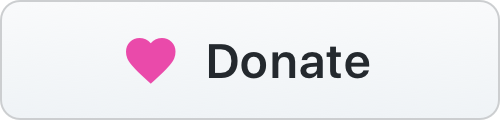Generate a dark mode version of any document, the right way 💅🏼
Boost your design workflow and create a beautiful dark mode version of your designs in no time! No cumbersome interfaces, no tricky workarounds, it just works 🍎
If you find this plugin useful, please consider to make a donation to support its development! 🙏🏼
- 🌗 Create a dark mode version of an entire page
- 🖼 Create a dark mode version of selected artboards
- 💾 Save your dark mode color presets for every document
- 🎨 Color Variables support
- 📚 Library colors support
- 🚸 Symbols and shared styles support
- 🪟 Transparency support
- 💅🏼 Tint support
- 🌈 Gradients support
- ⚡️ Crazy fast
- 🙌🏼 Easy to use
- 🖍 Enter colors by typing the values or by using the native color picker
- 😉 Dark mode support
Step 1
For Sketch 69+
Add Color Variables to your document or to your library and don't forget to give them a unique name (default hex color names are not supported).
For previous versions
Add Color Presets to your document or to your Library document and don't forget to give them a unique name (default hex color names are not supported).
Step 2
Use those colors in the layers of your document.
Step 3
Create a color palette for the dark mode version: Plugins > Sketch Dark Mode > Manage Palette... or press ^ + Cmd + P
Step 4
Generate the dark mode version of your selected page: Plugins > Sketch Dark Mode > Generate Dark Mode for Selected Page or press ^ + Cmd + D
You can also generate the dark mode version of selected artboards: Plugins > Sketch Dark Mode > Generate Dark Mode for Selected Artboards or press ^ + Cmd + B
-
Download the latest release of the plugin and unzip the file
-
Double click on
sketch-dark-mode.sketchpluginand you're ready to go
Open Sketch Runner and run the Install command, then search for Sketch Dark Mode and hit the Get button.
What versions of Sketch are supported?
The plugin is compatible with Sketch 54+
What format colors are supported?
RGB and RBGA colors are supported
Are shadows supported?
No
If you have any questions or troubles with this product, please feel free to open an issue here.