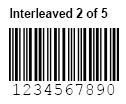BarcodeReader is a barcode reader for Code128, Code93, Code39, Standard/Industrial 2 of 5, Interleaved 2 of 5, Codabar and EAN-13 barcodes in javascript. Supports multiple barcodes in one image and detects what type of barcodes there are.
It seems that the issue with smartphones might have been one of exif orientation tags so there's a fix in BarcodeReader now and also a fix for some kind of downsampling issue for iOS.
If you like and/or use this project for commercial purposes consider donating to support my work.
Version 1.6 is up with a completely reworked localization process and also added a BarcodeReader object to facilitate more ease of use. Just reference BarcodeReader.js, always execute a call to BarcodeReader.Init() in the beginning and then for decoding of images set callback function using BarcodeReader.SetImageCallback(callback) and then call BarcodeReader.DecodeImage(img). Also added functionality in BarcodeReader to decode a video stream for use with getUserMedia, which was the original idea. Hopefully this localization will be a significant improvement and I will in the (hopefully) near future do a rework of the decoding algorithm to make it a bit faster and more accurate.
- Added video support to the jQuery plugin
- Fire event when barcode is decoded
- Refactored jQuery elements allowing support for your own
- Flipped video to make it easier to position the barcode