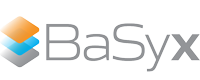Warning
This repository contains BaSyx Java V1.
We recommend to use BaSyx Java V2 to ensure compatibility to the latest specifications of IDTA.
The Eclipse BaSyx Java Examples are part of the Eclipse BaSyx middleware. They have been created within the BaSys project and showcase the utilization of code and components provided by the BaSyx Java SDK and BaSyx Java Components.
A detailed technical and user documentation can be found in the Eclipse BaSyx wiki. For the Java SDK, you can find instructions about how to install and find introductory and extended code examples and further scenarios. Also, see the description of the individual components and their API.
For further information, you may also read the blog posts about the Industrie 4.0 IT Infrastructure for Digital Twins:
- Part 1 - Building the Industry 4.0 IT Infrastructure for Digital Twins
- Part 2 - Implementing the Industrie 4.0 IT Infrastructure for Digital Twins.
If you would like to contribute, please notice the contribution guidelines. The overall process is described in the Eclipse wiki.
This GitHub project is migrated from the Eclipse infrastructure. For the archived history, see the previous repository.