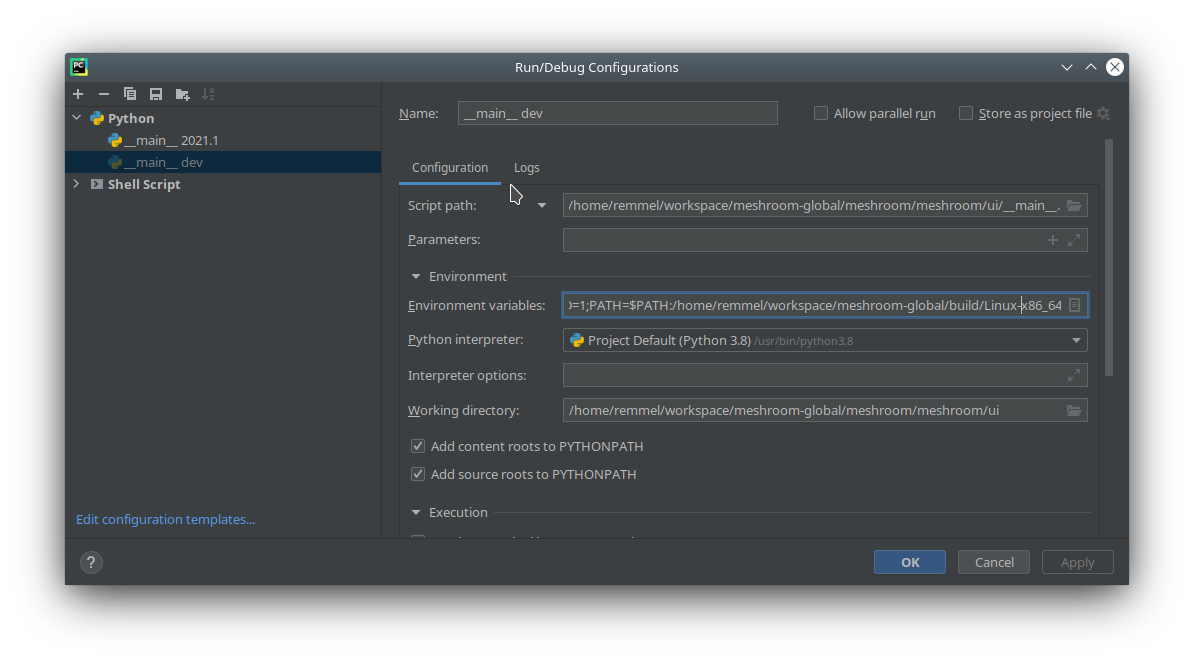Meshroom is a free, open-source 3D Reconstruction Software based on the AliceVision Photogrammetric Computer Vision framework.
Learn more details about the pipeline on AliceVision website.
See results of the pipeline on sketchfab.
Continuous integration:
Photogrammetry is the science of making measurements from photographs. It infers the geometry of a scene from a set of unordered photographs or videos. Photography is the projection of a 3D scene onto a 2D plane, losing depth information. The goal of photogrammetry is to reverse this process.
See the presentation of the pipeline steps.
https://meshroom-manual.readthedocs.io
Overall presentation of the Meshroom software.
Detailed tutorial with a focus on the features of the 2019.1 release.
- Photogrammetry 2 – 3D scanning with just PHONE/CAMERA simpler, better than ever! by Prusa 3D Printer
Overall presentation of the photogrammetry practice with Meshroom.
Overall presentation of the protogrammetry practice with Meshroom and detailed presentation how to do the retolopogy in Blender.
Presentation of the Meshroom software with a focus on using it for Match Moving.
You can create custom pipelines in the user interface and save it as template: File > Advanced > Save As Template.
You can define the MESHROOM_PIPELINE_TEMPLATES_PATH environment variable to specific folders to make these pipelines available in Meshroom.
In a standard precompiled version of Meshroom, you can also directly add custom pipelines in lib/meshroom/pipelines.
You can create custom nodes in python and make them available in Meshroom using the MESHROOM_NODES_PATH environment variable.
Here is an example to launch a Blender rendering from Meshroom.
In a standard precompiled version of Meshroom, you can also directly add custom nodes in lib/meshroom/nodes.
To be recognized by Meshroom, a custom folder with nodes should be a Python module (an __init__.py file is needed).
The project is released under MPLv2, see COPYING.md.
If you use this project for a publication, please cite the paper:
@inproceedings{alicevision2021,
title={{A}liceVision {M}eshroom: An open-source {3D} reconstruction pipeline},
author={Carsten Griwodz and Simone Gasparini and Lilian Calvet and Pierre Gurdjos and Fabien Castan and Benoit Maujean and Gregoire De Lillo and Yann Lanthony},
booktitle={Proceedings of the 12th ACM Multimedia Systems Conference - {MMSys '21}},
doi = {10.1145/3458305.3478443},
publisher = {ACM Press},
year = {2021}
}
You can download pre-compiled binaries for the latest release.
If you want to build it yourself, see INSTALL.md to setup the project and pre-requisites.
Get the source code and install runtime requirements:
git clone --recursive git://github.com/alicevision/meshroom
cd meshroom
pip install -r requirements.txtYou need to have AliceVision installation in your PATH (and LD_LIBRARY_PATH on Linux/macOS).
- Launch the User Interface
# Windows
set PYTHONPATH=%CD% && python meshroom/ui
# Linux/macOS
PYTHONPATH=$PWD python meshroom/uiOn Ubuntu, you may have conflicts between native drivers and mesa drivers. In that case, you need to force usage of native drivers by adding them to the LD_LIBRARY_PATH:
LD_LIBRARY_PATH=/usr/lib/nvidia-340 PYTHONPATH=$PWD python meshroom/ui
You may need to adjust the folder /usr/lib/nvidia-340 with the correct driver version.
- Launch a 3D reconstruction in command line
# Windows: set PYTHONPATH=%CD% &&
# Linux/macOS: PYTHONPATH=$PWD
python bin/meshroom_batch --input INPUT_IMAGES_FOLDER --output OUTPUT_FOLDERTo use Meshroom (ui) without building AliceVision
- Download a release
- Checkout corresponding Meshroom (ui) version/tag to avoid versions incompatibilities
LD_LIBRARY_PATH=~/foo/Meshroom-2023.1.0/aliceVision/lib/ PATH=$PATH:~/foo/Meshroom-2023.1.0/aliceVision/bin/ PYTHONPATH=$PWD python3 meshroom/ui
PyCharm Community is free IDE which can be used. To start and debug a project with that IDE,
right-click on Meshroom/ui/__main__.py > Debug, then Edit Configuration, in Environment variables :
- If you want to use aliceVision built by yourself add:
PATH=$PATH:/foo/build/Linux-x86_64/ - If you want to use aliceVision release add:
LD_LIBRARY_PATH=/foo/Meshroom-2023.1.0/aliceVision/lib/;PATH=$PATH:/foo/Meshroom-2023.1.0/aliceVision/bin/(Make sure that you are on the branch matching the right version)
See the Meshroom wiki for more information.
Use the public mailing-list to ask questions or request features. It is also a good place for informal discussions like sharing results, interesting related technologies or publications:
[email protected] http://groups.google.com/group/alicevision
You can also contact the core team privately on: [email protected].