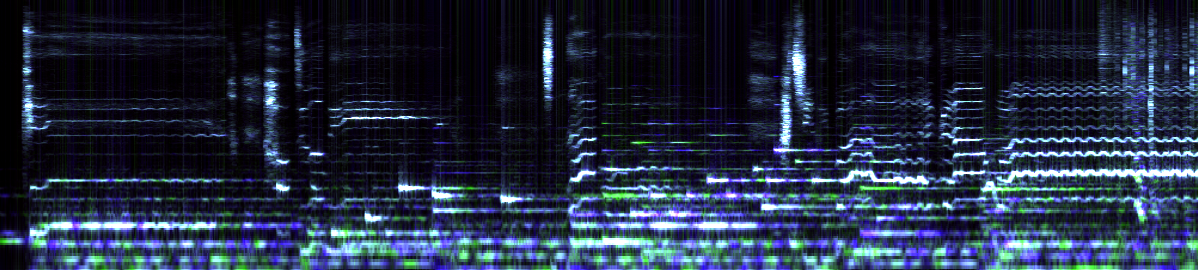[2019-03-28T21:28:41Z WARN e_nguyen::ewin] No discrete device was found.
[2019-03-28T21:28:41Z INFO e_nguyen::ewin] Using device: Intel(R) HD Graphics 530 (Skylake GT2) (type: IntegratedGpu)
[2019-03-28T21:28:41Z DEBUG e_nguyen::audio] Input devices detected [
(
ServerStream {
name: "alsa_output.pci-0000_00_1f.3.analog-stereo.monitor",
index: 0,
desc: "Monitor of Built-in Audio Analog Stereo",
spec: Spec {
format: S16le,
rate: 44100,
channels: 2
}
},
SimpleSource {
name: "alsa_output.pci-0000_00_1f.3.analog-stereo.monitor",
index: 0,
rate: 44100,
channels: 2,
sample_format: S16le
}
),
(
ServerStream {
name: "alsa_input.pci-0000_00_1f.3.analog-stereo",
index: 1,
desc: "Built-in Audio Analog Stereo",
spec: Spec {
format: S16le,
rate: 44100,
channels: 2
}
},
SimpleSource {
name: "alsa_input.pci-0000_00_1f.3.analog-stereo",
index: 1,
rate: 44100,
channels: 2,
sample_format: S16le
}
),
(
ServerStream {
name: "tunnel.ubik.local.alsa_output.usb-AudioQuest_AudioQuest_DragonFly_Black_v1.5_AQDFBL0100004381-01.analog-stereo.monitor",
index: 28,
desc: "Monitor Source of AudioQuest DragonFly Black v1.5 Analog Stereo on [email protected]",
spec: Spec {
format: S24le,
rate: 44100,
channels: 2
}
},
SimpleSource {
name: "tunnel.ubik.local.alsa_output.usb-AudioQuest_AudioQuest_DragonFly_Black_v1.5_AQDFBL0100004381-01.analog-stereo.monitor",
index: 28,
rate: 44100,
channels: 2,
sample_format: S24le
}
),
(
ServerStream {
name: "tunnel.ubik.local.alsa_output.usb-AudioQuest_AudioQuest_DragonFly_Black_v1.5_AQDFBL0100004381-01.analog-stereo.2.monitor",
index: 29,
desc: "Monitor Source of AudioQuest DragonFly Black v1.5 Analog Stereo on [email protected]",
spec: Spec {
format: S24le,
rate: 44100,
channels: 2
}
},
SimpleSource {
name: "tunnel.ubik.local.alsa_output.usb-AudioQuest_AudioQuest_DragonFly_Black_v1.5_AQDFBL0100004381-01.analog-stereo.2.monitor",
index: 29,
rate: 44100,
channels: 2,
sample_format: S24le
}
)
]
[2019-03-28T21:28:41Z DEBUG e_nguyen::audio] Using monitor: "alsa_output.pci-0000_00_1f.3.analog-stereo.monitor"
[2019-03-28T21:28:41Z WARN e_nguyen::audio] PA state callback for Stream called with lock held
INTEL-MESA: error: ../mesa-19.0.0/src/intel/vulkan/anv_queue.c:45: execbuf2 failed: Invalid argument (VK_ERROR_DEVICE_LOST)
INTEL-MESA: error: ../mesa-19.0.0/src/intel/vulkan/anv_queue.c:244: vkQueueSubmit() failed (VK_ERROR_DEVICE_LOST)
thread '<unnamed>' panicked at 'called `Result::unwrap()` on an `Err` value: DeviceLost', src/libcore/result.rs:997:5
note: Run with `RUST_BACKTRACE=1` environment variable to display a backtrace.
thread '<unnamed>' panicked at 'called `Result::unwrap()` on an `Err` value: DeviceLostError', src/libcore/result.rs:997:5
stack backtrace:
0: 0x556028f00123 - std::sys::unix::backtrace::tracing::imp::unwind_backtrace::h39625934646a062b
at src/libstd/sys/unix/backtrace/tracing/gcc_s.rs:39
1: 0x556028efbd7b - std::sys_common::backtrace::_print::h5ed439e79e04d188
at src/libstd/sys_common/backtrace.rs:71
2: 0x556028efec96 - std::panicking::default_hook::{{closure}}::h13bf33e40bf761d8
at src/libstd/sys_common/backtrace.rs:59
at src/libstd/panicking.rs:197
3: 0x556028efea29 - std::panicking::default_hook::h7e24c700cb9d2623
at src/libstd/panicking.rs:211
4: 0x556028eff39f - std::panicking::rust_panic_with_hook::h37915b26028fb081
at src/libstd/panicking.rs:474
5: 0x556028efef21 - std::panicking::continue_panic_fmt::h940255bf34f40feb
at src/libstd/panicking.rs:381
6: 0x556028efee05 - rust_begin_unwind
at src/libstd/panicking.rs:308
7: 0x556028f1742c - core::panicking::panic_fmt::h3022c09ba47ed570
at src/libcore/panicking.rs:85
8: 0x556028afcf60 - core::result::unwrap_failed::h3f22ac4de5ca2418
9: 0x556028b437ed - core::ptr::real_drop_in_place::h4ae50795ed01f1c7
10: 0x556028adac3f - core::ptr::real_drop_in_place::hb67e42d79d8e8d29
11: 0x556028af4335 - <e_nguyen::mesmerize::MezFramer as e_nguyen::rendering::Framer<'a, 'f, e_nguyen::mesmerize::MezFramer, e_nguyen::mesmerize::MezState, e_nguyen::mesmerize::MezResources>>::render_one::h1cd4a107e5442ef5
12: 0x556028aed5cc - e_nguyen::mesmerize::mezmerize::h1c9883e47eb9c487
13: 0x556028b1e915 - e_nguyen::application::MezLauncher::launch::h091a108ea32a642f
14: 0x556028f03c49 - __rust_maybe_catch_panic
at src/libpanic_unwind/lib.rs:87
15: 0x556028b7a99b - <F as alloc::boxed::FnBox<A>>::call_box::h0f750f672d168be4
16: 0x556028f02fdd - std::sys::unix::thread::Thread::new::thread_start::h0b141bcf37c246b9
at /rustc/e68bf8ae15ee6c052d0bcc9252386c5c5ee86de2/src/liballoc/boxed.rs:759
at src/libstd/sys_common/thread.rs:14
at src/libstd/sys/unix/thread.rs:80
17: 0x7fd44be32a9c - start_thread
18: 0x7fd44bd48b22 - clone
19: 0x0 - <unknown>
thread panicked while panicking. aborting.
Black window for about 2 seconds, then crashes. Crashes more quickly when audio is playing. Running on Arch Linux, Gnome, Wayland. Note how, as opposed to #22, it's detecting the audio source.