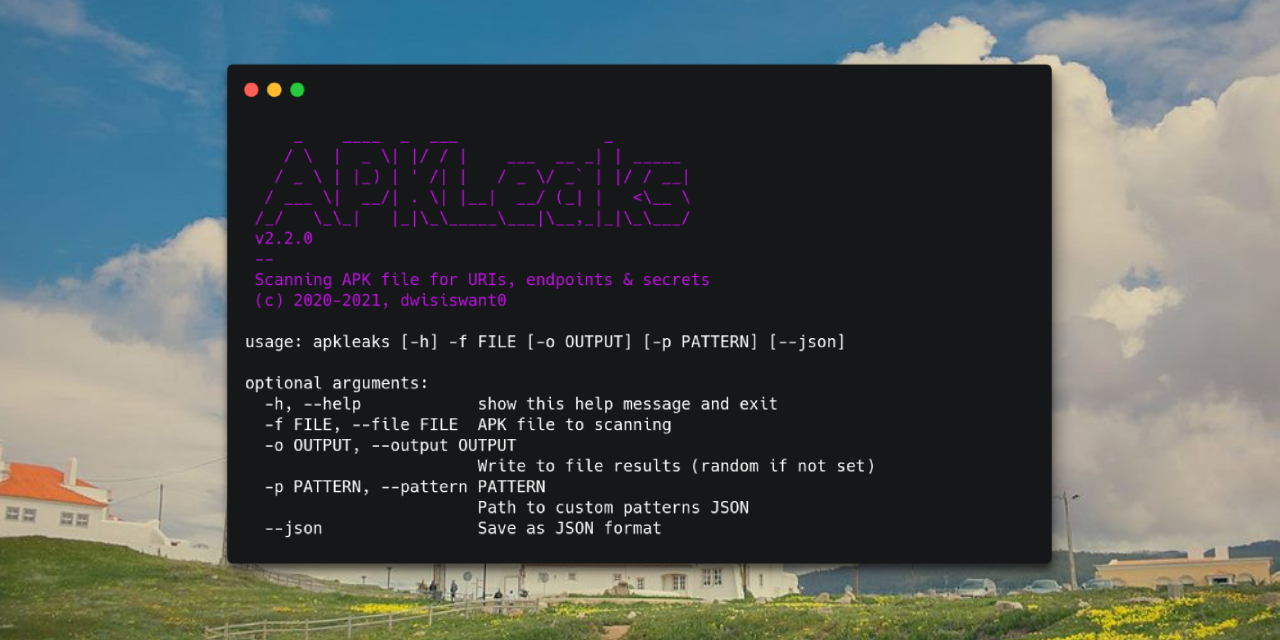Traceback (most recent call last):
File "C:\Users\PenTest\Desktop\tools\apkleaks-master\apkleaks.py", line 5, in <module>
main()
File "C:\Users\PenTest\Desktop\tools\apkleaks-master\apkleaks\cli.py", line 36, in main
init.scanning()
File "C:\Users\PenTest\Desktop\tools\apkleaks-master\apkleaks\apkleaks.py", line 135, in scanning
thread = threading.Thread(target = self.extract, args = (name, util.finder(pattern, self.tempdir)))
File "C:\Users\PenTest\Desktop\tools\apkleaks-master\apkleaks\utils.py", line 18, in finder
matcher = re.compile(pattern)
File "C:\Users\PenTest\AppData\Local\Programs\Python\Python39\lib\re.py", line 252, in compile
return _compile(pattern, flags)
File "C:\Users\PenTest\AppData\Local\Programs\Python\Python39\lib\re.py", line 304, in _compile
p = sre_compile.compile(pattern, flags)
File "C:\Users\PenTest\AppData\Local\Programs\Python\Python39\lib\sre_compile.py", line 764, in compile
p = sre_parse.parse(p, flags)
File "C:\Users\PenTest\AppData\Local\Programs\Python\Python39\lib\sre_parse.py", line 948, in parse
p = _parse_sub(source, state, flags & SRE_FLAG_VERBOSE, 0)
File "C:\Users\PenTest\AppData\Local\Programs\Python\Python39\lib\sre_parse.py", line 443, in _parse_sub
itemsappend(_parse(source, state, verbose, nested + 1,
File "C:\Users\PenTest\AppData\Local\Programs\Python\Python39\lib\sre_parse.py", line 805, in _parse
flags = _parse_flags(source, state, char)
File "C:\Users\PenTest\AppData\Local\Programs\Python\Python39\lib\sre_parse.py", line 913, in _parse_flags
raise source.error(msg, len(char))
re.error: missing : at position 21
{
"Amazon_AWS_Access_Key_ID": "([^A-Z0-9]|^)(AKIA|A3T|AGPA|AIDA|AROA|AIPA|ANPA|ANVA|ASIA)[A-Z0-9]{12,}",
"Amazon_AWS_S3_Bucket": [
"//s3-[a-z0-9-]+\\.amazonaws\\.com/[a-z0-9._-]+",
"//s3\\.amazonaws\\.com/[a-z0-9._-]+",
"[a-z0-9.-]+\\.s3-[a-z0-9-]\\.amazonaws\\.com",
"[a-z0-9.-]+\\.s3-website[.-](eu|ap|us|ca|sa|cn)",
"[a-z0-9.-]+\\.s3\\.amazonaws\\.com",
"amzn\\.mws\\.[0-9a-f]{8}-[0-9a-f]{4}-[0-9a-f]{4}-[0-9a-f]{4}-[0-9a-f]{12}"
],
"AWS Client ID": "(A3T[A-Z0-9]|AKIA|AGPA|AIDA|AROA|AIPA|ANPA|ANVA|ASIA)[A-Z0-9]{16}",
"AWS Secret Key": "(?i)aws(.{0,20})?(?-i)['\"][0-9a-zA-Z/+]{40}['\"]",
"Google Drive API Key": "AIza[0-9A-Za-z\\-_]{35}",
"Google Drive Oauth": "[0-9]+-[0-9A-Za-z_]{32}\\.apps\\.googleusercontent\\.com",
"Gmail API key": "AIza[0-9A-Za-z\\-_]{35}",
"Gmail Oauth": "[0-9]+-[0-9A-Za-z_]{32}\\.apps\\.googleusercontent\\.com",
"Google Oauth Access Token": "ya29\\.[0-9A-Za-z\\-_]+",
"Youtube API key": "AIza[0-9A-Za-z\\-_]{35}",
"LinkedIn Secret Key": "(?i)linkedin(.{0,20})?['\"][0-9a-z]{16}['\"]",
"Stripe API Key": "(?:r|s)k_live_[0-9a-zA-Z]{24}",
"Vault Token": "[sb]\\.[a-zA-Z0-9]{24}",
"Artifactory_API_Token": "(?:\\s|=|:|\"|^)AKC[a-zA-Z0-9]{10,}",
"Artifactory_Password": "(?:\\s|=|:|\"|^)AP[\\dABCDEF][a-zA-Z0-9]{8,}",
"Authorization_Basic": "basic\\s[a-zA-Z0-9_\\-:\\.=]+",
"Authorization_Bearer": "bearer\\s[a-zA-Z0-9_\\-:\\.=]+",
"AWS_API_Key": "AKIA[0-9A-Z]{16}",
"Basic_Auth_Credentials": "(?<=:\/\/)[a-zA-Z0-9]+:[a-zA-Z0-9]+@[a-zA-Z0-9]+\\.[a-zA-Z]+",
"Cloudinary_Basic_Auth": "cloudinary:\/\/[0-9]{15}:[0-9A-Za-z]+@[a-z]+",
"DEFCON_CTF_Flag": "O{3}\\{.*\\}",
"Discord_BOT_Token": "((?:N|M|O)[a-zA-Z0-9]{23}\\.[a-zA-Z0-9-_]{6}\\.[a-zA-Z0-9-_]{27})$",
"Facebook_Access_Token": "EAACEdEose0cBA[0-9A-Za-z]+",
"Facebook_ClientID": "[f|F][a|A][c|C][e|E][b|B][o|O][o|O][k|K](.{0,20})?['\"][0-9]{13,17}",
"Facebook_OAuth": "[f|F][a|A][c|C][e|E][b|B][o|O][o|O][k|K].*['|\"][0-9a-f]{32}['|\"]",
"Facebook_Secret_Key": "([f|F][a|A][c|C][e|E][b|B][o|O][o|O][k|K]|[f|F][b|B])(.{0,20})?['\"][0-9a-f]{32}",
"Firebase": "[a-z0-9.-]+\\.firebaseio\\.com",
"Generic_API_Key": "[a|A][p|P][i|I][_]?[k|K][e|E][y|Y].*['|\"][0-9a-zA-Z]{32,45}['|\"]",
"Generic_Secret": "[s|S][e|E][c|C][r|R][e|E][t|T].*['|\"][0-9a-zA-Z]{32,45}['|\"]",
"GitHub": "[g|G][i|I][t|T][h|H][u|U][b|B].*['|\"][0-9a-zA-Z]{35,40}['|\"]",
"GitHub_Access_Token": "([a-zA-Z0-9_-]*:[a-zA-Z0-9_-][email protected]*)$",
"Google_API_Key": "AIza[0-9A-Za-z\\-_]{35}",
"Google_Cloud_Platform_OAuth": "[0-9]+-[0-9A-Za-z_]{32}\\.apps\\.googleusercontent\\.com",
"Google_Cloud_Platform_Service_Account": "\"type\": \"service_account\"",
"Google_OAuth_Access_Token": "ya29\\.[0-9A-Za-z\\-_]+",
"HackerOne_CTF_Flag": "[h|H]1(?:[c|C][t|T][f|F])?\\{.*\\}",
"HackTheBox_CTF_Flag": "[h|H](?:[a|A][c|C][k|K][t|T][h|H][e|E][b|B][o|O][x|X]|[t|T][b|B])\\{.*\\}$",
"Heroku_API_Key": "[h|H][e|E][r|R][o|O][k|K][u|U].*[0-9A-F]{8}-[0-9A-F]{4}-[0-9A-F]{4}-[0-9A-F]{4}-[0-9A-F]{12}",
"IP_Address": "(([0-9]|[1-9][0-9]|1[0-9]{2}|2[0-4][0-9]|25[0-5])\\.){3}([0-9]|[1-9][0-9]|1[0-9]{2}|2[0-4][0-9]|25[0-5])",
"JSON_Web_Token": "(?i)^((?=.*[a-z])(?=.*[0-9])(?:[a-z0-9_=]+\\.){2}(?:[a-z0-9_\\-\\+\/=]*))$",
"LinkFinder": "(?:\"|')(((?:[a-zA-Z]{1,10}:\/\/|\/\/)[^\"'\/]{1,}\\.[a-zA-Z]{2,}[^\"']{0,})|((?:\/|\\.\\.\/|\\.\/)[^\"'><,;| *()(%%$^\/\\\\\\[\\]][^\"'><,;|()]{1,})|([a-zA-Z0-9_\\-\/]{1,}\/[a-zA-Z0-9_\\-\/]{1,}\\.(?:[a-zA-Z]{1,4}|action)(?:[\\?|#][^\"|']{0,}|))|([a-zA-Z0-9_\\-\/]{1,}\/[a-zA-Z0-9_\\-\/]{3,}(?:[\\?|#][^\"|']{0,}|))|([a-zA-Z0-9_\\-]{1,}\\.(?:php|asp|aspx|jsp|json|action|html|js|txt|xml)(?:[\\?|#][^\"|']{0,}|)))(?:\"|')",
"Mac_Address": "(([0-9A-Fa-f]{2}[:]){5}[0-9A-Fa-f]{2}|([0-9A-Fa-f]{2}[-]){5}[0-9A-Fa-f]{2}|([0-9A-Fa-f]{4}[\\.]){2}[0-9A-Fa-f]{4})$",
"MailChimp_API_Key": "[0-9a-f]{32}-us[0-9]{1,2}",
"Mailgun_API_Key": "key-[0-9a-zA-Z]{32}",
"Mailto": "(?<=mailto:)[a-zA-Z0-9_.+-]+@[a-zA-Z0-9-]+\\.[a-zA-Z0-9.-]+",
"Password_in_URL": "[a-zA-Z]{3,10}://[^/\\s:@]{3,20}:[^/\\s:@]{3,20}@.{1,100}[\"'\\s]",
"PayPal_Braintree_Access_Token": "access_token\\$production\\$[0-9a-z]{16}\\$[0-9a-f]{32}",
"PGP_private_key_block": "-----BEGIN PGP PRIVATE KEY BLOCK-----",
"Picatic_API_Key": "sk_live_[0-9a-z]{32}",
"RSA_Private_Key": "-----BEGIN RSA PRIVATE KEY-----",
"Slack_Token": "(xox[p|b|o|a]-[0-9]{12}-[0-9]{12}-[0-9]{12}-[a-z0-9]{32})",
"Slack_Webhook": "https://hooks.slack.com/services/T[a-zA-Z0-9_]{8}/B[a-zA-Z0-9_]{8}/[a-zA-Z0-9_]{24}",
"Square_Access_Token": "sq0atp-[0-9A-Za-z\\-_]{22}",
"Square_OAuth_Secret": "sq0csp-[0-9A-Za-z\\-_]{43}",
"SSH_DSA_Private_Key": "-----BEGIN DSA PRIVATE KEY-----",
"SSH_EC_Private_Key": "-----BEGIN EC PRIVATE KEY-----",
"Stripe_API_Key": "sk_live_[0-9a-zA-Z]{24}",
"Stripe_Restricted_API_Key": "rk_live_[0-9a-zA-Z]{24}",
"TryHackMe_CTF_Flag": "[t|T](?:[r|R][y|Y][h|H][a|A][c|C][k|K][m|M][e|E]|[h|H][m|M])\\{.*\\}$",
"Twilio_API_Key": "SK[0-9a-fA-F]{32}",
"Twitter_Access_Token": "[t|T][w|W][i|I][t|T][t|T][e|E][r|R].*[1-9][0-9]+-[0-9a-zA-Z]{40}",
"Twitter_ClientID": "[t|T][w|W][i|I][t|T][t|T][e|E][r|R](.{0,20})?['\"][0-9a-z]{18,25}",
"Twitter_OAuth": "[t|T][w|W][i|I][t|T][t|T][e|E][r|R].*['|\"][0-9a-zA-Z]{35,44}['|\"]",
"Twitter_Secret_Key": "[t|T][w|W][i|I][t|T][t|T][e|E][r|R](.{0,20})?['\"][0-9a-z]{35,44}"
}