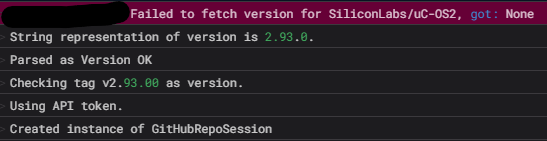English | 简体中文
A tiny command-line utility that helps to answer a simple question:
What is the latest stable version for a project?
... and, optionally, download/install it.
lastversion allows finding well-formatted, the latest release version of a project from these
supported locations:
- GitHub
- GitLab
- BitBucket
- PyPI
- Mercurial
- SourceForge
- Wikipedia
- WordPress plugin directory
- Arbitrary software sites which publish releases in RSS/ATOM feeds
In general, quite many project authors complicate finding the latest version by:
-
Creating a formal release that is clearly a Release Candidate (
rcin tag), but forgetting to mark it as a pre-release -
Putting extraneous text in release tag e.g.
release-1.2.3orname-1.2.3-2019anything fancy like that -
Putting or not putting the
vprefix inside release tags. Today yes, tomorrow not. I'm not consistent about it myself :) -
Switching from one version format to another, e.g.
v20150121tov2.0.1
There is no consistency in human beings.
To deal with all this mess and simply get a well-formatted, last stable version (or download
URL!) on the command line, you can use lastversion.
Its primary use is for build systems - whenever you want to watch specific projects for released versions to build packages automatically. Or otherwise require getting the latest version in your automation scripts.
lastversion does a little bit of AI to detect if releasers mistakenly filed a beta version as a
stable release.
It incorporates logic for cleaning up human inconsistency from
version information.
lastversion apache/incubator-pagespeed-ngx
#> 1.13.35.2
lastversion download apache/incubator-pagespeed-ngx
#> downloaded incubator-pagespeed-ngx-v1.13.35.2-stable.tar.gz
lastversion download apache/incubator-pagespeed-ngx -o pagespeed.tar.gz
#> downloads with chosen filename
lastversion https://transmissionbt.com/
#> 3.0
lastversion format "mysqld Ver 5.6.51-91.0 for Linux"
#> 5.6.51Supported:
- CentOS/RHEL 7, 8, 9 including clones like AlmaLinux and Rocky Linux
- Amazon Linux 2
- Fedora Linux
sudo yum -y install https://extras.getpagespeed.com/release-latest.rpm
sudo yum -y install lastversionInstalling with pip is easiest:
pip install lastversionTypically, you would just pass a repository URL (or repo owner/name to it) as the only argument, e.g.:
lastversion https://github.com/gperftools/gperftoolsEquivalently accepted invocation with the same output is:
lastversion gperftools/gperftoolsIf you're lazy to even copy-paste a project's URL, you can just type its name as argument, which will use repository search API (slower). Helps to answer what is the latest Linux version:
lastversion linuxOr wondering what is the latest version of WordPress?
lastversion wordpressA special value of self for the main argument, will look up the last release of lastversion
itself.
For more options to control output or behavior, see --help output:
usage: lastversion [-h] [--pre] [--sem {major,minor,patch,any}] [-v]
[-d [FILENAME]] [--format {version,assets,source,json,tag}]
[--assets] [--source] [-gt VER] [-b MAJOR] [--only REGEX]
[--exclude REGEX] [--filter REGEX] [--having-asset [ASSET]]
[-su] [--even]
[--at {github,gitlab,bitbucket,pip,hg,sf,website-feed,local,helm_chart,wiki,system,wp,gitea}]
[-y] [--version]
[{get,download,extract,unzip,test,format,install,update-spec}]
<repo URL or string>
Find the latest software release.
positional arguments:
{get,download,extract,unzip,test,format,install,update-spec}
Action to run. Default: get
<repo URL or string> Repository in format owner/name or any URL that
belongs to it, or a version string
optional arguments:
-h, --help show this help message and exit
--pre Include pre-releases in potential versions
--sem {major,minor,patch,any}
Semantic versioning level base to print or compare
against
-v, --verbose Will give you an idea of what is happening under the
hood, -vv to increase verbosity level
-d [FILENAME], -o [FILENAME], --download [FILENAME], --output [FILENAME]
Download with custom filename
--format {version,assets,source,json,tag}
Output format
--assets Returns assets download URLs for last release
--source Returns only source URL for last release
-gt VER, --newer-than VER
Output only if last version is newer than given
version
-b MAJOR, --major MAJOR, --branch MAJOR
Only consider releases of a specific major version,
e.g. 2.1.x
--only REGEX Only consider releases containing this text. Useful
for repos with multiple projects inside
--exclude REGEX Only consider releases NOT containing this text.
Useful for repos with multiple projects inside
--even Only even versions like 1.[2].x, or 3.[6].x are
considered as stable
--filter REGEX Filters --assets result by a regular expression
--having-asset [ASSET]
Only consider releases with this asset
-su, --shorter-urls A tiny bit shorter URLs produced
--at {github,gitlab,bitbucket,pip,hg,sf,website-feed,local,helm_chart,wiki,system,wp,gitea}
If the repo argument is one word, specifies where to
look up the project. The default is via internal
lookup or GitHub Search
-y, --assumeyes Automatically answer yes for all questions
--version show program's version number and exit
The --format will affect what kind of information from the last release and in which format will
be displayed, e.g.:
-
versionis the default. Simply outputs well-formatted version number of the latest release -
assetswill output a newline-separated list of assets URLs (if any), otherwise link to sources archive -
sourcewill output link to source archive, no matter if the release has some assets added -
jsoncan be used by external Python modules or for debugging, it is dict/JSON output of an API call that satisfied last version checks -
tagwill emit just the latest release's tag name, which useful if you're constructing download URL yourself or need the tag name otherwise
An asset is a downloadable file that typically represents an executable, or otherwise "ready to launch" project. It's what you see filed under formal releases, and is usually a compiled (for a specific platform), program.
Source files are either tarballs or zipballs of sources for the source code of release.
You can display either assets or source URLs of the latest release, by passing the corresponding
--format flag, e.g. --format source
You also simply pass --source instead of --format source, and --assets instead of
--format assets, as in:
lastversion --assets mautic/mautic
#> https://github.com/mautic/mautic/archive/2.15.1/mautic-2.15.1.tar.gzBy default, lastversion filters output of --assets to be OS-specific. Who needs .exe on Linux?
To override this behavior, you can use --filter, which has a regular expression as its argument.
To disable OS filtering, use --filter ., this will match everything.
You can naturally use --filter in place where you would use grep, e.g.
lastversion --assets --filter win REPO
Sometimes a single repository actually hosts many components, and creates releases that have separate version line for each component.
To help lastversion get a component's version for such repos, use --only and --exclude
switches.
They make lastversion look at only those releases which are tagged (or not) with specified
strings.
lastversion --only chart https://github.com/lastversion-test-repos/autoscalerThe above will report 9.16.0.
lastversion --exclude chart https://github.com/lastversion-test-repos/autoscalerThe above will report a non-chart latest version, 1.23.0.
Useful for hard cases, you can pass in regular expressions for both arguments, by prepending them with tilde, like so:
lastversion --only '~-po.-' https://github.com/lastversion-test-repos/autoscalerThe above will consider only releases tagged with -pod-, or -pov-, etc.
You can also use lastversion to download assets/sources for the latest release.
Download the most recent Mautic source release:
lastversion download mautic/mautic Customize downloaded filename (works only for sources, which is the default):
lastversion download mautic/mautic -o mautic.tar.gzYou can also directly fetch and extract the latest release's file into the current working directory
by using extract command:
lastversion extract wordpressYou can have lastversion output sources/assets URLs and have those downloaded by
something else:
wget $(lastversion --assets mautic/mautic)This will download all assets of the newest stable Mautic, which are two zip files.
How this works: lastversion outputs all asset URLs, each on a new line, and wget is smart
enough to download each URL. Magic :)
For releases that have no assets added, it will download the source archive.
To always download the source, use --source instead:
wget $(lastversion --source mautic/mautic) If you want to download specific asset of the last version's release and save the downloaded file
under a desired name, combine -d option (for download name) and --filter for specifying assets
filter.
Example:
lastversion --pre Aircoookie/WLED --format assets --filter ESP32.bin -d ESP32.binWe consider the latest release is the one that is stable / not marked as beta.
If you think otherwise, then pass --pre switch and if the latest version of repository is a
pre-release, then you'll get its version instead:
lastversion --pre mautic/mautic
#> 2.15.2b0For some projects, there may be several stable releases available simultaneously, in different
branches. An obvious example is PHP. You can use --major flag to specify the major release
version to match with, to help you find the latest stable release of a branch, like so:
lastversion php/php-src --major 7.2This will give you current stable version of PHP 7.2.x, e.g. 7.2.28.
Branch selector is easy to be specified after semicolon, and together with the search API, a clean invocation for the same would be:
lastversion php:7.2The branch selector can also be used to get specific release details, e.g.:
lastversion php:7.2.33 --assetsSometimes a project makes nice formal releases but delay in uploading assets for releases.
And you might be interested in specific asset type always.
Then you can make lastversion consider as latest only the last release with specific asset name.
Easy with the --having-asset switch:
lastversion telegramdesktop/tdesktop --having-asset "Linux 64 bit: Binary"The argument value to --having-asset can be made as regular expression. For this, prepend it
with tilde sign. E.g. to get releases with macOS installers:
lastversion telegramdesktop/tdesktop --having-asset "~\.dmg$"You can pass no value to --having-asset at all. Then lastversion will only return the latest
release which has any assets added to it:
lastversion telegramdesktop/tdesktop --having-assetThe operating systems are usually not versioned through GitHub releases or such. It is a challenge to get the last stable version of an OS other than from its website, or other announcement channels.
An easy compromise that lastversion does about this, is hard coding well-known OS names, and using
Wikipedia behind the scenes:
lastversion rocky #> 8.4
lastversion windows #> 10.0.19043.1081
lastversion ios #> 14.6You can supply a fully qualified URL to a Wikipedia page for an OS/software project to get version from there, e.g.:
lastversion https://en.wikipedia.org/wiki/Rocky_Linux #> 8.4lastversion https://nginx.org --major stable #> 1.16.1
lastversion https://nginx.org --major mainline #> 1.17.9Behind the scenes, this checks with hg.nginx.org which is a Mercurial web repo.
Those are supported as well, e.g.
lastversion https://hg.example.com/project/Mercurial repositories are rather rare these days, but support has been added primarily for NGINX.
Most Python libraries/apps are hosted on PyPI. To check versions of a project on PyPI, you can use:
lastversion https://pypi.org/project/requests/If you prefer using a shorter repo name, ensure --at pip switch, like so:
lastversion requests --at pipIf a project provides .rpm assets and your system has yum or dnf, you can install the project's
RPM directly, like so:
sudo lastversion install mailspringThis finds MailSpring, gets its latest release info,
filters assets for .rpm and passes it to yum / dnf.
You can even set up an auto-updater cron job which will ensure you are on the latest version of a package, like so:
@daily /usr/bin/lastversion install mailspring -y 2>/dev/nullIf the Mailspring GitHub repo posts a release with newer .rpm, then it will be automatically
installed, making sure you are running the latest and greatest Mailspring version.
You'll even get an email alert after update (standard cron feature).
Needless to say, more often than not, such RPM packages have no idea about all potentially missing
dependencies. Thus, only use lastversion install ... if the software is missing from the base
yum repositories.
If a project provides .AppImage, you can install those directly using lastversion.
The AppImage is self-contained Linux executable file. What lastversion does for you, is fetch
the latest release's AppImage, installs it under ~/Applications/<app> and makes it executable.
Just run:
lastversion install fluent-readerThe test command can be used for troubleshooting or simply well formatting a string with version:
lastversion test 'blah-1.2.3-devel' # > 1.2.3.dev0
lastversion test '1.2.x' # > False (no clear version)
lastversion test '1.2.3-rc1' # > 1.2.3rc1Sometimes you only want to check updates for a specific semantic versioning level.
Does a project have a new minor release? Does a project have a new major release?
To print just the necessary semantic versioning base, use --sem option.
Acceptable values are major, minor, and patch.
lastversion wordpress --sem major
#> 5lastversion wordpress --sem minor
#> 5.9lastversion wordpress --sem patch
#> 5.9.3The value --sem patch can be used to normalize a given result to semantic versioning,
if a project doesn't follow the semantics strictly. E.g. sometimes WordPress would publish an x.y
release while it's implicitly x.y.0. So let's say WordPress released "5.10":
lastversion wordpress --sem patch
#> 5.10.0Say you ran mysqld --version and got this output:
mysqld Ver 5.6.51-91.0 for Linux on x86_64 (Percona Server (GPL), Release 91.0, Revision b59139e)
This is rather hard to parse in bash if you want to just extract the major MySQL server version.
lastversion can easily parse out and give the desired information based on desired semantic
versioning level:
lastversion --sem major format "mysqld Ver 5.6.51-91.0 for Linux on x86_64 (Percona Server (GPL) , Release 91.0, Revision b59139e)"
#> 5Use lastversion for easy comparison of versions on the command line.
Compare two versions, the command will output the highest version:
lastversion 1.2.3 -gt 1.2.4
#> 1.2.4See the exit codes below, to find whether the first argument is a higher version, or the second.
The --sem option described earlier will affect both what's being printed and what semantic
versioning base level is being compared, thus the result.
When you're building some upstream package, and you did this before, there is a known "last build" version. Automatic builds become easy with:
CURRENTLY_BUILT_VER=1.2.3 # stored somewhere, e.g. spec file in my case
LAST_VER=$(lastversion repo/owner -gt ${CURRENTLY_BUILT_VER})
if [[ $? -eq 0 ]]; then
# LAST_VER is newer, update and trigger build
# ....
fiHere, the -gt is actually a switch passed to lastversion, which acts in a similar fashion to
-gt comparison in bash.
There is more to it if you want to make this reliable.
See my ranting on
RPM auto-builds with lastversion
LATEST_KERNEL=$(lastversion linux -gt $(uname -r | cut -d '-' -f 1))
if [[ $? -eq 0 ]]; then
echo "I better update my kernel now, because ${LATEST_KERNEL} is there"
else
echo "My kernel is latest and greatest."
fi Exit status codes are the usual means of communicating a command's execution success or failure.
So lastversion follows this: successful command returns 0 while anything else is an error of
some kind.
For example, when the latest stable release version if found, 0 is returned.
0 is also returned for -gt comparison when leftmost argument is newer than rightmost argument.
Exit status code 1 is returned for cases like no release tag existing for repository at all, or
repository does not exist.
Exit status code 2 is returned for -gt version comparison negative lookup, that is when rightmost argument is newer
than leftmost argument.
Exit status code 3 is returned when filtering assets of last release yields empty URL set
(no match)
Getting the latest version is heavy on the API, because GitHub does not allow to fetch tags in chronological order, and some repositories switch from one version format to another, so we can't just consider the highest version to be latest. We have to fetch every tag's commit date, and see if it's actually more recent. Thus, it's slower with larger repositories, which have potentially a lot of tags.
Thus, lastversion makes use of caching API response to be fast and light on GitHub API,
It does conditional ETag validation, which, as per GitHub API will not count towards rate limit.
The cache is stored in ~/.cache/lastversion on Linux systems.
It is much recommended to set up your GitHub API token.
Bare API token is enough, you may deselect all permissions.
You can then increase your rate limit by adding the following ~/.bashrc file:
export GITHUB_API_TOKEN=xxxxxxxxxxxxxxxYou can use either GITHUB_API_TOKEN or GITHUB_TOKEN environment variable.
The former has priority.
For GitLab, you can use a Personal Access Token:
export GITLAB_PA_TOKEN=xxxxxxxxxxxxxxxThen run source ~/.bashrc. After this, lastversion will use it to get larger API calls allowance
from GitHub.
You can use lastversion.has_update(...) to find whether an update for existing version of
something is available, simply:
from lastversion import has_update
latest_version = has_update(repo="mautic/mautic", current_version='1.2.3')
if latest_version:
print(f'Newer Mautic version is available: {latest_version}')
else:
print('No update is available')The lastversion.has_update(...) function accepts any URL from a repository (or its short name
, e.g. owner/name) and you should pass an existing/current version.
If you are checking version of a project on PyPi, supply an additional at='pip' argument,
in order to avoid passing the full PyPI URI of a project, and remove ambiguity with GitHub hosted
projects. For example, checking for newer Requests
library:
from lastversion import has_update
latest_version = has_update(repo="requests", at='pip', current_version='1.2.3')
if latest_version:
print('Newer Requests library is available: {latest_version}')
else:
print('No update is available')The has_update function returns either:
- The Version object
Falseif there is no newer version than the one given
Alternatively, invoke lastversion.latest(...) function to get the latest version information
for a repo.
from lastversion import latest
from packaging import version
latest_mautic_version = latest("mautic/mautic", output_format='version', pre_ok=True)
print(f'Latest Mautic version: {latest_mautic_version}')
if latest_mautic_version >= version.parse('1.8.1'):
print('It is newer')With output_format='version' (the default), the function returns a
Version object, or
None. So you can do things like above, namely version comparison, checking dev status, etc.
With output_format='dict', a dictionary returned with the latest release information, or False.
The dictionary keys vary between different project locations (GitHub vs BitBucket, for example),
but are guaranteed to always have these keys:
version: Version object, contains the found release version, e.g.1.2.3source: string, the identifier of the project source, e.g.github, orgitlabtag_date: datetime object, the release date, e.g.2020-12-15 14:41:39from: string, contains fully qualified URL of the projecttag_name: string, version control tag name corresponding to the release
The lastversion.latest function accepts 3 arguments
repo, in format of<owner>/<name>, or any URL under this repository, e.g.https://github.com/dvershinin/lastversion/issuesformat, which accepts the same values as when you runlastversioninteractively, as well asdictto return a dictionary as described abovepre_ok, boolean for whether to include pre-releases as potential versionsat, specifies project location when using one-word repo names, one ofgithub,gitlab,bitbucket,pip,hg,sf,website-feed,local
You can also use lastversion directly in your GitHub action workflows,
with lastversion-action.
Only features that are essential to GitHub releases are prioritized. If your issue or suggested feature is outside the current focus, here's how you can help make it happen:
- Contribute: We encourage you to submit a pull request with your proposed changes or enhancement.
- Donate: If you'd like to see a feature developed but cannot contribute code, consider making a donation. Your donations help us allocate resources to work on additional features and improvements.
GetPageSpeed RPM Repository: Enhance your server performance with our NGINX modules and performance tools. Visit GetPageSpeed.com to learn more and subscribe for access.